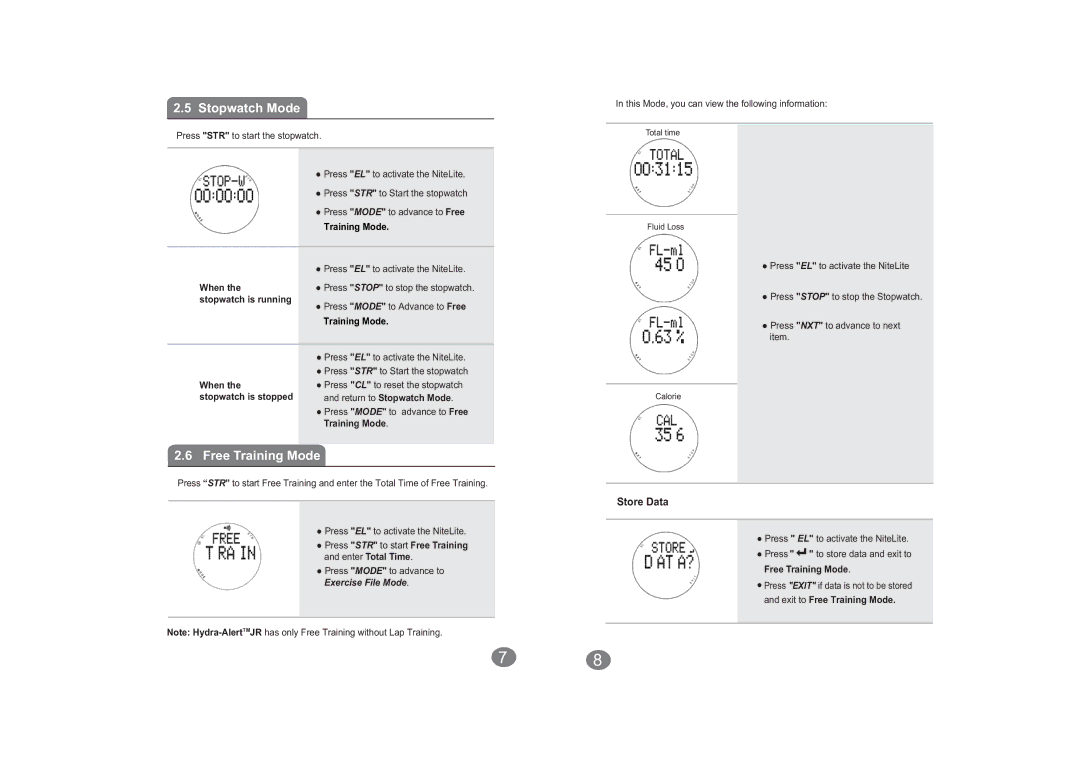2.5 Stopwatch Mode
Press "STR" to start the stopwatch.
| ● Press "EL" to activate the NiteLite. |
| ● Press "STR" to Start the stopwatch |
| ● Press "MODE" to advance to Free |
| Training Mode. |
| ● Press "EL" to activate the NiteLite. |
When the | ● Press "STOP" to stop the stopwatch. |
stopwatch is running | ● Press "MODE" to Advance to Free |
| |
| Training Mode. |
| ● Press "EL" to activate the NiteLite. |
| ● Press "STR" to Start the stopwatch |
When the | ● Press "CL" to reset the stopwatch |
stopwatch is stopped | and return to Stopwatch Mode. |
●Press "MODE" to advance to Free Training Mode.
2.6Free Training Mode
Press “STR” to start Free Training and enter the Total Time of Free Training.
●Press "EL" to activate the NiteLite.
●Press "STR" to start Free Training and enter Total Time.
●Press "MODE" to advance to Exercise File Mode.
Note:
In this Mode, you can view the following information:
Total time
Fluid Loss
●Press "EL" to activate the NiteLite
●Press "STOP" to stop the Stopwatch.
●Press "NXT" to advance to next item.
Calorie
Store Data
●Press " EL" to activate the NiteLite.
●Press " ![]() " to store data and exit to Free Training Mode.
" to store data and exit to Free Training Mode.
●Press "EXIT" if data is not to be stored and exit to Free Training Mode.
78