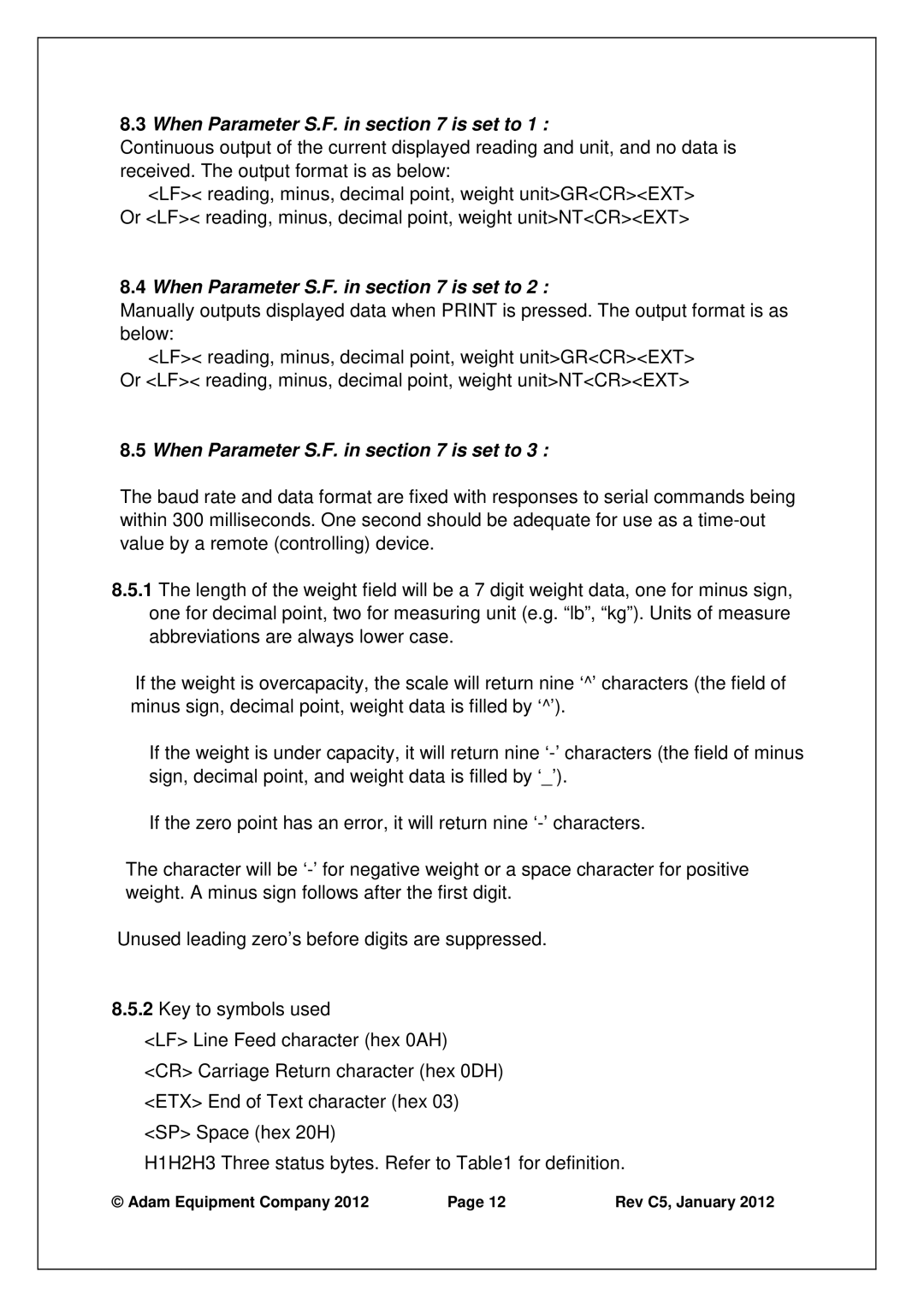8.3When Parameter S.F. in section 7 is set to 1 :
Continuous output of the current displayed reading and unit, and no data is received. The output format is as below:
<LF>< reading, minus, decimal point, weight unit>GR<CR><EXT> Or <LF>< reading, minus, decimal point, weight unit>NT<CR><EXT>
8.4When Parameter S.F. in section 7 is set to 2 :
Manually outputs displayed data when PRINT is pressed. The output format is as below:
<LF>< reading, minus, decimal point, weight unit>GR<CR><EXT> Or <LF>< reading, minus, decimal point, weight unit>NT<CR><EXT>
8.5When Parameter S.F. in section 7 is set to 3 :
The baud rate and data format are fixed with responses to serial commands being within 300 milliseconds. One second should be adequate for use as a
8.5.1The length of the weight field will be a 7 digit weight data, one for minus sign, one for decimal point, two for measuring unit (e.g. “lb”, “kg”). Units of measure abbreviations are always lower case.
If the weight is overcapacity, the scale will return nine ‘^’ characters (the field of minus sign, decimal point, weight data is filled by ‘^’).
If the weight is under capacity, it will return nine
If the zero point has an error, it will return nine
The character will be
Unused leading zero’s before digits are suppressed.
8.5.2Key to symbols used
<LF> Line Feed character (hex 0AH)
<CR> Carriage Return character (hex 0DH)
<ETX> End of Text character (hex 03)
<SP> Space (hex 20H)
H1H2H3 Three status bytes. Refer to Table1 for definition.
© Adam Equipment Company 2012 | Page 12 | Rev C5, January 2012 |