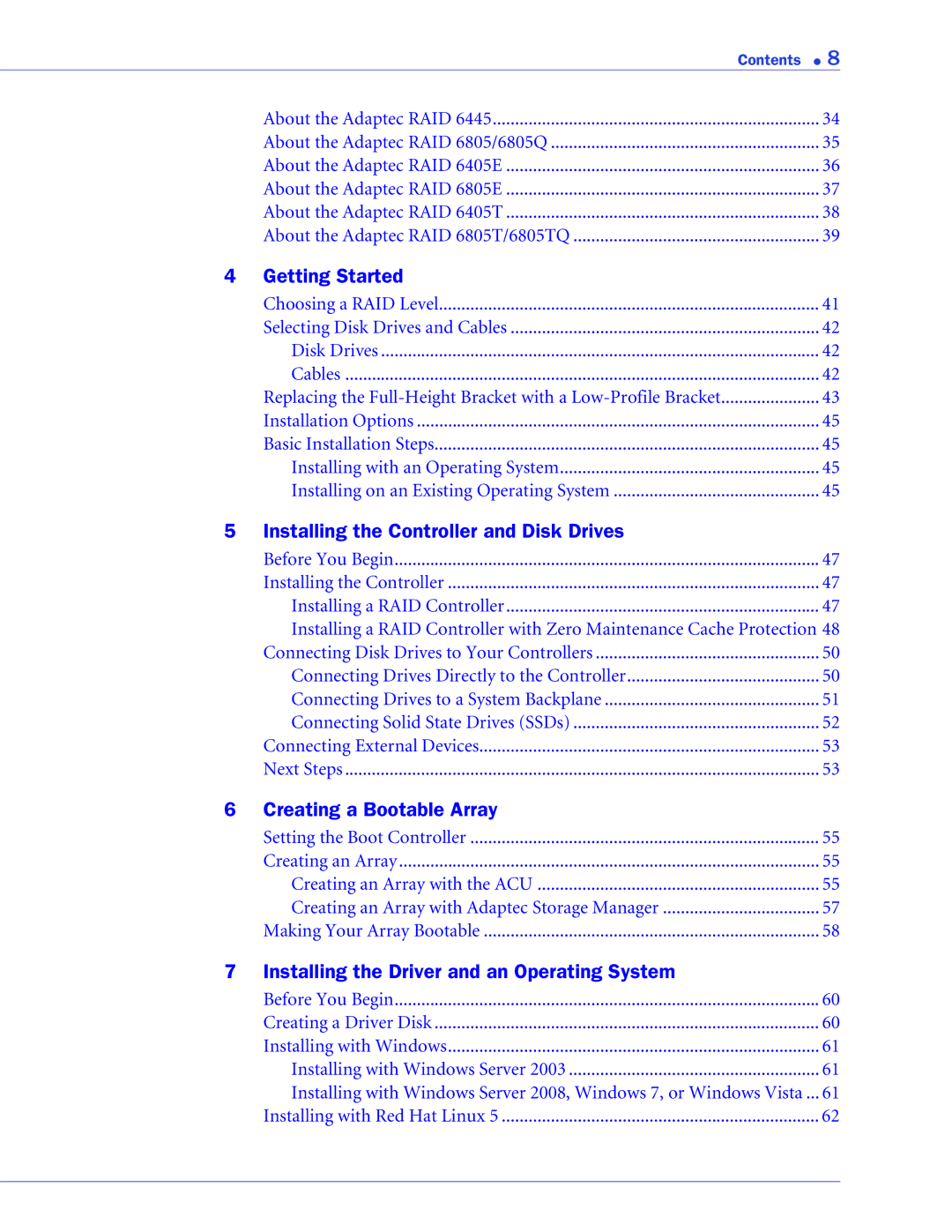Serial Attached Scsi RAID Controllers
Patents
Adaptec by PMC Product Support
Limited 3-Year Hardware Warranty
Regulatory Compliance Statements
Instructions
Contents
Getting Started
Installing the Driver on an Existing Operating System
Introduction to SAS
Using the Adaptec Flash Utility
Safety Information
About This Guide
Terminology Used in this Guide
How to Find More Information
What You Need to Know Before You Begin
Kit Contents and System Requirements
Kit Contents
System Requirements
Kit Contents and System Requirements
About Your RAID Controller
Standard RAID Controller Features
Array-level Features
Adding a Battery Backup Module
Adding a Flash Backup Module
Upgrading the Controller Firmware
Advanced Data Protection Suite
About the Adaptec RAID
Internal mini-SAS connector CN0
Internal mini-SAS
About the Adaptec RAID 5805/5805Q
CN0
CN6
CN2
CN4 CN5
About the Adaptec RAID 5405Z
About the Adaptec RAID 5445Z
About the Adaptec RAID 5805Z/5805ZQ
Aggregate Activity Mode 0 Flash connector
About the Adaptec RAID 2405/2405Q
I2C, CN0 I2C, CN1 PCIe x8 connector Mounting bracket
PCIe x8 connector Connector CN0
CN1
About the Adaptec RAID 6805/6805Q
About the Adaptec RAID 6405E
About the Adaptec RAID 6805E
About the Adaptec RAID 6405T
About the Adaptec RAID 6805T/6805TQ
Getting Started
Choosing a RAID Level
Selecting Disk Drives and Cables
Disk Drives Cables
Replacing the Full-Height Bracket with a Low-Profile Bracket
Bracket to the controller board
Installation Options
Basic Installation Steps
Installing with an Operating System
Installing on an Existing Operating System
Installing the Controller and Disk Drives
Before You Begin
Installing the Controller
Installing a RAID Controller
Installing the Controller and Disk Drives
Supercapacitor module Connector on daughterboard
Connecting Disk Drives to Your Controllers
Connecting Drives Directly to the Controller
Connecting Drives to a System Backplane
Connecting Solid State Drives SSDs
Connecting External Devices
Next Steps
Creating a Bootable Array
Creating an Array with the ACU
Setting the Boot Controller
Creating an Array
Select Initialize Drives, then press Enter
Select Express configuration..., then click Next
Creating an Array with Adaptec Storage Manager
Making Your Array Bootable
Installing the Driver and an Operating System
Creating a Driver Disk
Installing with Windows
Installing with Windows Server
Installing with Red Hat Linux
Installing with Red Hat Linux 6 or Fedora Linux
Installing with SuSE Linux
Installing with Debian Linux
Insert and mount a USB flash drive
Installing with Ubuntu Linux
Copy the driver file to the /lib/modules directory
Installing with Solaris
Installing with VMware ESX
Installing with VMware ESXi
Add the VMware ESXi5.0 Software Depots
Check if the new driver package is available
Installing with FreeBSD
Installing the Driver on an Existing Operating System
Installing the Driver on an Existing Operating System
Installing on Windows Server
Installing on Windows
Installing on Red Hat, SuSE, or Fedora Linux
Installing on Debian Linux
Installing on Ubuntu Linux
Installing on Solaris
Installing on VMware
Reboot your computer
Installing on FreeBSD
Managing Your Storage Space
About Adaptec Storage Manager
About the Adaptec RAID Controller Configuration Utility
Installing Adaptec Storage Manager
About the Adaptec RAID Configuration Utility
About the Adaptec Flash Utility
Which Utility Should I Use?
Which Utility Should I Use on VMware?
Managing Your Storage Space
Solving Problems
Monitoring Disk Drives Status
Troubleshooting Checklist
Silencing the Alarm
Recovering from a Disk Drive Failure
Failed Disk Drive Protected by a Hot Spare
Failed Disk Drive Not Protected by a Hot Spare
Failure in Multiple Arrays Simultaneously
Resetting the Controller
Disk Drive Failure in a RAID 0 Array
Multiple Failures in the Same Array
Failed Drive in maxCache Pool
At the prompt, type drive-letter\afu update /c
Introduction to SAS
What is SAS?
Terminology Used in This Chapter
How Do SAS Devices Communicate?
What’s a Phy?
What’s a SAS Connector?
What’s a SAS Port?
What’s a SAS Address?
What do SAS Cables Look Like?
How are Disk Drives Identified in SAS?
What are the SAS Connection Options?
Direct-attach Connections
Backplane Connections
SAS Expander Connections
SAS Domain
How is SAS Different from Parallel SCSI?
Understanding RAID
103
Understanding Drive Segments
Non-redundant Arrays RAID
RAID 1 Arrays
RAID 1 Enhanced Arrays
RAID 10 Arrays
RAID 5 Arrays
RAID 5EE Arrays
RAID 50 Arrays
RAID 6 Arrays
RAID 60 Arrays
Selecting the Best RAID Level
Using the Adaptec RAID Configuration Utility
Using the ACU to Create and Manage Arrays
Introduction to the ARC Utility
Running the ARC Utility
Navigating the ARC Utility
Managing Existing Arrays
Modifying Cache Settings
Initializing Disk Drives
Rescanning Disk Drives
Secure Erasing Disk Drives
Managing Global Hot Spares
Using the ACU to Create and Manage JBODs
Using the ACU to Manage the maxCache Pool
Creating a New Jbod
Managing Existing JBODs
Using SerialSelect to Modify Controller Settings
Modifying Your Controller’s Configuration
Opening SerialSelect
Applying Changes and Exiting
General Controller Settings
Power Management Settings
Formatting and Verifying Disk Drives
Locating Disk Drives
Identifying Disk Drives
Viewing the Event Log
Using the Adaptec Flash Utility
121
Obtaining the Firmware
Creating the Firmware Update Disks
Running the Menu-based AFU
Running the AFU from the Command Line
AFU Commands
Command syntax for the Update command is
Verify
Updating the Flash Using the AFU Command Line
To update a single RAID controller
Controller LED and I2C Connector Quick Reference
145
Adaptec RAID 5085 LED Connector Specification
J12
Adaptec RAID 5405/5405Z LED and I2C Connector Specification
I2C Mating Cable Connector Molex 22-43-3030 or equivalent
Adaptec RAID 5445/5445Z LED and I2C Connector Specification
Activity CN1, Lane
J14 Adaptec RAID 5445 only
I2C Mating Cable Connector Molex 22-43-3030 or equivalent
Adaptec RAID 51245 LED and I2C Connector Specification
Activity CN2, Lane
Adaptec RAID 51645 LED and I2C Connector Specification
Activity CN3, Lane
Adaptec RAID 52445 LED and I2C Connector Specification
Activity CN4, Lane
J25, J26, J27, J28, J29, J30
Adaptec RAID 2045 LED Connector Specification
Adaptec RAID 2405/2405Q LED and I2C Connector Specification
Adaptec RAID 2805 LED and I2C Connector Specification
Adaptec RAID 6405/6445 LED and I2C Connector Specification
I2C Clock, CN0
Adaptec RAID 6805/6805Q LED and I2C Connector Specification
Adaptec RAID 6405E LED Connector Specification
Adaptec RAID 6805E LED Connector Specification
Adaptec RAID 6405T LED Connector Specification
Adaptec RAID 6805T/6805TQ LED Connector Specification
Activity CN1, Lane
Safety Information
Electrostatic Discharge ESD
Technical Specifications
Current Requirements
Environmental Specifications
DC Power Requirements
Index
Index
Phy Rate setting 113 phys
SAS
PMC-Sierra, Inc