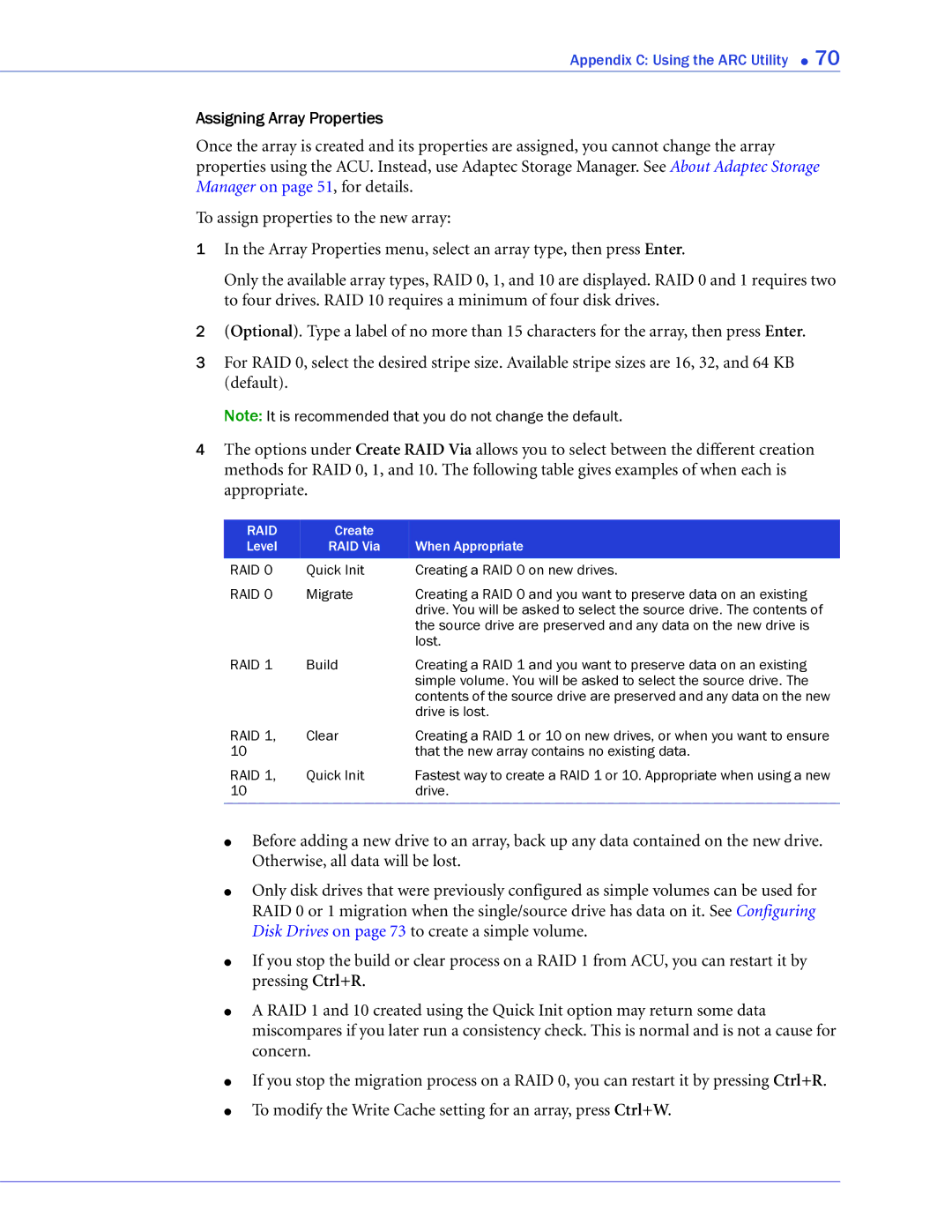1430SA, 1225SA, 1420SA, 1220SA, 48300 specifications
Adaptec, a prominent name in the world of storage solutions, offers a diverse array of RAID controller cards aimed at enhancing data storage and management in both consumer and enterprise markets. Among its acclaimed products are the Adaptec 1220SA, 1430SA, 44300, 1225SA, and 1420SA. These cards ensure increased data protection, improved performance, and greater scalability.The Adaptec 1220SA is a robust SATA RAID controller designed for small to medium-sized businesses. It supports RAID levels 0, 1, 1E, 5, and 10, providing flexibility for users to optimize data redundancy and performance. With the capability of handling up to four SATA drives, it guarantees an efficient and reliable setup while minimizing potential data loss. The controller also features an intuitive web-based management interface, making it easier to administer and configure.
The Adaptec 1430SA extends similar functionality with enhanced features. It is designed to accommodate up to eight SATA drives and supports the latest 3 Gbps SATA technology. This model includes optional battery backup for preserving critical data during unexpected power outages, ensuring that users maintain data integrity and protection at all times.
In the enterprise domain, the Adaptec 44300 shines as a high-performance RAID controller. It offers support for 12 SATA drives, which allows for expansive storage scalability, crucial for data-intensive applications. The advanced RAID features include support for RAID 6, providing dual parity data protection. The controller is built with a powerful processor and memory, allowing for faster data processing and enhanced throughput.
The Adaptec 1225SA is another noteworthy model. Designed for entry-level RAID applications, it offers a balanced combination of performance and reliability. Supporting up to four SATA drives, the 1225SA is particularly well-suited for environments where uptime is critical, delivering functionalities such as hot-swapping. This feature allows users to replace failed drives without shutting down the system, significantly reducing downtime.
Lastly, the Adaptec 1420SA caters to users who require a cost-effective but reliable storage solution. With support for RAID 0, 1, and JBOD, it is a versatile option for enthusiasts and small businesses. The controller can manage up to two SATA drives, making it ideal for basic applications where simplicity and efficiency are paramount.
Collectively, these Adaptec controllers showcase cutting-edge RAID technology and storage management features, reinforcing their position as reliable options for users ranging from home users to enterprise-level organizations seeking optimal data storage solutions.