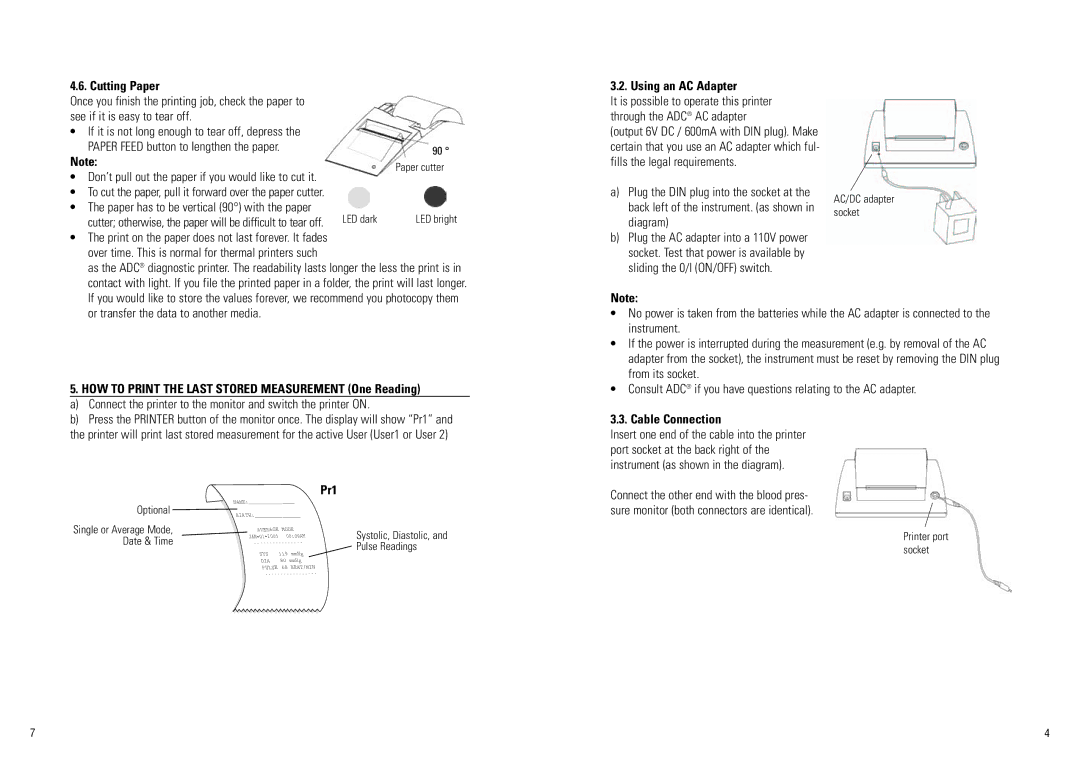4.6. Cutting Paper
Once you finish the printing job, check the paper to see if it is easy to tear off.
• If it is not long enough to tear off, depress the
PAPER FEED button to lengthen the paper. |
| 90 ° |
Note: |
| |
| Paper cutter | |
• Don’t pull out the paper if you would like to cut it. |
| |
|
| |
• To cut the paper, pull it forward over the paper cutter. |
|
|
• The paper has to be vertical (90°) with the paper | LED dark | LED bright |
cutter; otherwise, the paper will be difficult to tear off. |
• The print on the paper does not last forever. It fades |
over time. This is normal for thermal printers such |
as the ADC® diagnostic printer. The readability lasts longer the less the print is in |
contact with light. If you file the printed paper in a folder, the print will last longer. |
3.2. Using an AC Adapter
It is possible to operate this printer through the ADC® AC adapter
(output 6V DC / 600mA with DIN plug). Make certain that you use an AC adapter which ful- fills the legal requirements.
a)Plug the DIN plug into the socket at the back left of the instrument. (as shown in diagram)
b)Plug the AC adapter into a 110V power socket. Test that power is available by sliding the 0/I (ON/OFF) switch.
AC/DC adapter socket
If you would like to store the values forever, we recommend you photocopy them |
or transfer the data to another media. |
5. HOW TO PRINT THE LAST STORED MEASUREMENT (One Reading)
a)Connect the printer to the monitor and switch the printer ON.
b)Press the PRINTER button of the monitor once. The display will show “Pr1” and the printer will print last stored measurement for the active User (User1 or User 2)
Note:
•No power is taken from the batteries while the AC adapter is connected to the instrument.
•If the power is interrupted during the measurement (e.g. by removal of the AC adapter from the socket), the instrument must be reset by removing the DIN plug from its socket.
•Consult ADC® if you have questions relating to the AC adapter.
3.3. Cable Connection
Insert one end of the cable into the printer port socket at the back right of the instrument (as shown in the diagram).
Optional
Single or Average Mode, Date & Time
Pr1
NAME:_______________ | |
BIRTH:_______________ | |
AVERAGE MODE | |
JAN•01•2005 00:09AM | |
SYS | 119 mmHg |
DIA | 80 mmHg |
PULSE 68 BEAT/MIN | |
Systolic, Diastolic, and Pulse Readings
Connect the other end with the blood pres- sure monitor (both connectors are identical).
Printer port socket
7 | 4 |