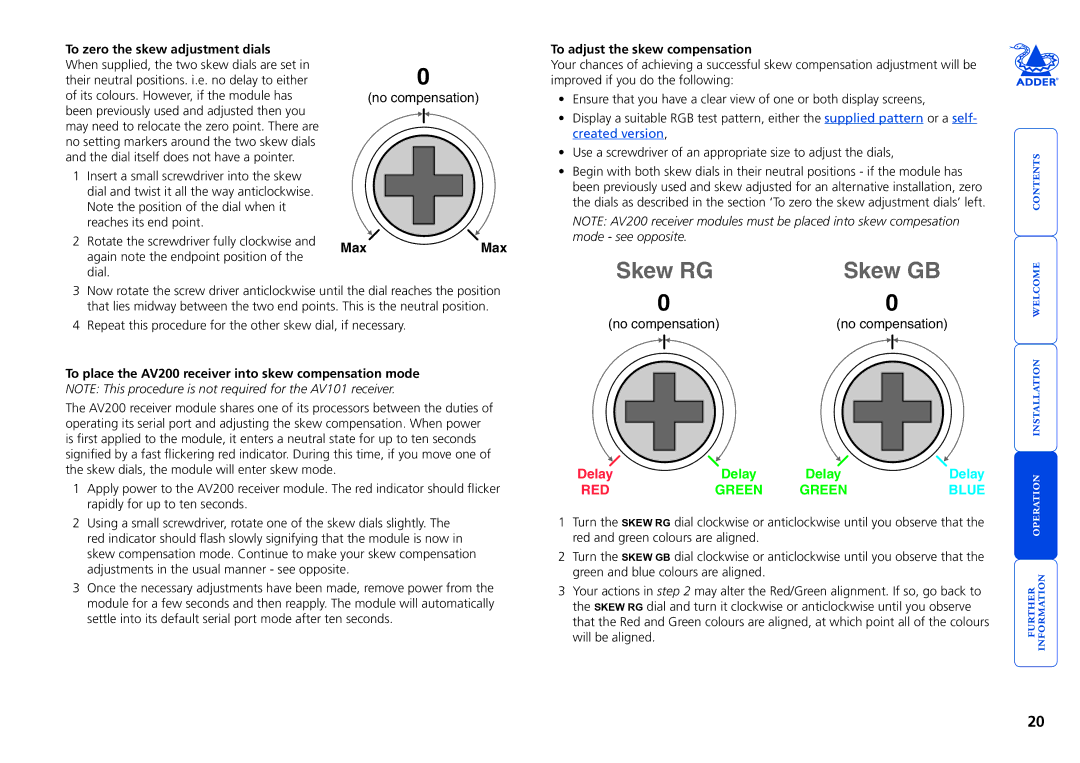AV Series specifications
Adder Technology's AV Series stands at the forefront of high-performance video distribution, seamlessly catering to professionals in the broadcast, post-production, and digital signage industries. Renowned for their commitment to delivering cutting-edge solutions, Adder’s AV Series offers a comprehensive suite of features that enhance workflow efficiency and ensure high-quality video transmission.One of the standout characteristics of the AV Series is its ability to support high-resolution video formats. The series is optimized for resolutions up to 4K at 60 Hz, allowing users to experience stunning visual clarity and detail. This feature is crucial for industries where precision and graphics fidelity are paramount. The AV Series integrates seamlessly with a variety of video sources and displays, ensuring broad compatibility across different systems.
The AV Series employs advanced technologies that facilitate low-latency video transmission. This is particularly important in live event settings and real-time broadcasting, where timing is critical. The solution ensures minimal delay between input and output, preserving the integrity of live performances or broadcasts.
Scalability is another key aspect of the AV Series. Users can easily expand their systems to accommodate growing demands without sacrificing quality. This modular approach allows for the addition of extra sources and displays, making it an ideal solution for dynamic environments that require flexibility.
Furthermore, the AV Series supports an array of control options, including manual, remote, and automated control functionalities. This versatility empowers users to manage their video sources with ease, making real-time adjustments as necessary. It also integrates with existing control systems, enhancing operational efficiency.
In addition to its exceptional technical specifications, the AV Series is designed with robustness in mind. Housed in durable enclosures, the devices are built to withstand the rigors of daily use in demanding environments. Cooling solutions and fail-safes are incorporated to ensure reliable performance, reducing the risk of downtime during critical operations.
Finally, the user-friendly interface simplifies setup and operation, allowing even users without extensive technical knowledge to navigate the system effectively. This ease of use, combined with high performance and reliable capabilities, has solidified the Adder Technology AV Series as a preferred choice for video professionals striving for excellence. Whether for a small studio or a large-scale broadcasting operation, the AV Series offers a powerful and dependable solution for all video distribution needs.