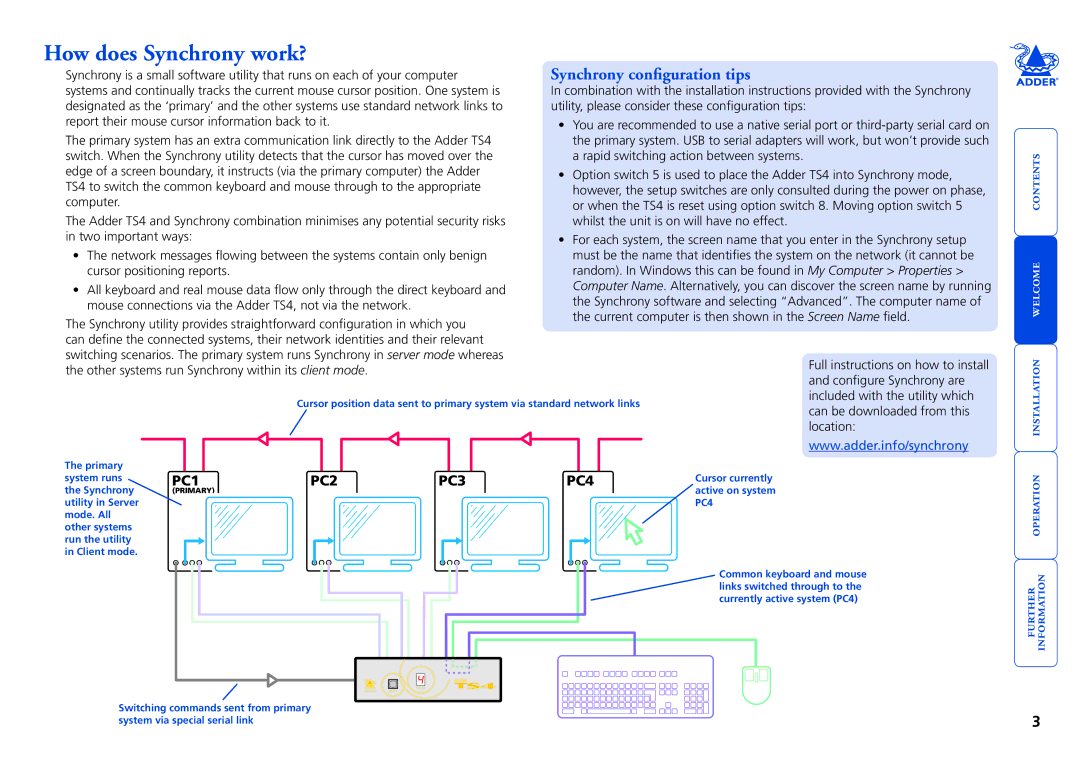How does Synchrony work?
Synchrony is a small software utility that runs on each of your computer | Synchrony configuration tips |
| |
systems and continually tracks the current mouse cursor position. One system is | In combination with the installation instructions provided with the Synchrony | ||
designated as the ‘primary’ and the other systems use standard network links to | utility, please consider these configuration tips: |
| |
report their mouse cursor information back to it. | • You are recommended to use a native serial port or | ||
The primary system has an extra communication link directly to the Adder TS4 | the primary system. USB to serial adapters will work, but won’t provide such | ||
switch. When the Synchrony utility detects that the cursor has moved over the | a rapid switching action between systems. |
| |
edge of a screen boundary, it instructs (via the primary computer) the Adder | • Option switch 5 is used to place the Adder TS4 into Synchrony mode, | ||
TS4 to switch the common keyboard and mouse through to the appropriate | however, the setup switches are only consulted during the power on phase, | ||
computer. | or when the TS4 is reset using option switch 8. Moving option switch 5 | ||
The Adder TS4 and Synchrony combination minimises any potential security risks | whilst the unit is on will have no effect. |
| |
in two important ways: | • For each system, the screen name that you enter in the Synchrony setup | ||
• The network messages flowing between the systems contain only benign | must be the name that identifies the system on the network (it cannot be | ||
cursor positioning reports. | random). In Windows this can be found in My Computer > Properties > | ||
• All keyboard and real mouse data flow only through the direct keyboard and | Computer Name. Alternatively, you can discover the screen name by running | ||
the Synchrony software and selecting “Advanced”. The computer name of | |||
mouse connections via the Adder TS4, not via the network. | |||
the current computer is then shown in the Screen Name field. | |||
The Synchrony utility provides straightforward configuration in which you | |||
|
| ||
can define the connected systems, their network identities and their relevant |
|
| |
switching scenarios. The primary system runs Synchrony in server mode whereas |
| Full instructions on how to install | |
the other systems run Synchrony within its client mode. |
| ||
| and configure Synchrony are | ||
|
| ||
Cursor position data sent to primary system via standard network links | included with the utility which | ||
can be downloaded from this | |||
|
| ||
|
| location: | |
|
| www.adder.info/synchrony | |
The primary |
|
|
|
|
|
system runs | PC1 | PC2 | PC3 | PC4 | Cursor currently |
the Synchrony | (PRIMARY) |
|
|
| active on system |
utility in Server |
|
|
|
| PC4 |
mode. All |
|
|
|
|
|
other systems |
|
|
|
|
|
run the utility |
|
|
|
|
|
in Client mode. |
|
|
|
|
|
|
|
|
|
| Common keyboard and mouse |
|
|
|
|
| links switched through to the |
|
|
|
|
| currently active system (PC4) |
ADDER
SYSTEM
www.adder.comSELECT
Switching commands sent from primary system via special serial link