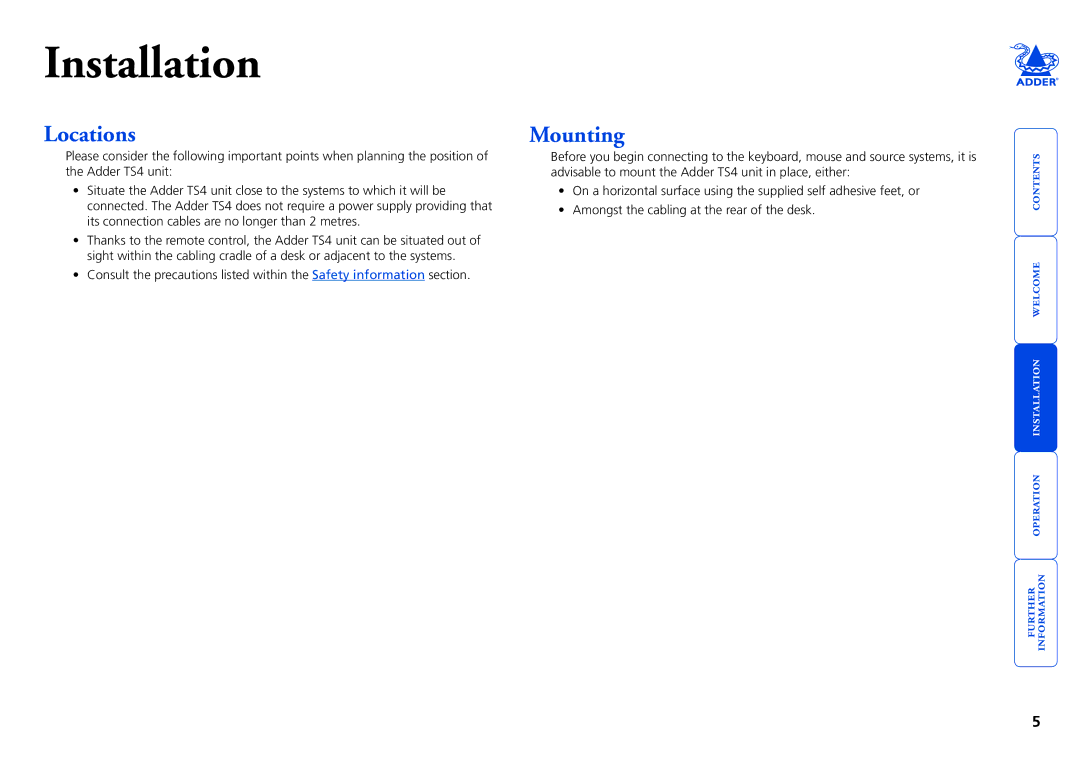Installation
Locations
Please consider the following important points when planning the position of the Adder TS4 unit:
•Situate the Adder TS4 unit close to the systems to which it will be connected. The Adder TS4 does not require a power supply providing that its connection cables are no longer than 2 metres.
•Thanks to the remote control, the Adder TS4 unit can be situated out of sight within the cabling cradle of a desk or adjacent to the systems.
•Consult the precautions listed within the Safety information section.
Mounting
Before you begin connecting to the keyboard, mouse and source systems, it is advisable to mount the Adder TS4 unit in place, either:
•On a horizontal surface using the supplied self adhesive feet, or
•Amongst the cabling at the rear of the desk.