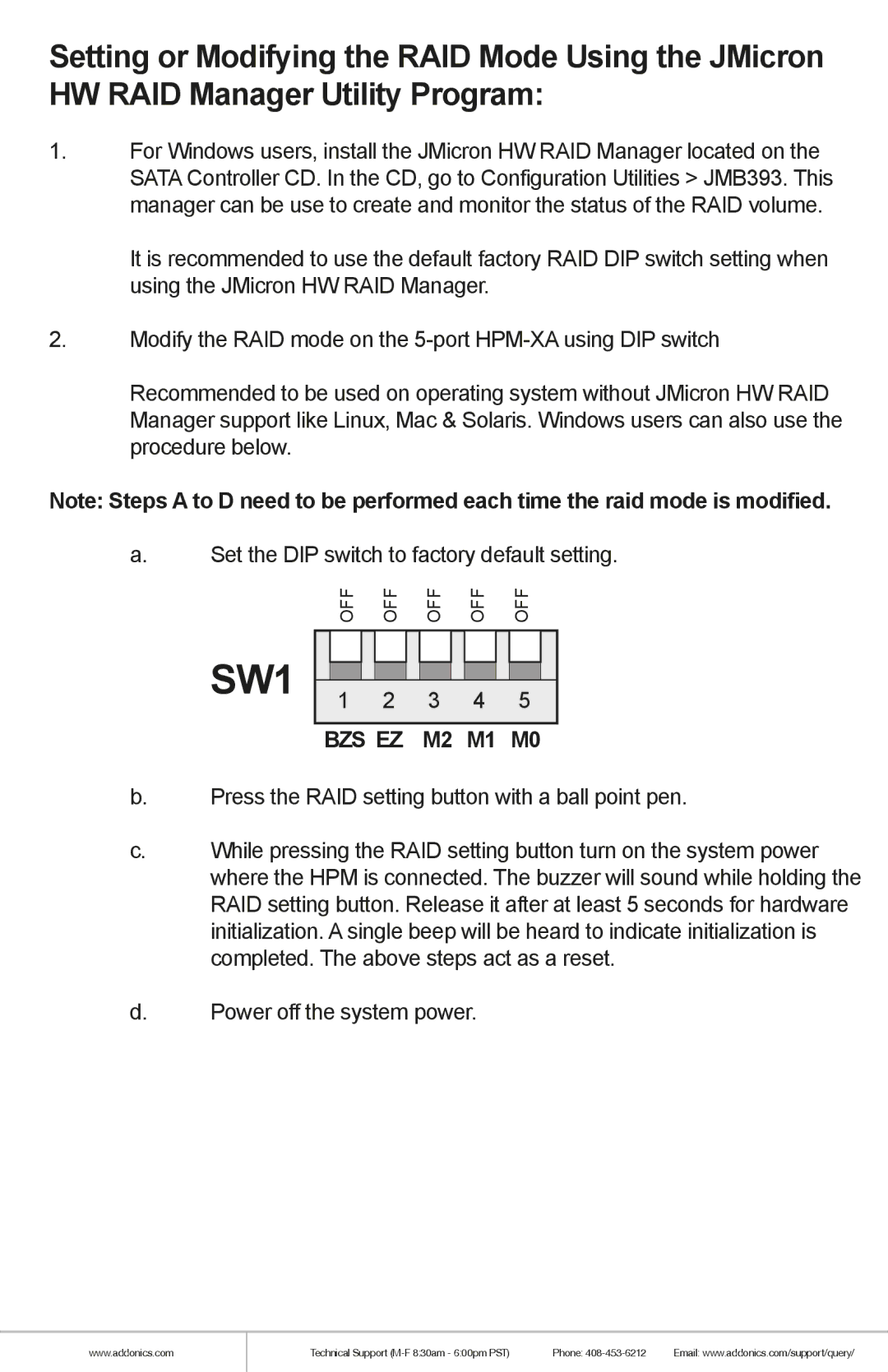Setting or Modifying the RAID Mode Using the JMicron HW RAID Manager Utility Program:
1.For Windows users, install the JMicron HW RAID Manager located on the SATA Controller CD. In the CD, go to Configuration Utilities > JMB393. This manager can be use to create and monitor the status of the RAID volume.
It is recommended to use the default factory RAID DIP switch setting when using the JMicron HW RAID Manager.
2.Modify the RAID mode on the
Recommended to be used on operating system without JMicron HW RAID Manager support like Linux, Mac & Solaris. Windows users can also use the procedure below.
Note: Steps A to D need to be performed each time the raid mode is modified.
a.Set the DIP switch to factory default setting.
OFF | OFF | OFF | OFF | OFF |
SW1
1 | 2 | 3 | 4 | 5 |
BZS EZ | M2 M1 M0 | |||
b.Press the RAID setting button with a ball point pen.
c.While pressing the RAID setting button turn on the system power where the HPM is connected. The buzzer will sound while holding the RAID setting button. Release it after at least 5 seconds for hardware initialization. A single beep will be heard to indicate initialization is completed. The above steps act as a reset.
d.Power off the system power.
www.addonics.com
Technical Support | Phone: | Email: www.addonics.com/support/query/ |