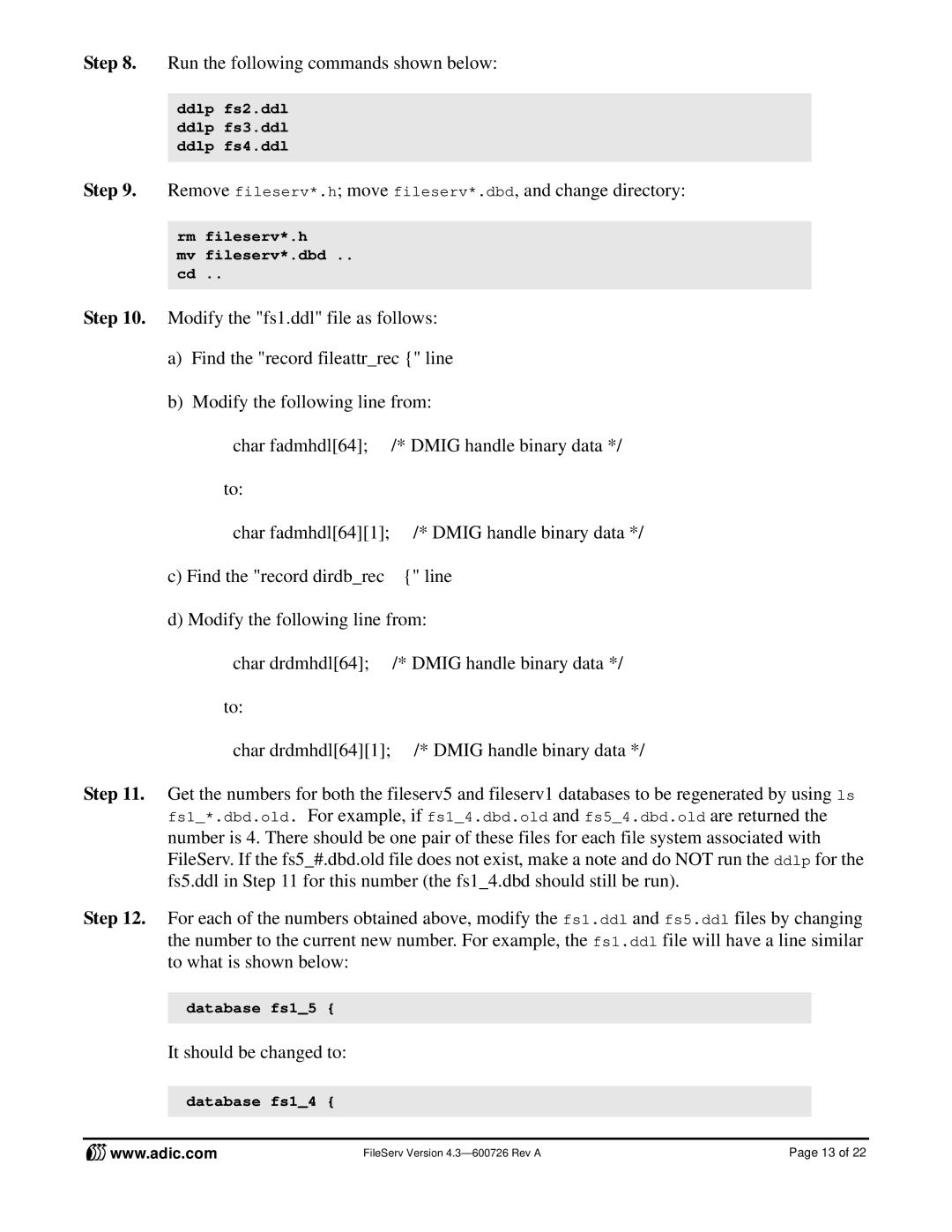Step 8. Run the following commands shown below:
ddlp fs2.ddl ddlp fs3.ddl ddlp fs4.ddl
Step 9. Remove fileserv*.h; move fileserv*.dbd, and change directory:
rm fileserv*.h
mv fileserv*.dbd ..
cd ..
Step 10. Modify the "fs1.ddl" file as follows:
a)Find the "record fileattr_rec {" line
b)Modify the following line from:
char fadmhdl[64]; | /* DMIG handle binary data */ |
to: |
|
char fadmhdl[64][1]; | /* DMIG handle binary data */ |
c) Find the "record dirdb_rec | {" line |
d) Modify the following line from: | |
char drdmhdl[64]; | /* DMIG handle binary data */ |
to: |
|
char drdmhdl[64][1]; | /* DMIG handle binary data */ |
Step 11. Get the numbers for both the fileserv5 and fileserv1 databases to be regenerated by using ls
fs1_*.dbd.old. For example, if fs1_4.dbd.old and fs5_4.dbd.old are returned the
number is 4. There should be one pair of these files for each file system associated with FileServ. If the fs5_#.dbd.old file does not exist, make a note and do NOT run the ddlp for the fs5.ddl in Step 11 for this number (the fs1_4.dbd should still be run).
Step 12. For each of the numbers obtained above, modify the fs1.ddl and fs5.ddl files by changing the number to the current new number. For example, the fs1.ddl file will have a line similar to what is shown below:
database fs1_5 {
It should be changed to:
database fs1_4 {
www.adic.com | FileServ Version | Page 13 of 22 |