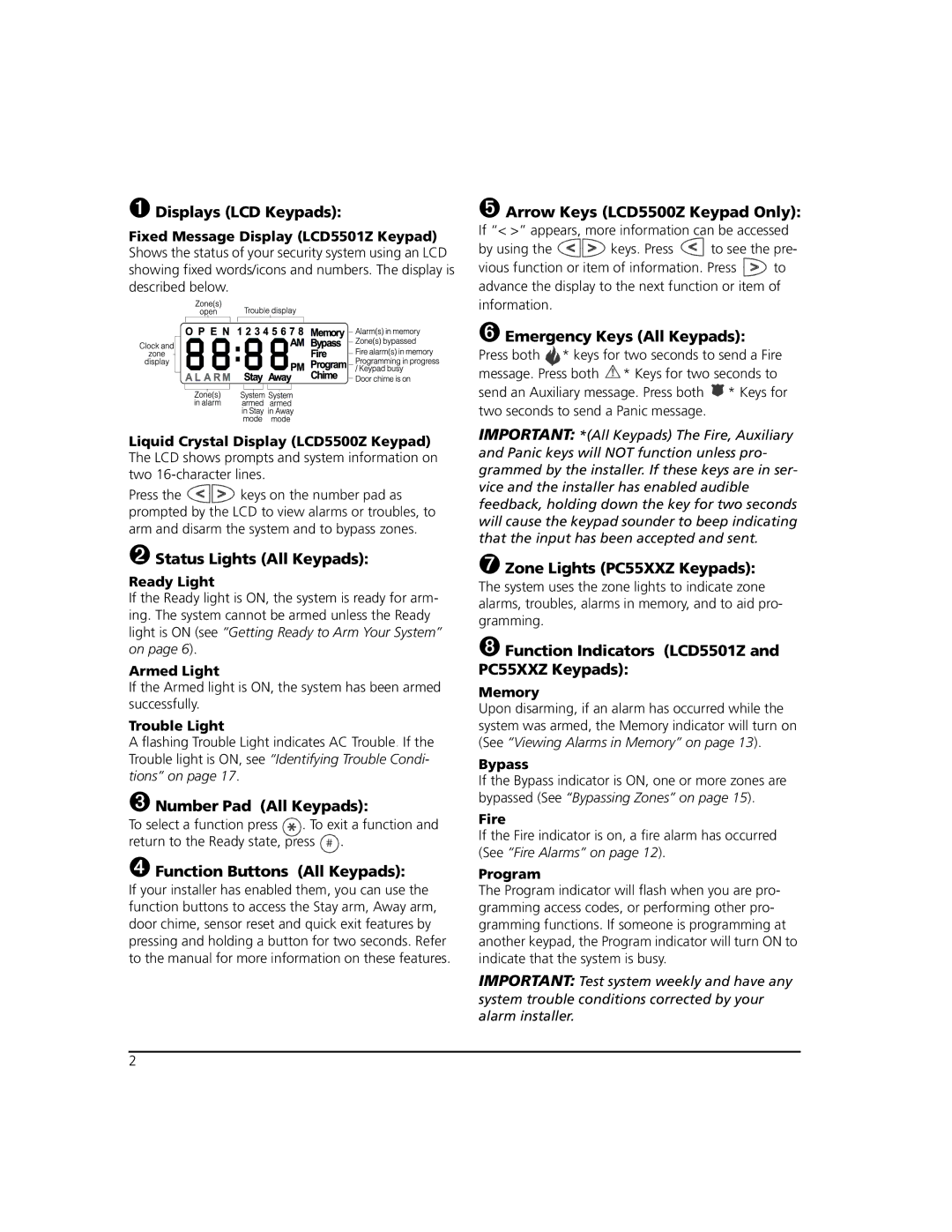➊Displays (LCD Keypads):
Fixed Message Display (LCD5501Z Keypad)
Shows the status of your security system using an LCD showing fixed words/icons and numbers. The display is described below.
Liquid Crystal Display (LCD5500Z Keypad) The LCD shows prompts and system information on two
Press the ![]()
![]()
![]()
![]() keys on the number pad as prompted by the LCD to view alarms or troubles, to arm and disarm the system and to bypass zones.
keys on the number pad as prompted by the LCD to view alarms or troubles, to arm and disarm the system and to bypass zones.
➋Status Lights (All Keypads):
Ready Light
If the Ready light is ON, the system is ready for arm- ing. The system cannot be armed unless the Ready light is ON (see “Getting Ready to Arm Your System” on page 6).
Armed Light
If the Armed light is ON, the system has been armed successfully.
Trouble Light
A flashing Trouble Light indicates AC Trouble. If the Trouble light is ON, see “Identifying Trouble Condi- tions” on page 17.
➌Number Pad (All Keypads):
To select a function press ![]() . To exit a function and return to the Ready state, press
. To exit a function and return to the Ready state, press ![]() .
.
➍Function Buttons (All Keypads):
If your installer has enabled them, you can use the function buttons to access the Stay arm, Away arm, door chime, sensor reset and quick exit features by pressing and holding a button for two seconds. Refer to the manual for more information on these features.
➎Arrow Keys (LCD5500Z Keypad Only):
If “< >” appears, more information can be accessed
by using the ![]()
![]()
![]()
![]() keys. Press
keys. Press ![]() to see the pre-
to see the pre-
vious function or item of information. Press ![]()
![]()
![]() to advance the display to the next function or item of
to advance the display to the next function or item of
information.
➏Emergency Keys (All Keypads):
Press both ![]() * keys for two seconds to send a Fire message. Press both
* keys for two seconds to send a Fire message. Press both ![]() * Keys for two seconds to send an Auxiliary message. Press both
* Keys for two seconds to send an Auxiliary message. Press both ![]() * Keys for two seconds to send a Panic message.
* Keys for two seconds to send a Panic message.
IMPORTANT: *(All Keypads) The Fire, Auxiliary and Panic keys will NOT function unless pro- grammed by the installer. If these keys are in ser- vice and the installer has enabled audible feedback, holding down the key for two seconds will cause the keypad sounder to beep indicating that the input has been accepted and sent.
➐Zone Lights (PC55XXZ Keypads):
The system uses the zone lights to indicate zone alarms, troubles, alarms in memory, and to aid pro- gramming.
➑Function Indicators (LCD5501Z and PC55XXZ Keypads):
Memory
Upon disarming, if an alarm has occurred while the system was armed, the Memory indicator will turn on (See “Viewing Alarms in Memory” on page 13).
Bypass
If the Bypass indicator is ON, one or more zones are bypassed (See “Bypassing Zones” on page 15).
Fire
If the Fire indicator is on, a fire alarm has occurred (See “Fire Alarms” on page 12).
Program
The Program indicator will flash when you are pro- gramming access codes, or performing other pro- gramming functions. If someone is programming at another keypad, the Program indicator will turn ON to indicate that the system is busy.
IMPORTANT: Test system weekly and have any system trouble conditions corrected by your alarm installer.
2