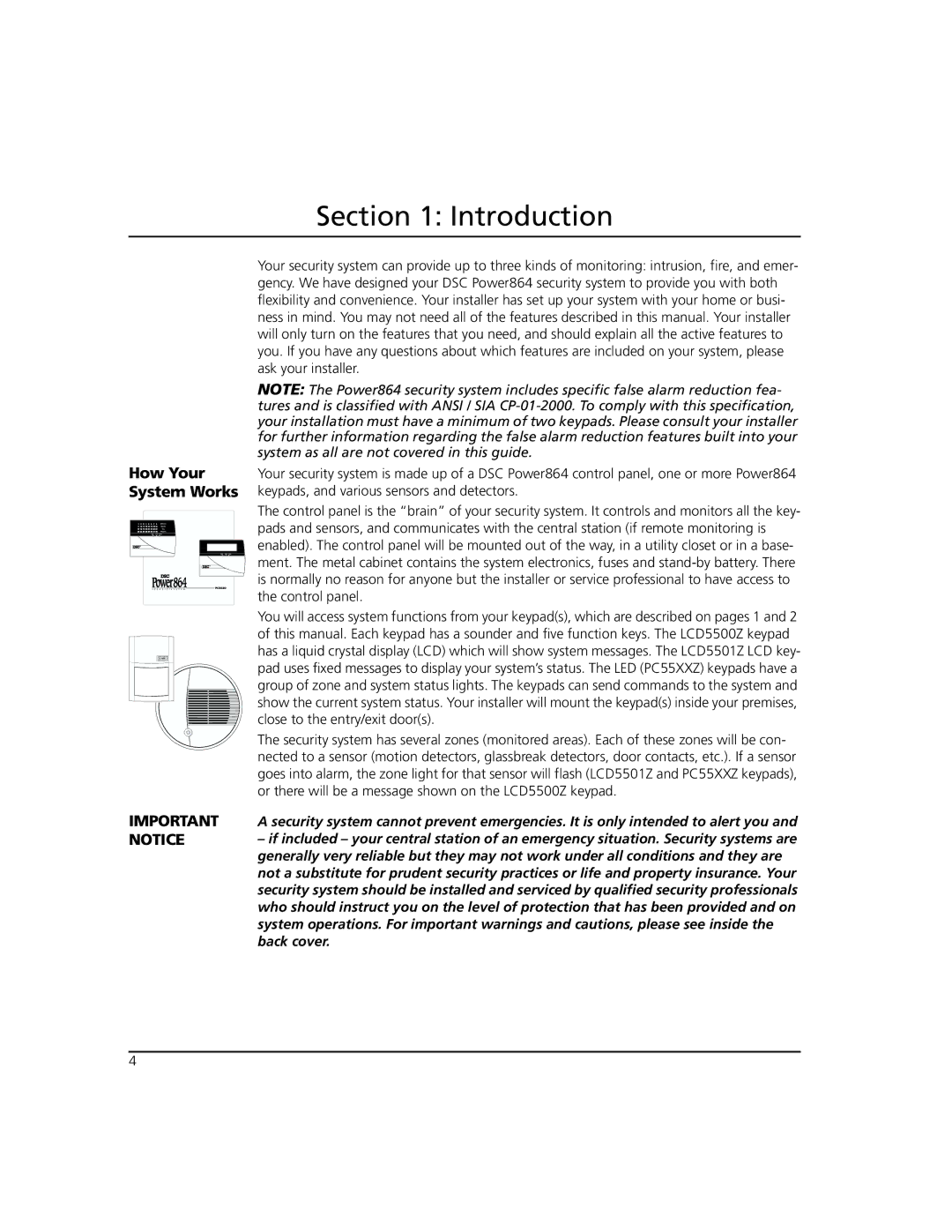Section 1: Introduction
How Your System Works
IMPORTANT NOTICE
Your security system can provide up to three kinds of monitoring: intrusion, fire, and emer- gency. We have designed your DSC Power864 security system to provide you with both flexibility and convenience. Your installer has set up your system with your home or busi- ness in mind. You may not need all of the features described in this manual. Your installer will only turn on the features that you need, and should explain all the active features to you. If you have any questions about which features are included on your system, please ask your installer.
NOTE: The Power864 security system includes specific false alarm reduction fea- tures and is classified with ANSI / SIA
Your security system is made up of a DSC Power864 control panel, one or more Power864 keypads, and various sensors and detectors.
The control panel is the “brain” of your security system. It controls and monitors all the key- pads and sensors, and communicates with the central station (if remote monitoring is enabled). The control panel will be mounted out of the way, in a utility closet or in a base- ment. The metal cabinet contains the system electronics, fuses and
You will access system functions from your keypad(s), which are described on pages 1 and 2 of this manual. Each keypad has a sounder and five function keys. The LCD5500Z keypad has a liquid crystal display (LCD) which will show system messages. The LCD5501Z LCD key- pad uses fixed messages to display your system’s status. The LED (PC55XXZ) keypads have a group of zone and system status lights. The keypads can send commands to the system and show the current system status. Your installer will mount the keypad(s) inside your premises, close to the entry/exit door(s).
The security system has several zones (monitored areas). Each of these zones will be con- nected to a sensor (motion detectors, glassbreak detectors, door contacts, etc.). If a sensor goes into alarm, the zone light for that sensor will flash (LCD5501Z and PC55XXZ keypads), or there will be a message shown on the LCD5500Z keypad.
A security system cannot prevent emergencies. It is only intended to alert you and
–if included – your central station of an emergency situation. Security systems are generally very reliable but they may not work under all conditions and they are not a substitute for prudent security practices or life and property insurance. Your security system should be installed and serviced by qualified security professionals who should instruct you on the level of protection that has been provided and on system operations. For important warnings and cautions, please see inside the back cover.
4