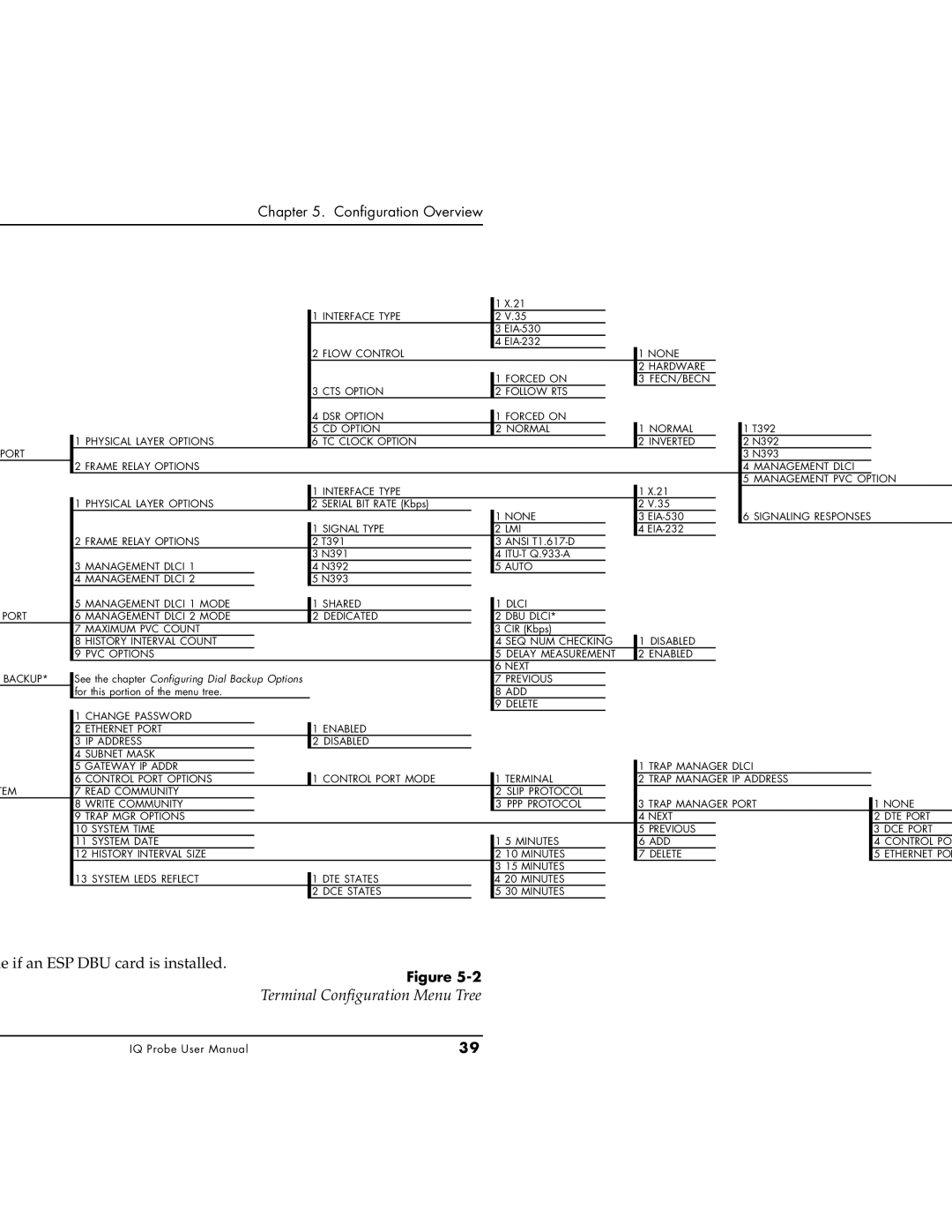1204002L1, 1200214L1, 1204006L1 specifications
ADTRAN, a renowned provider of networking and communications equipment, has developed a range of products designed to enhance telecommunications infrastructure. Among these are the models ADTRAN 1204006L1, 1200214L1, and 1204002L1. Each of these devices combines innovative features and cutting-edge technology to offer robust solutions for modern networking demands.The ADTRAN 1204006L1 is designed for high-performance fiber optic networking. It supports advanced wavelength-division multiplexing (WDM) technology, enabling multiple data streams to be transmitted simultaneously over a single fiber line. This feature significantly increases network capacity and efficiency, making it ideal for service providers who require a scalable solution. Furthermore, the 1204006L1 includes integrated Ethernet switching capabilities, simplifying network management and reducing operational complexity.
On the other hand, the ADTRAN 1200214L1 focuses on delivering reliable DSL services. This device utilizes VDSL2 technology to provide high-speed internet access over copper lines, making it suitable for both residential and small business applications. The 1200214L1 also features advanced line management capabilities, allowing for improved performance and stability in varying network conditions. With its flexible deployment options, this model can be integrated into existing infrastructures without significant upgrades.
Lastly, the ADTRAN 1204002L1 is a versatile network access device that supports both T1 and Ethernet services. This dual-functionality makes it an exceptional choice for businesses that require a reliable connection for voice and data services. The 1204002L1 is equipped with advanced QoS (Quality of Service) features, ensuring that critical applications receive priority bandwidth. This model also supports carrier-grade reliability, enabling service providers to offer consistent and high-quality services to end-users.
Collectively, these ADTRAN products showcase the company's commitment to innovation and reliability in telecommunications. With their diverse range of technologies—ranging from fiber optics to DSL and T1 services—ADTRAN provides flexible solutions that cater to the needs of various users, from individual consumers to large enterprises. The combination of high-performance capabilities and user-friendly features positions ADTRAN's offerings as essential tools in today’s interconnected world. Businesses can thus leverage these advanced technologies to enhance their connectivity and meet the evolving demands of their customers.