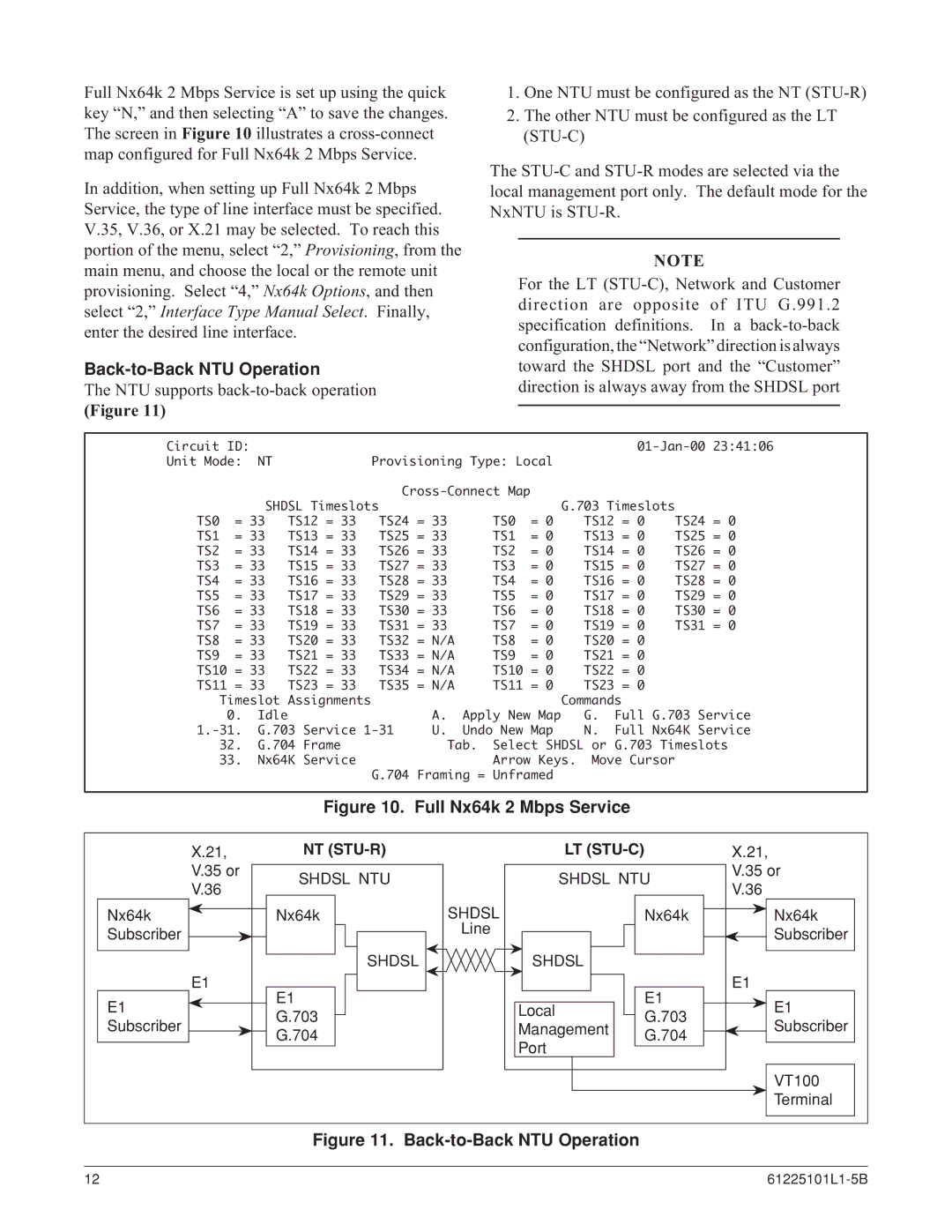Full Nx64k 2 Mbps Service is set up using the quick key “N,” and then selecting “A” to save the changes. The screen in Figure 10 illustrates a
In addition, when setting up Full Nx64k 2 Mbps Service, the type of line interface must be specified. V.35, V.36, or X.21 may be selected. To reach this portion of the menu, select “2,” Provisioning, from the main menu, and choose the local or the remote unit provisioning. Select “4,” Nx64k Options, and then select “2,” Interface Type Manual Select. Finally, enter the desired line interface.
Back-to-Back NTU Operation
The NTU supports
(Figure 11)
1.One NTU must be configured as the NT
2.The other NTU must be configured as the LT
The
NOTE
For the LT
Circuit | ID: |
|
|
|
|
|
|
|
| 23:41:06 | ||
Unit Mode: | NT |
| Provisioning Type: Local |
|
|
|
| |||||
|
|
|
|
|
|
|
|
|
| |||
|
| SHDSL Timeslots |
|
|
| G.703 Timeslots |
|
| ||||
TS0 | = 33 | TS12 = 33 | TS24 | = 33 | TS0 | = | 0 | TS12 = 0 | TS24 | = 0 | ||
TS1 | = 33 | TS13 = 33 | TS25 | = 33 | TS1 | = | 0 | TS13 = 0 | TS25 | = 0 | ||
TS2 | = 33 | TS14 = 33 | TS26 | = 33 | TS2 | = | 0 | TS14 = 0 | TS26 | = 0 | ||
TS3 | = 33 | TS15 = 33 | TS27 | = 33 | TS3 | = | 0 | TS15 = 0 | TS27 | = 0 | ||
TS4 | = 33 | TS16 = 33 | TS28 | = 33 | TS4 | = | 0 | TS16 = 0 | TS28 | = 0 | ||
TS5 | = 33 | TS17 = 33 | TS29 | = 33 | TS5 | = | 0 | TS17 = 0 | TS29 | = 0 | ||
TS6 | = 33 | TS18 = 33 | TS30 | = 33 | TS6 | = | 0 | TS18 = 0 | TS30 | = 0 | ||
TS7 | = 33 | TS19 = 33 | TS31 | = 33 | TS7 | = | 0 | TS19 = 0 | TS31 | = 0 | ||
TS8 | = 33 | TS20 = 33 | TS32 | = N/A | TS8 | = | 0 | TS20 = 0 |
|
| ||
TS9 | = 33 | TS21 = 33 | TS33 | = N/A | TS9 | = | 0 | TS21 = 0 |
|
| ||
TS10 = 33 | TS22 = 33 | TS34 | = N/A | TS10 | = | 0 | TS22 = 0 |
|
| |||
TS11 = 33 | TS23 = 33 | TS35 | = N/A | TS11 | = | 0 | TS23 = 0 |
|
| |||
| Timeslot | Assignments |
|
|
|
| Commands |
|
| |||
| 0. | Idle |
|
| A. | Apply New Map | G. | Full G.703 Service | ||||
G.703 Service | U. | Undo New | Map | N. | Full Nx64K Service | |||||||
| 32. | G.704 Frame |
| Tab. Select | SHDSL or G.703 Timeslots | |||||||
| 33. | Nx64K Service |
|
| Arrow Keys. | Move Cursor |
|
| ||||
|
|
|
| G.704 | Framing = Unframed |
|
|
|
| |||
Figure 10. Full Nx64k 2 Mbps Service
X.21, | NT |
| LT |
| X.21, |
V.35 or | SHDSL NTU |
| SHDSL NTU | V.35 or | |
V.36 |
| V.36 | |||
|
|
|
| ||
Nx64k | Nx64k | SHDSL |
| Nx64k | Nx64k |
Subscriber |
| Line |
|
| Subscriber |
|
|
|
| ||
| SHDSL |
| SHDSL |
|
|
E1 | E1 |
|
| E1 | E1 |
E1 |
| Local | E1 | ||
G.703 |
| G.703 | |||
Subscriber |
| Management | Subscriber | ||
G.704 |
| G.704 | |||
|
| Port |
| ||
|
|
|
|
| |
|
|
|
|
| VT100 |
|
|
|
|
| Terminal |
Figure 11. Back-to-Back NTU Operation
12 |