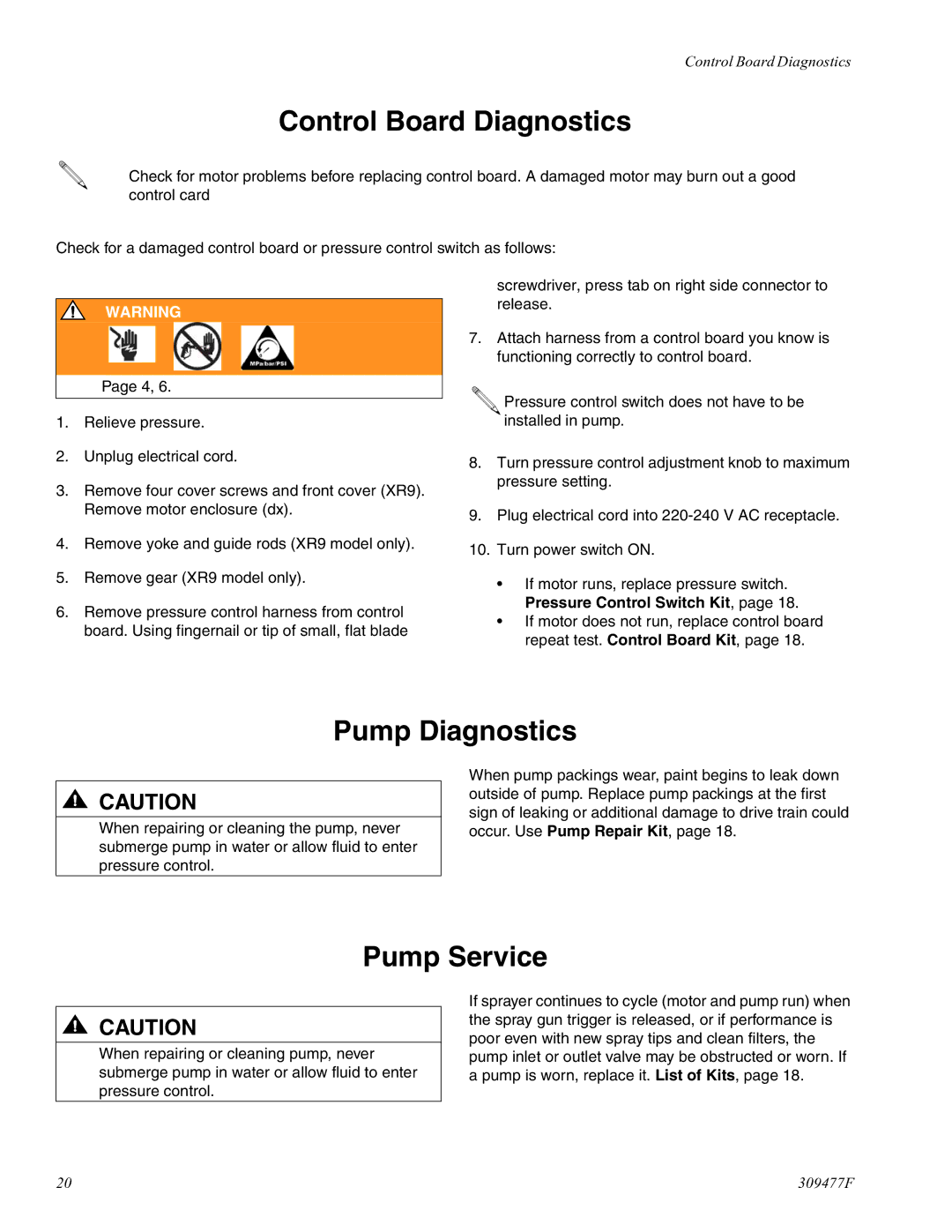Control Board Diagnostics
Control Board Diagnostics
Check for motor problems before replacing control board. A damaged motor may burn out a good control card
Check for a damaged control board or pressure control switch as follows:
WARNING
Page 4, 6.
1.Relieve pressure.
2.Unplug electrical cord.
3.Remove four cover screws and front cover (XR9). Remove motor enclosure (dx).
4.Remove yoke and guide rods (XR9 model only).
5.Remove gear (XR9 model only).
6.Remove pressure control harness from control board. Using fingernail or tip of small, flat blade
screwdriver, press tab on right side connector to release.
7.Attach harness from a control board you know is functioning correctly to control board.
![]() Pressure control switch does not have to be installed in pump.
Pressure control switch does not have to be installed in pump.
8.Turn pressure control adjustment knob to maximum pressure setting.
9.Plug electrical cord into
10.Turn power switch ON.
•If motor runs, replace pressure switch. Pressure Control Switch Kit, page 18.
•If motor does not run, replace control board repeat test. Control Board Kit, page 18.
Pump Diagnostics
![]() CAUTION
CAUTION
When repairing or cleaning the pump, never submerge pump in water or allow fluid to enter pressure control.
When pump packings wear, paint begins to leak down outside of pump. Replace pump packings at the first sign of leaking or additional damage to drive train could occur. Use Pump Repair Kit, page 18.
Pump Service
![]() CAUTION
CAUTION
When repairing or cleaning pump, never submerge pump in water or allow fluid to enter pressure control.
If sprayer continues to cycle (motor and pump run) when the spray gun trigger is released, or if performance is poor even with new spray tips and clean filters, the pump inlet or outlet valve may be obstructed or worn. If a pump is worn, replace it. List of Kits, page 18.
20 | 309477F |