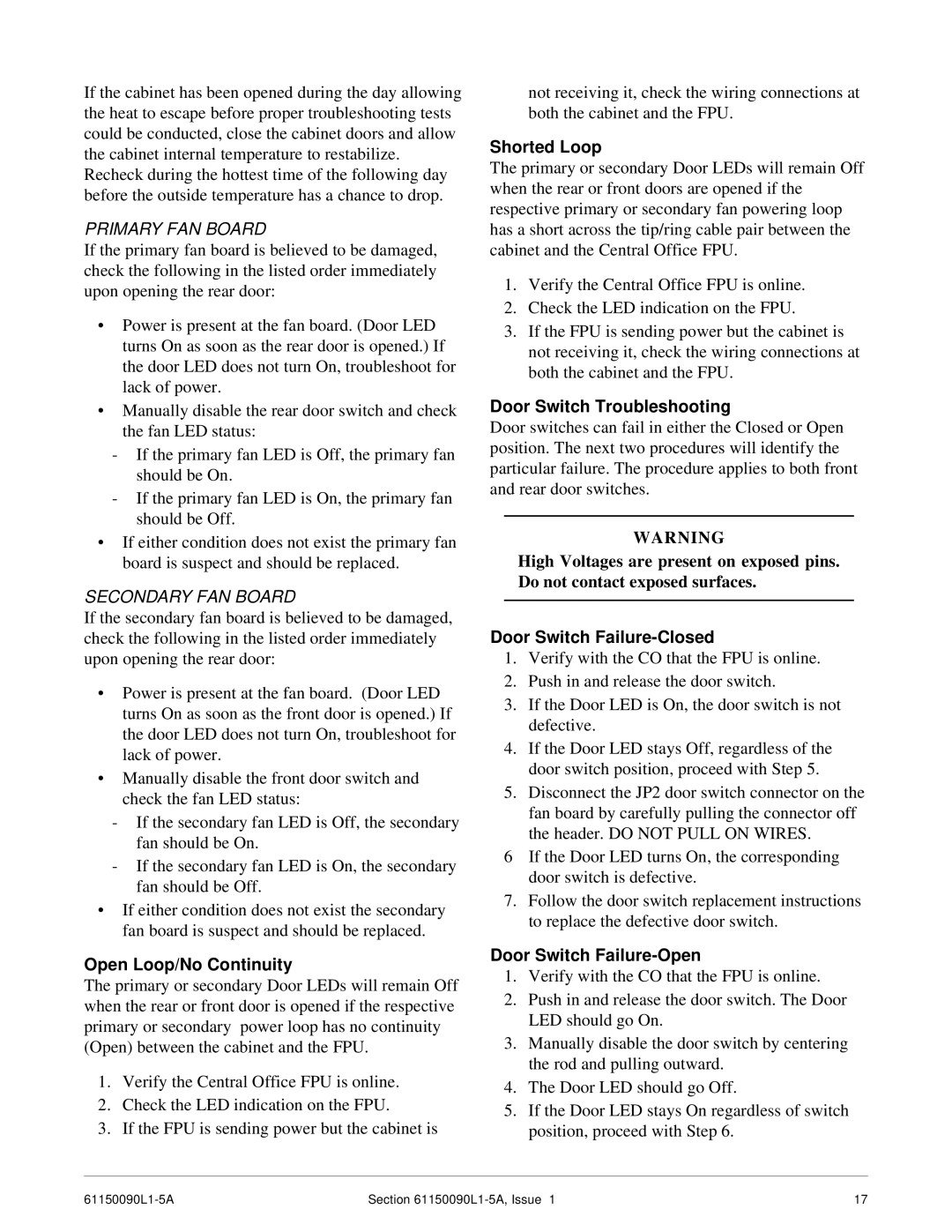If the cabinet has been opened during the day allowing the heat to escape before proper troubleshooting tests could be conducted, close the cabinet doors and allow the cabinet internal temperature to restabilize. Recheck during the hottest time of the following day before the outside temperature has a chance to drop.
PRIMARY FAN BOARD
If the primary fan board is believed to be damaged, check the following in the listed order immediately upon opening the rear door:
•Power is present at the fan board. (Door LED turns On as soon as the rear door is opened.) If the door LED does not turn On, troubleshoot for lack of power.
•Manually disable the rear door switch and check the fan LED status:
-If the primary fan LED is Off, the primary fan should be On.
-If the primary fan LED is On, the primary fan should be Off.
•If either condition does not exist the primary fan board is suspect and should be replaced.
SECONDARY FAN BOARD
If the secondary fan board is believed to be damaged, check the following in the listed order immediately upon opening the rear door:
•Power is present at the fan board. (Door LED turns On as soon as the front door is opened.) If the door LED does not turn On, troubleshoot for lack of power.
•Manually disable the front door switch and check the fan LED status:
-If the secondary fan LED is Off, the secondary fan should be On.
-If the secondary fan LED is On, the secondary fan should be Off.
•If either condition does not exist the secondary fan board is suspect and should be replaced.
Open Loop/No Continuity
The primary or secondary Door LEDs will remain Off when the rear or front door is opened if the respective primary or secondary power loop has no continuity (Open) between the cabinet and the FPU.
1.Verify the Central Office FPU is online.
2.Check the LED indication on the FPU.
3.If the FPU is sending power but the cabinet is
not receiving it, check the wiring connections at both the cabinet and the FPU.
Shorted Loop
The primary or secondary Door LEDs will remain Off when the rear or front doors are opened if the respective primary or secondary fan powering loop has a short across the tip/ring cable pair between the cabinet and the Central Office FPU.
1.Verify the Central Office FPU is online.
2.Check the LED indication on the FPU.
3.If the FPU is sending power but the cabinet is not receiving it, check the wiring connections at both the cabinet and the FPU.
Door Switch Troubleshooting
Door switches can fail in either the Closed or Open position. The next two procedures will identify the particular failure. The procedure applies to both front and rear door switches.
WARNING
High Voltages are present on exposed pins. Do not contact exposed surfaces.
Door Switch Failure-Closed
1.Verify with the CO that the FPU is online.
2.Push in and release the door switch.
3.If the Door LED is On, the door switch is not defective.
4.If the Door LED stays Off, regardless of the door switch position, proceed with Step 5.
5.Disconnect the JP2 door switch connector on the fan board by carefully pulling the connector off the header. DO NOT PULL ON WIRES.
6If the Door LED turns On, the corresponding door switch is defective.
7.Follow the door switch replacement instructions to replace the defective door switch.
Door Switch Failure-Open
1.Verify with the CO that the FPU is online.
2.Push in and release the door switch. The Door LED should go On.
3.Manually disable the door switch by centering the rod and pulling outward.
4.The Door LED should go Off.
5.If the Door LED stays On regardless of switch position, proceed with Step 6.
Section | 17 |