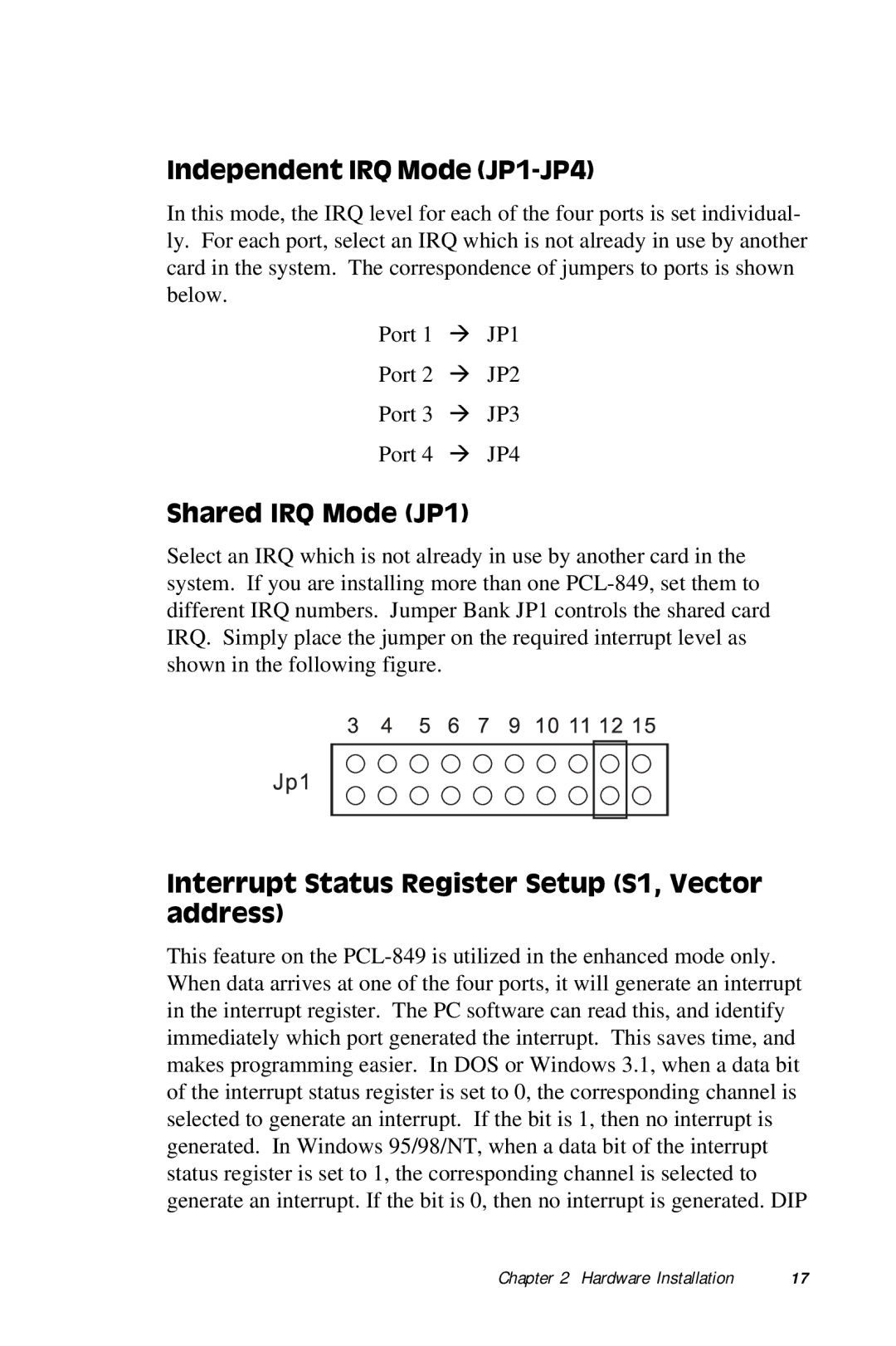Independent IRQ Mode (JP1-JP4)
In this mode, the IRQ level for each of the four ports is set individual- ly. For each port, select an IRQ which is not already in use by another card in the system. The correspondence of jumpers to ports is shown below.
Port 1 à JP1
Port 2 à JP2
Port 3 à JP3
Port 4 à JP4
Shared IRQ Mode (JP1)
Select an IRQ which is not already in use by another card in the system. If you are installing more than one PCL-849, set them to different IRQ numbers. Jumper Bank JP1 controls the shared card IRQ. Simply place the jumper on the required interrupt level as shown in the following figure.
Interrupt Status Register Setup (S1, Vector address)
This feature on the PCL-849 is utilized in the enhanced mode only. When data arrives at one of the four ports, it will generate an interrupt in the interrupt register. The PC software can read this, and identify immediately which port generated the interrupt. This saves time, and makes programming easier. In DOS or Windows 3.1, when a data bit of the interrupt status register is set to 0, the corresponding channel is selected to generate an interrupt. If the bit is 1, then no interrupt is generated. In Windows 95/98/NT, when a data bit of the interrupt status register is set to 1, the corresponding channel is selected to generate an interrupt. If the bit is 0, then no interrupt is generated. DIP
Chapter 2 Hardware Installation | 17 |