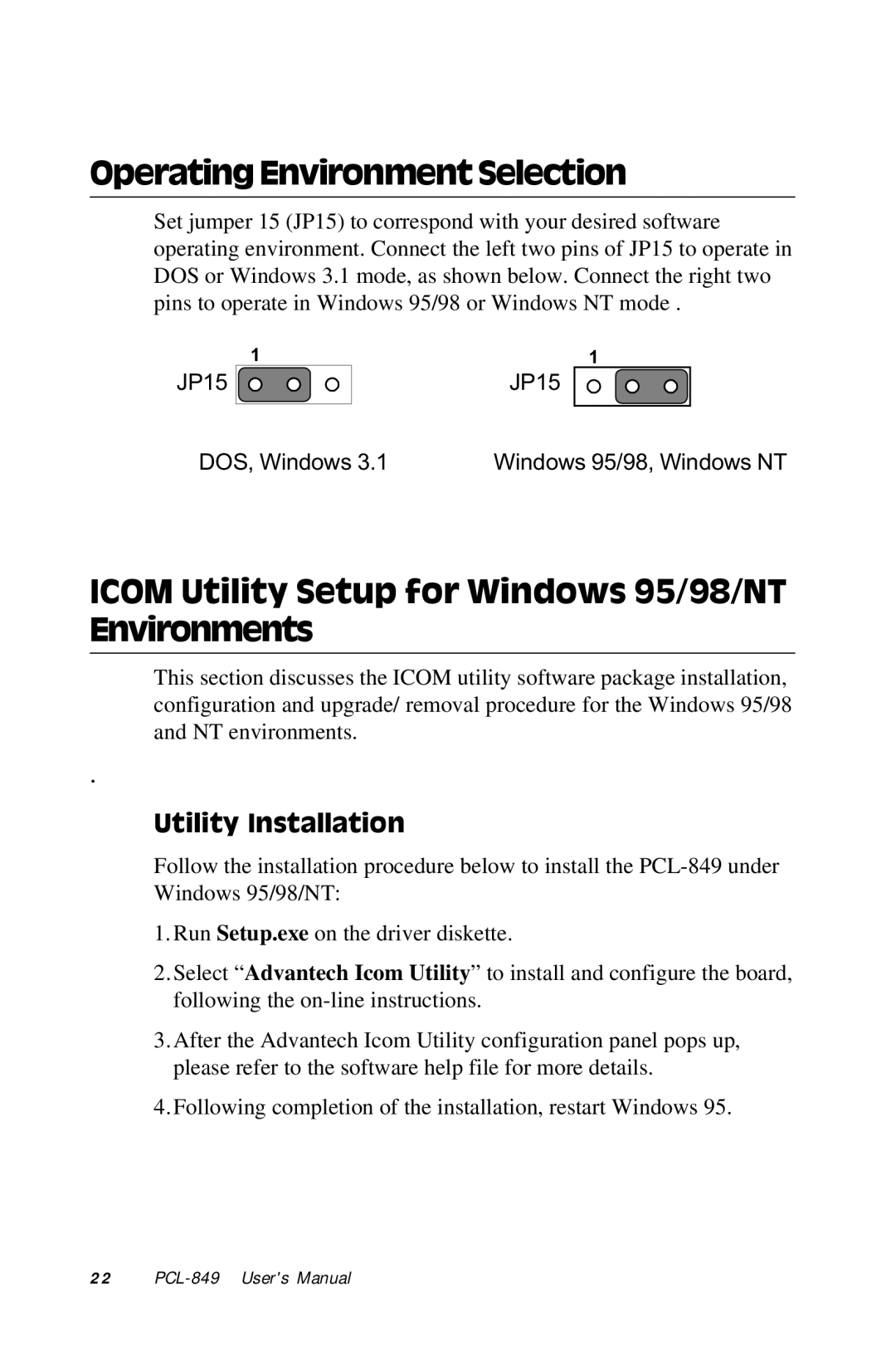Operating Environment Selection
Set jumper 15 (JP15) to correspond with your desired software operating environment. Connect the left two pins of JP15 to operate in DOS or Windows 3.1 mode, as shown below. Connect the right two pins to operate in Windows 95/98 or Windows NT mode .
1
JP15
1
JP15
DOS, Windows 3.1 | Windows 95/98, Windows NT |
ICOM Utility Setup for Windows 95/98/NT Environments
This section discusses the ICOM utility software package installation, configuration and upgrade/ removal procedure for the Windows 95/98 and NT environments.
.
Utility Installation
Follow the installation procedure below to install the
1.Run Setup.exe on the driver diskette.
2.Select “ Advantech Icom Utility” to install and configure the board, following the
3.After the Advantech Icom Utility configuration panel pops up, please refer to the software help file for more details.
4.Following completion of the installation, restart Windows 95.
2 2 |