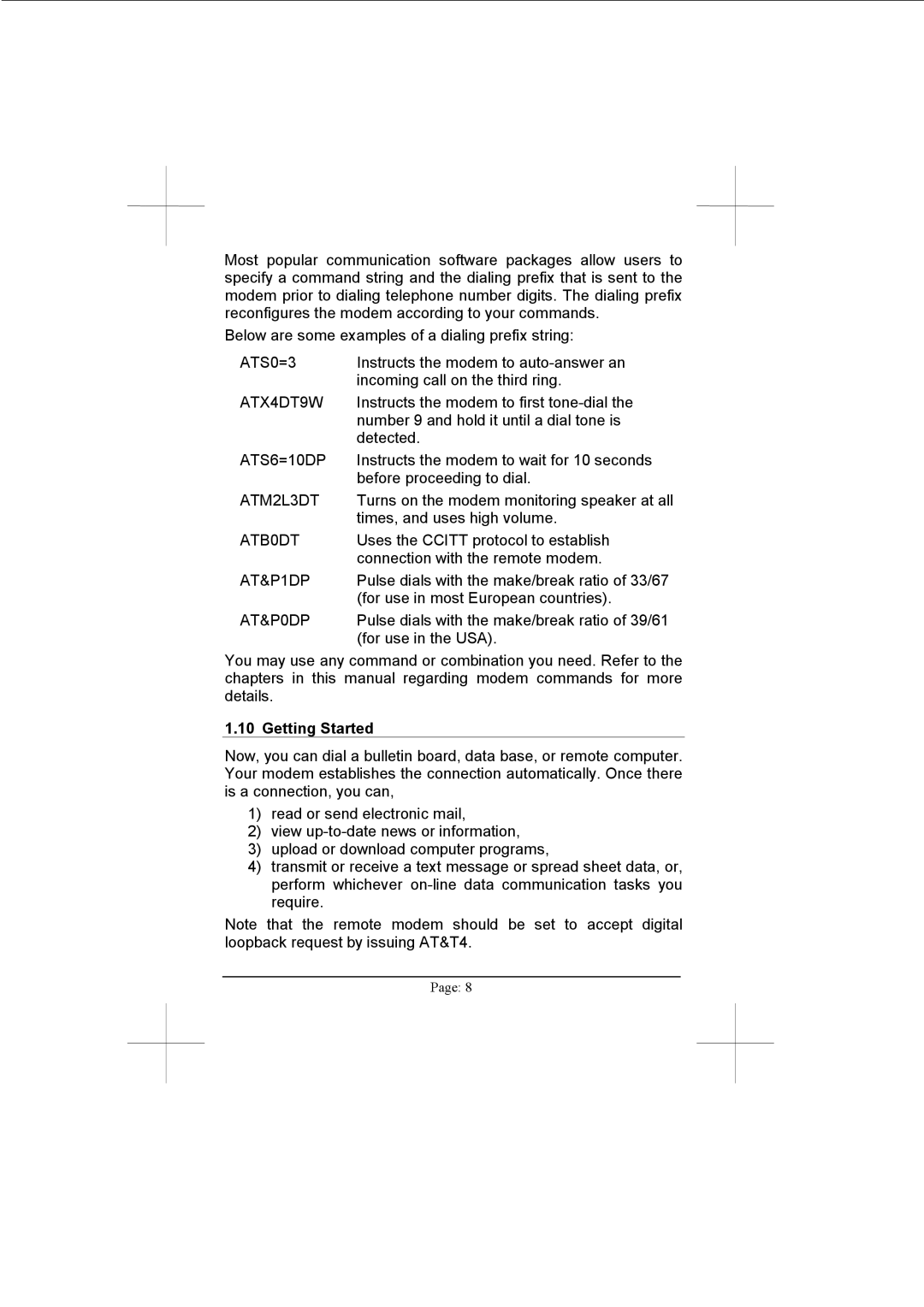Most popular communication software packages allow users to specify a command string and the dialing prefix that is sent to the modem prior to dialing telephone number digits. The dialing prefix reconfigures the modem according to your commands.
Below are some examples of a dialing prefix string:
ATS0=3 | Instructs the modem to |
| incoming call on the third ring. |
ATX4DT9W | Instructs the modem to first |
| number 9 and hold it until a dial tone is |
| detected. |
ATS6=10DP | Instructs the modem to wait for 10 seconds |
| before proceeding to dial. |
ATM2L3DT | Turns on the modem monitoring speaker at all |
| times, and uses high volume. |
ATB0DT | Uses the CCITT protocol to establish |
| connection with the remote modem. |
AT&P1DP | Pulse dials with the make/break ratio of 33/67 |
| (for use in most European countries). |
AT&P0DP | Pulse dials with the make/break ratio of 39/61 |
| (for use in the USA). |
You may use any command or combination you need. Refer to the chapters in this manual regarding modem commands for more details.
1.10 Getting Started
Now, you can dial a bulletin board, data base, or remote computer. Your modem establishes the connection automatically. Once there is a connection, you can,
1)read or send electronic mail,
2)view
3)upload or download computer programs,
4)transmit or receive a text message or spread sheet data, or, perform whichever
Note that the remote modem should be set to accept digital loopback request by issuing AT&T4.
Page: 8