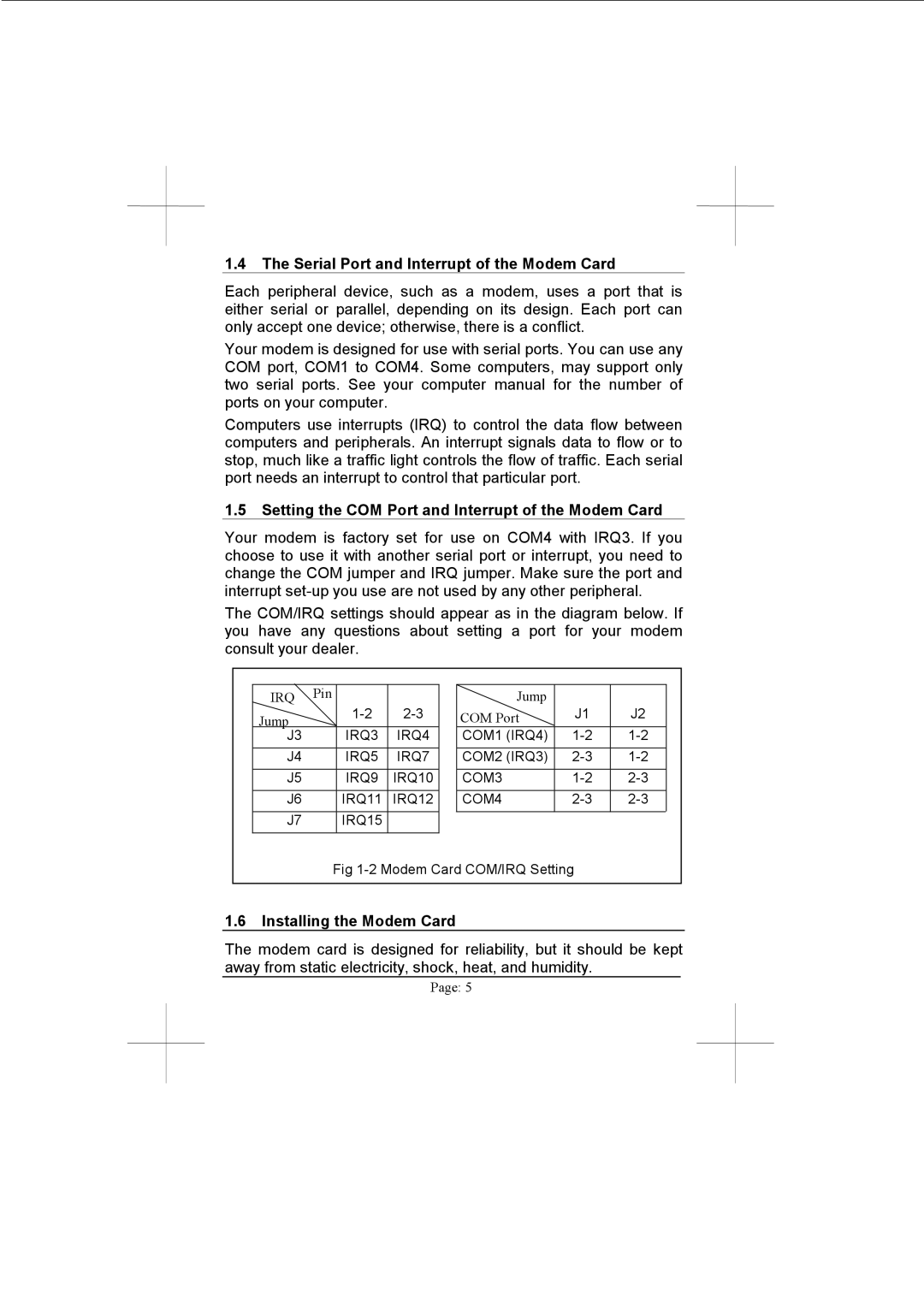1.4The Serial Port and Interrupt of the Modem Card
Each peripheral device, such as a modem, uses a port that is either serial or parallel, depending on its design. Each port can only accept one device; otherwise, there is a conflict.
Your modem is designed for use with serial ports. You can use any COM port, COM1 to COM4. Some computers, may support only two serial ports. See your computer manual for the number of ports on your computer.
Computers use interrupts (IRQ) to control the data flow between computers and peripherals. An interrupt signals data to flow or to stop, much like a traffic light controls the flow of traffic. Each serial port needs an interrupt to control that particular port.
1.5Setting the COM Port and Interrupt of the Modem Card
Your modem is factory set for use on COM4 with IRQ3. If you choose to use it with another serial port or interrupt, you need to change the COM jumper and IRQ jumper. Make sure the port and interrupt
The COM/IRQ settings should appear as in the diagram below. If you have any questions about setting a port for your modem consult your dealer.
IRQ | Pin | Jump | J1 | J2 | ||
Jump |
| COM Port | ||||
J3 |
| IRQ3 | IRQ4 | COM1 (IRQ4) | ||
J4 |
| IRQ5 | IRQ7 | COM2 (IRQ3) | ||
J5 |
| IRQ9 | IRQ10 | COM3 | ||
J6 |
| IRQ11 | IRQ12 | COM4 | ||
J7 |
| IRQ15 |
|
|
|
|
|
| Fig |
| |||
1.6Installing the Modem Card
The modem card is designed for reliability, but it should be kept away from static electricity, shock, heat, and humidity.
Page: 5