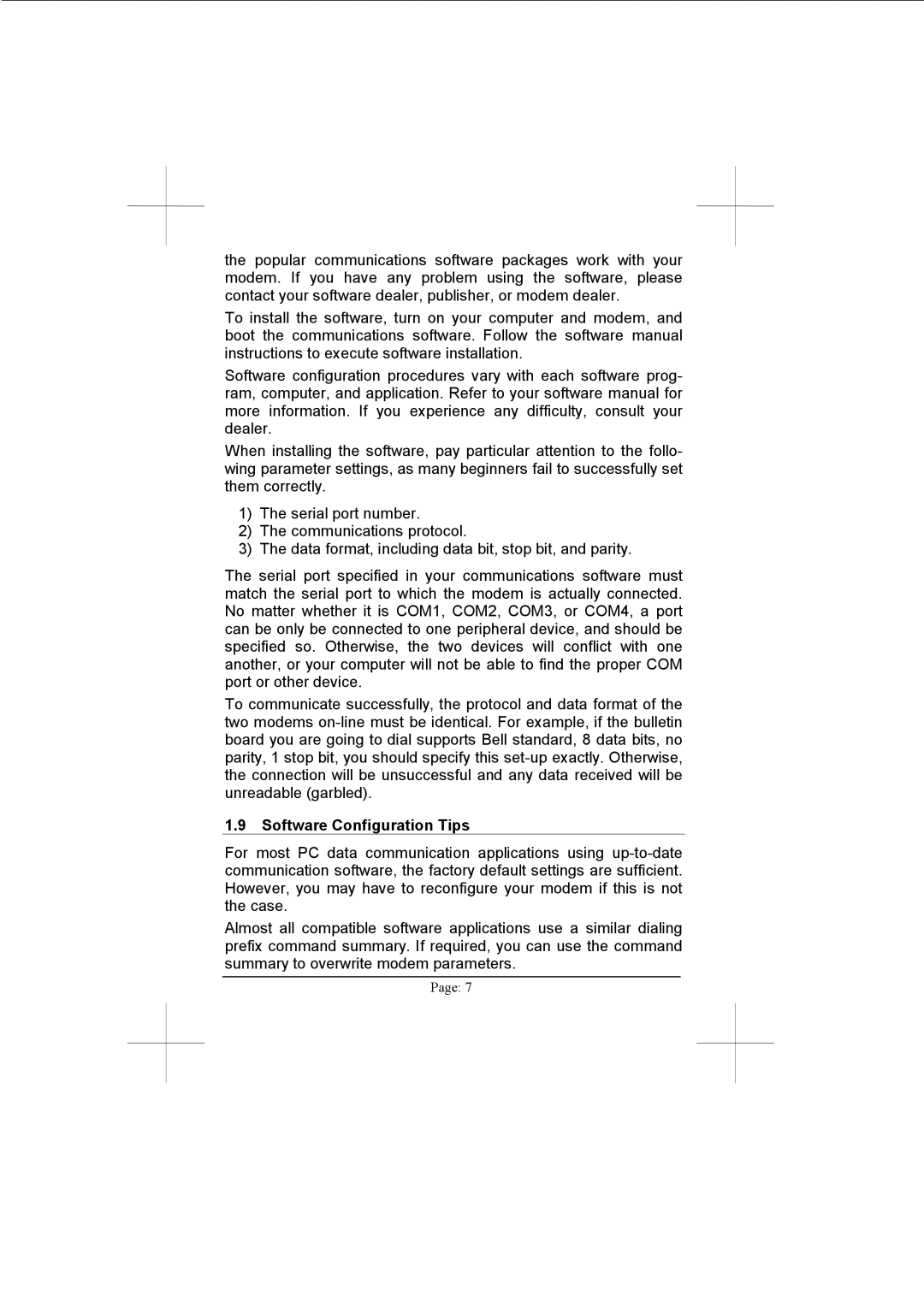the popular communications software packages work with your modem. If you have any problem using the software, please contact your software dealer, publisher, or modem dealer.
To install the software, turn on your computer and modem, and boot the communications software. Follow the software manual instructions to execute software installation.
Software configuration procedures vary with each software prog- ram, computer, and application. Refer to your software manual for more information. If you experience any difficulty, consult your dealer.
When installing the software, pay particular attention to the follo- wing parameter settings, as many beginners fail to successfully set them correctly.
1)The serial port number.
2)The communications protocol.
3)The data format, including data bit, stop bit, and parity.
The serial port specified in your communications software must match the serial port to which the modem is actually connected. No matter whether it is COM1, COM2, COM3, or COM4, a port can be only be connected to one peripheral device, and should be specified so. Otherwise, the two devices will conflict with one another, or your computer will not be able to find the proper COM port or other device.
To communicate successfully, the protocol and data format of the two modems
1.9Software Configuration Tips
For most PC data communication applications using
Almost all compatible software applications use a similar dialing prefix command summary. If required, you can use the command summary to overwrite modem parameters.
Page: 7