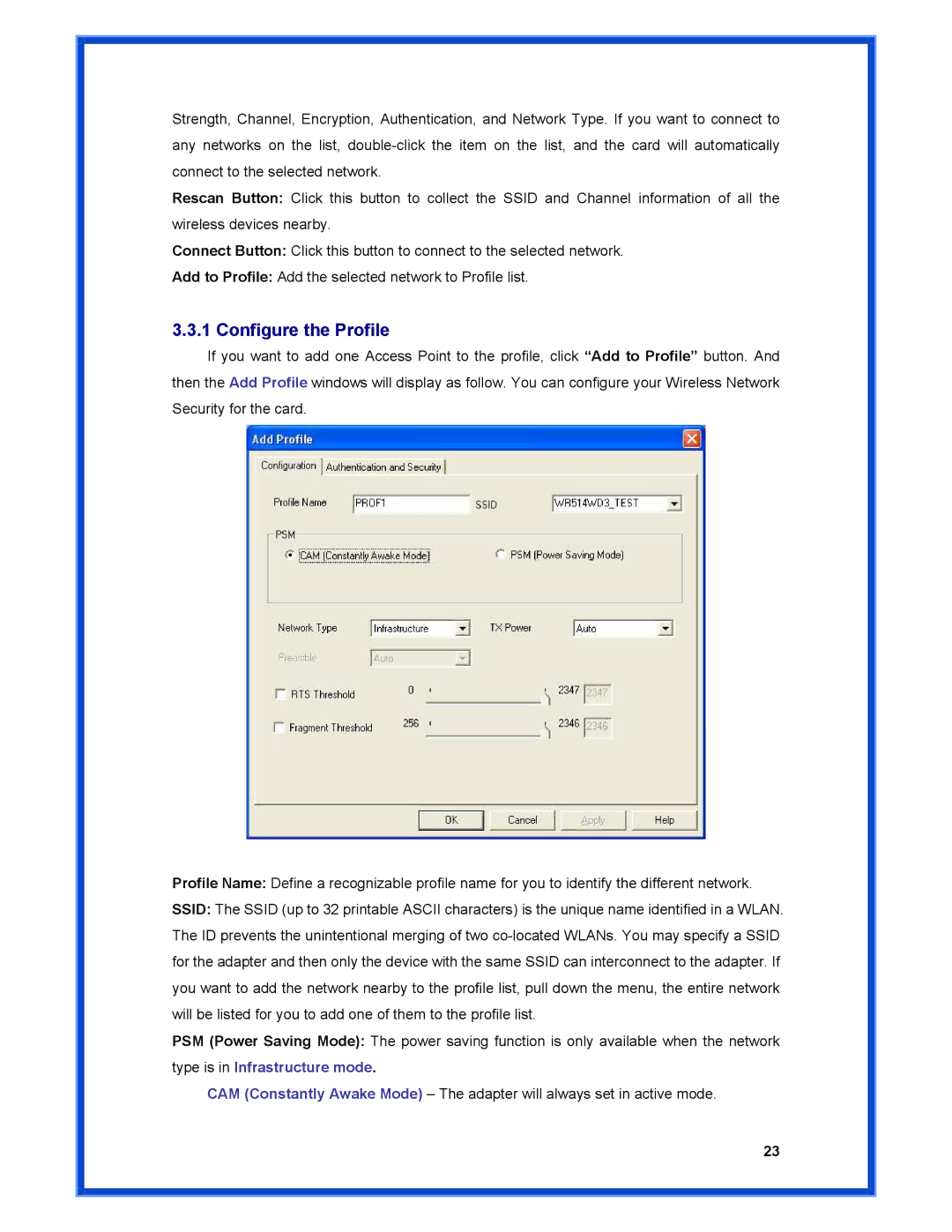Strength, Channel, Encryption, Authentication, and Network Type. If you want to connect to any networks on the list,
Rescan Button: Click this button to collect the SSID and Channel information of all the wireless devices nearby.
Connect Button: Click this button to connect to the selected network.
Add to Profile: Add the selected network to Profile list.
3.3.1 Configure the Profile
If you want to add one Access Point to the profile, click “Add to Profile” button. And then the Add Profile windows will display as follow. You can configure your Wireless Network Security for the card.
Profile Name: Define a recognizable profile name for you to identify the different network.
SSID: The SSID (up to 32 printable ASCII characters) is the unique name identified in a WLAN. The ID prevents the unintentional merging of two
PSM (Power Saving Mode): The power saving function is only available when the network
type is in Infrastructure mode.
CAM (Constantly Awake Mode) – The adapter will always set in active mode.
23