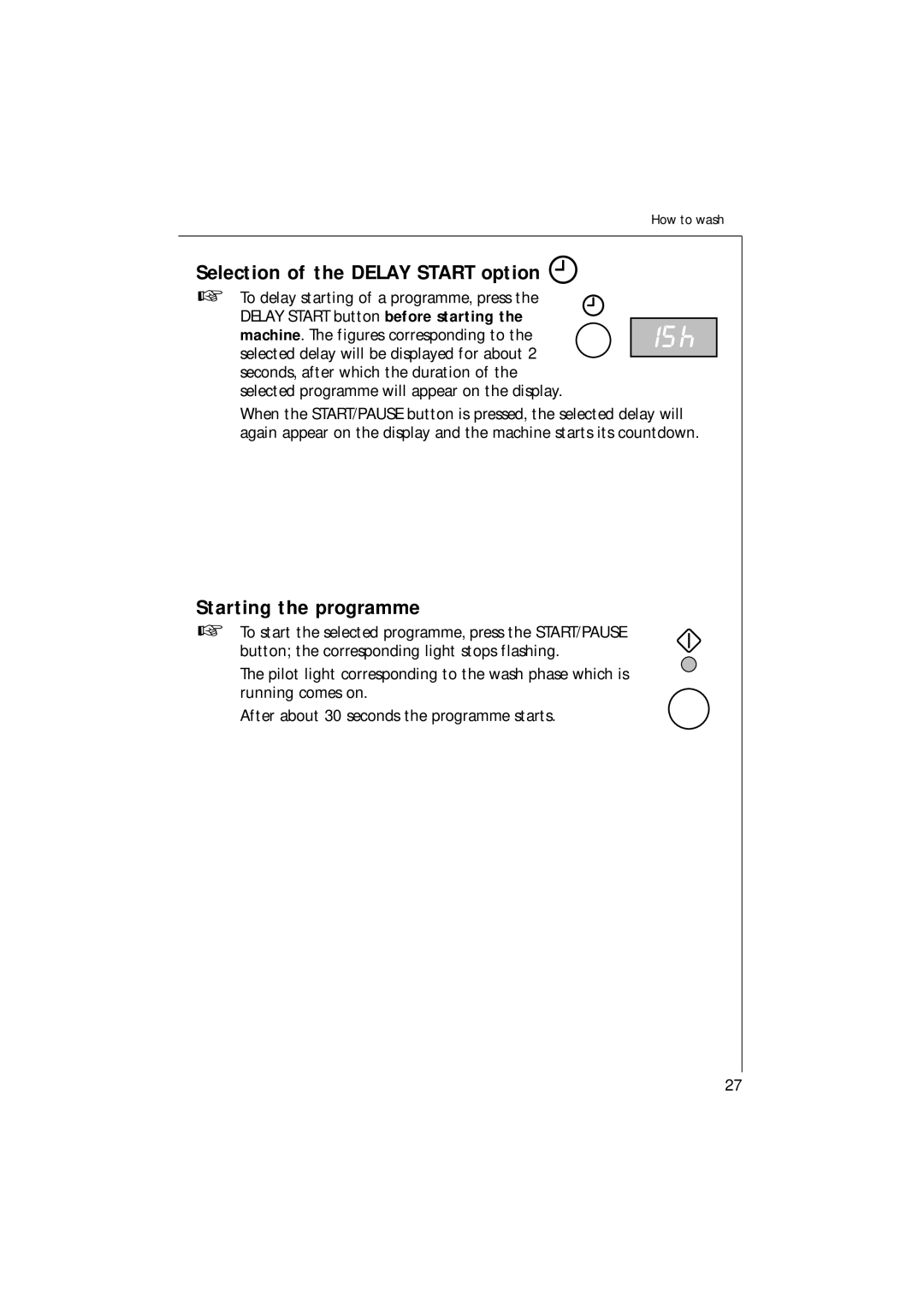How to wash
Selection of the DELAY START option 
To delay starting of a programme, press the DELAY START button before starting the machine. The figures corresponding to the selected delay will be displayed for about 2 seconds, after which the duration of the
selected programme will appear on the display.
When the START/PAUSE button is pressed, the selected delay will again appear on the display and the machine starts its countdown.
Starting the programme
To start the selected programme, press the START/PAUSE button; the corresponding light stops flashing.
The pilot light corresponding to the wash phase which is running comes on.
After about 30 seconds the programme starts.
27