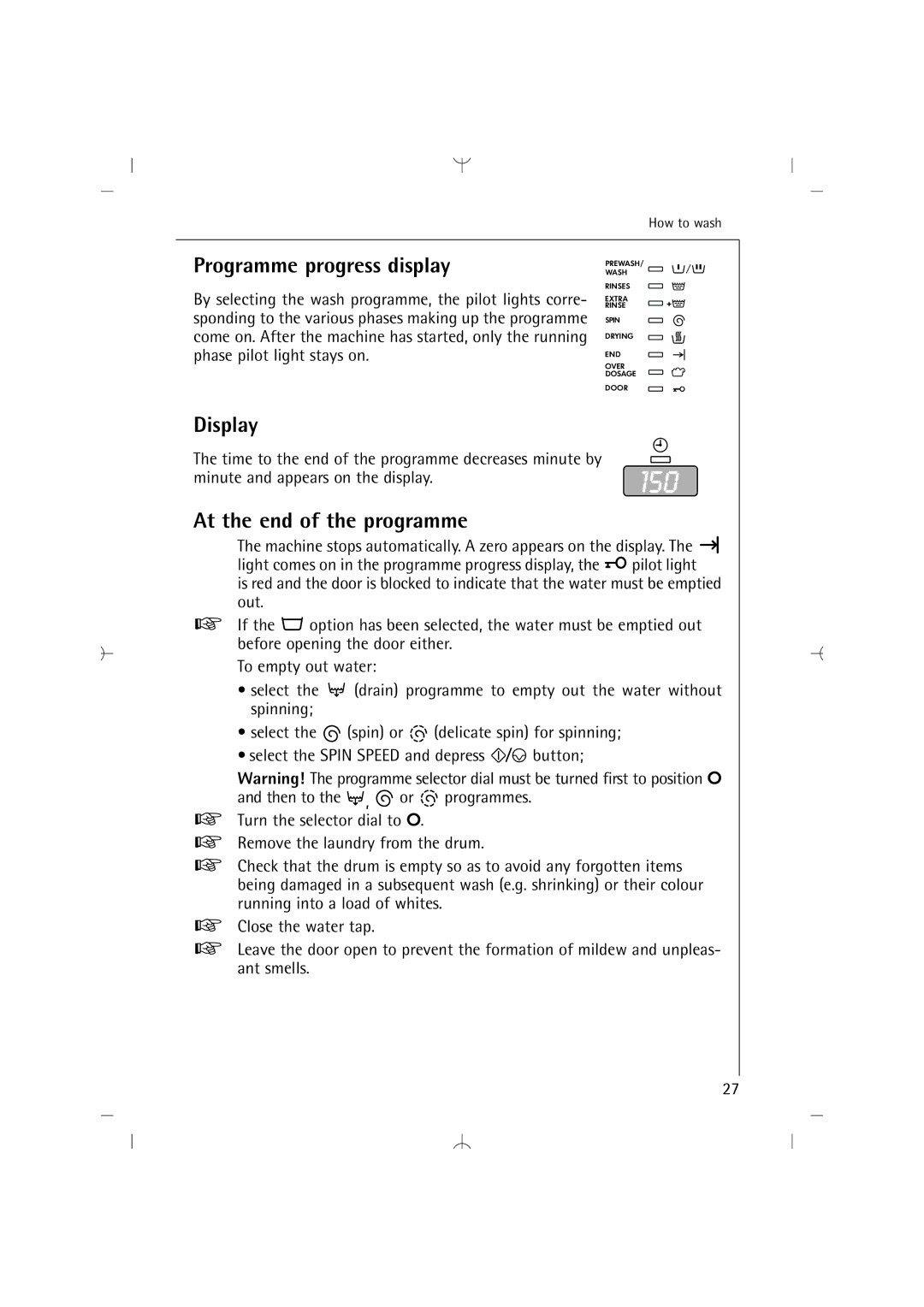How to wash
Programme progress display
By selecting the wash programme, the pilot lights corre- sponding to the various phases making up the programme come on. After the machine has started, only the running phase pilot light stays on.
PREWASH/
WASH
RINSES
EXTRA
RINSE
SPIN
DRYING
END
OVERDO
DOSAGE
DOOR
Display
The time to the end of the programme decreases minute by minute and appears on the display.
At the end of the programme
The machine stops automatically. A zero appears on the display. The ![]()
light comes on in the programme progress display, the ![]() pilot light
pilot light
is red and the door is blocked to indicate that the water must be emptied out.
If the ![]() option has been selected, the water must be emptied out before opening the door either.
option has been selected, the water must be emptied out before opening the door either.
To empty out water:
•select the ![]() (drain) programme to empty out the water without spinning;
(drain) programme to empty out the water without spinning;
•select the ![]() (spin) or
(spin) or ![]()
![]()
![]()
![]() (delicate spin) for spinning;
(delicate spin) for spinning;
•select the SPIN SPEED and depress ![]()
![]() button;
button;
Warning! The programme selector dial must be turned first to position O
and then to the | , | or | programmes. |
Turn the selector dial to O. |
| ||
Remove the laundry from the drum.
Check that the drum is empty so as to avoid any forgotten items being damaged in a subsequent wash (e.g. shrinking) or their colour running into a load of whites.
Close the water tap.
Leave the door open to prevent the formation of mildew and unpleas- ant smells.
27