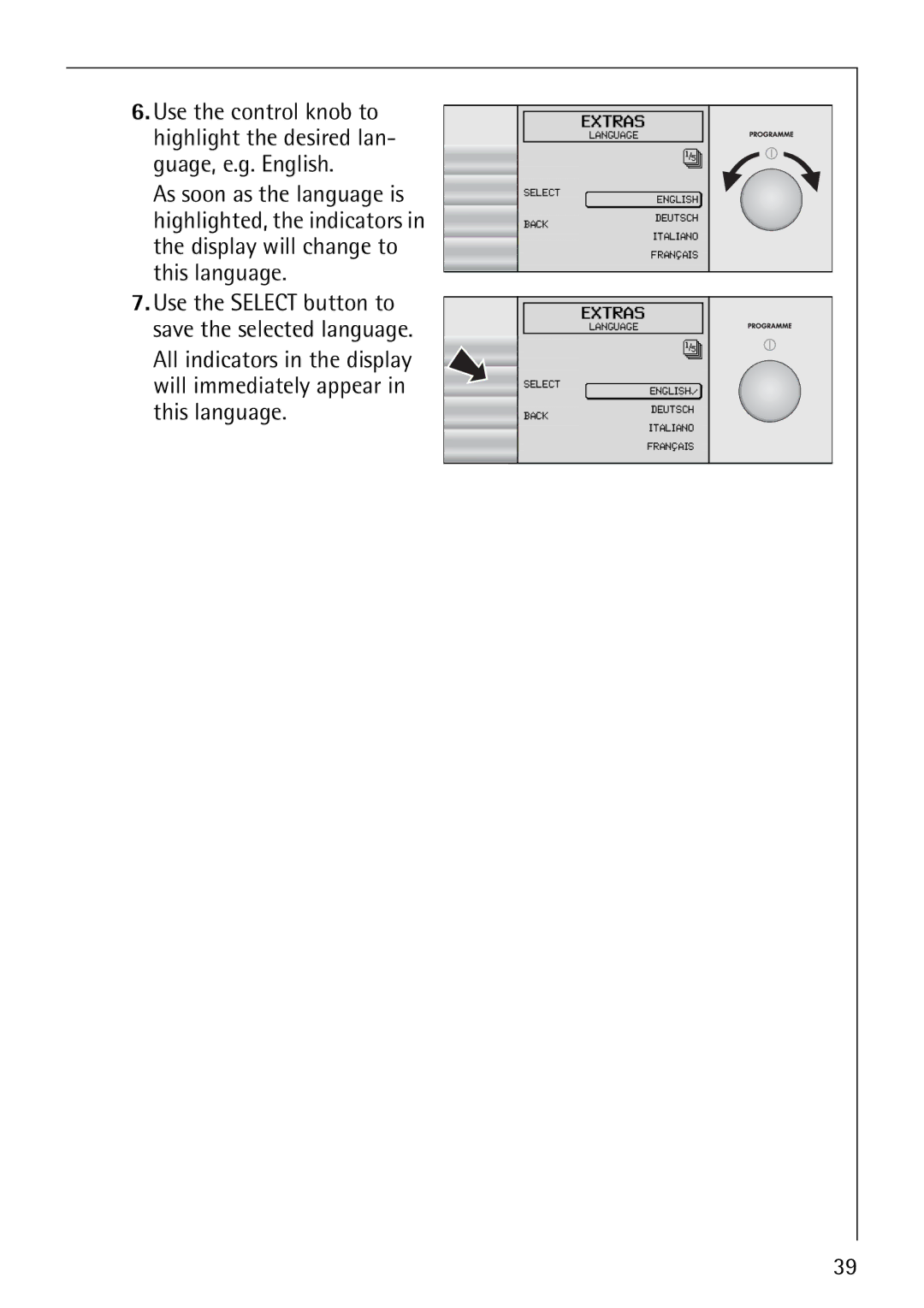6.Use the control knob to highlight the desired lan- guage, e.g. English.
As soon as the language is highlighted, the indicators in the display will change to this language.
7.Use the SELECT button to save the selected language. All indicators in the display will immediately appear in this language.
| EXTRAS | |
| LANGUAGE | |
| Í | |
| § | |
SELECT | ENGLISH) | |
| ||
BACK | DEUTSCH§ | |
ITALIANO§ | ||
| ||
| FRANÇAIS§ | |
| EXTRAS | |
| LANGUAGE | |
| Í | |
| § | |
SELECT | ENGLISH!) | |
| ||
BACK | DEUTSCH§§ | |
ITALIANO§§ | ||
| ||
| FRANÇAIS§§ |
39