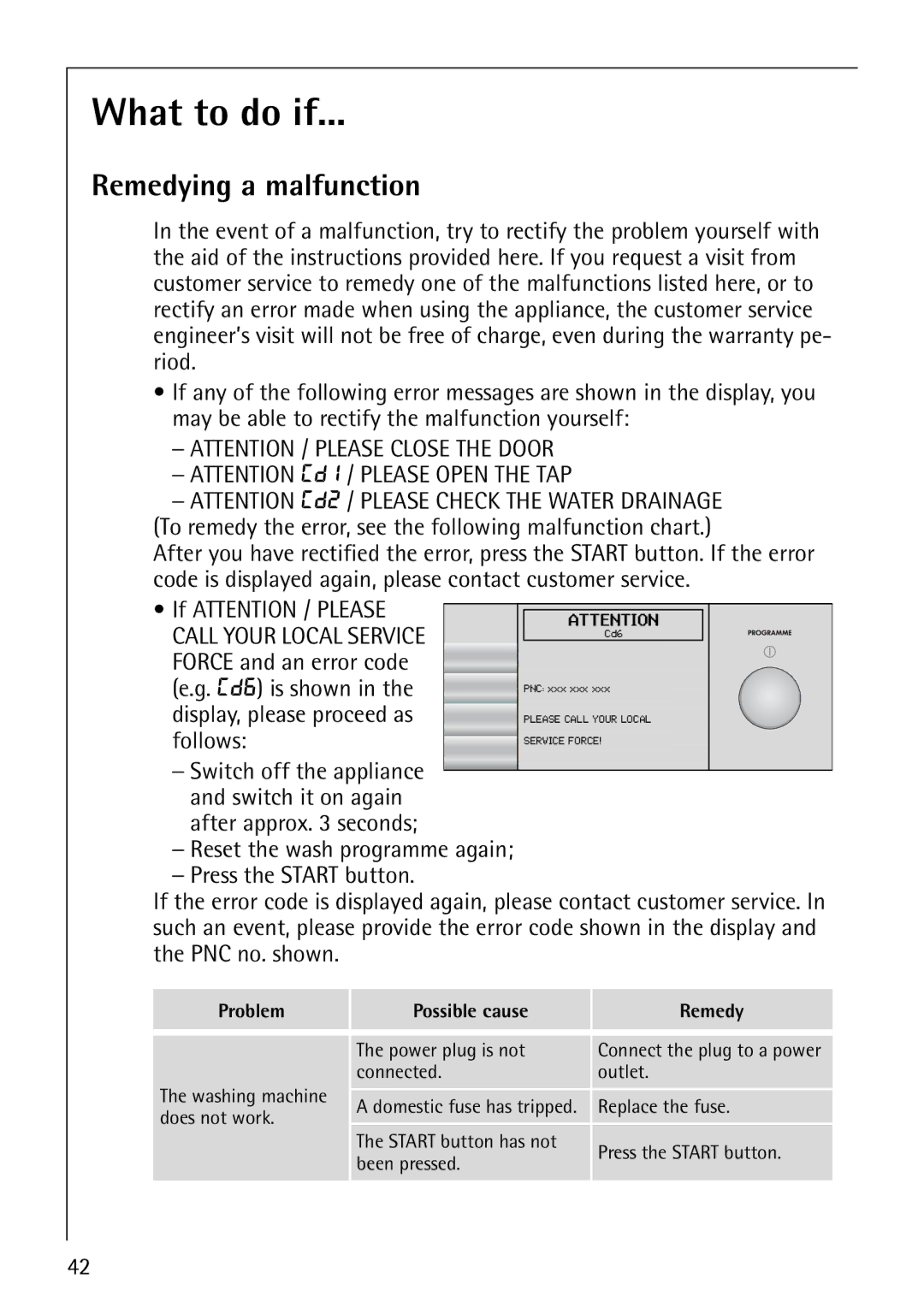What to do if...
Remedying a malfunction
In the event of a malfunction, try to rectify the problem yourself with the aid of the instructions provided here. If you request a visit from customer service to remedy one of the malfunctions listed here, or to rectify an error made when using the appliance, the customer service engineer’s visit will not be free of charge, even during the warranty pe- riod.
•If any of the following error messages are shown in the display, you may be able to rectify the malfunction yourself:
–ATTENTION / PLEASE CLOSE THE DOOR
–ATTENTION CD1 / PLEASE OPEN THE TAP
–ATTENTION CD2 / PLEASE CHECK THE WATER DRAINAGE
(To remedy the error, see the following malfunction chart.)
After you have rectified the error, press the START button. If the error code is displayed again, please contact customer service.
• If ATTENTION / PLEASE |
|
|
|
|
|
|
|
|
| ATTENTION |
| ||
CALL YOUR LOCAL SERVICE |
|
| Cd6 |
| ||
FORCE and an error code |
|
|
|
|
| |
|
|
|
|
| ||
(e.g. CD6) is shown in the |
| PNC: xxx xxx xxx |
|
| ||
|
|
| ||||
display, please proceed as |
| PLEASE CALL YOUR LOCAL |
|
| ||
|
|
| ||||
follows: |
| SERVICE FORCE |
|
| ||
|
|
| ||||
|
|
| ||||
|
|
| ||||
|
|
|
|
|
|
|
|
|
|
|
|
|
|
–Switch off the appliance ![]() and switch it on again
and switch it on again
after approx. 3 seconds;
–Reset the wash programme again;
–Press the START button.
If the error code is displayed again, please contact customer service. In such an event, please provide the error code shown in the display and the PNC no. shown.
Problem | Possible cause | Remedy | |
| The power plug is not | Connect the plug to a power | |
| connected. | outlet. | |
The washing machine | A domestic fuse has tripped. | Replace the fuse. | |
does not work. | |||
|
| ||
| The START button has not | Press the START button. | |
| been pressed. | ||
|
| ||
|
|
|
42