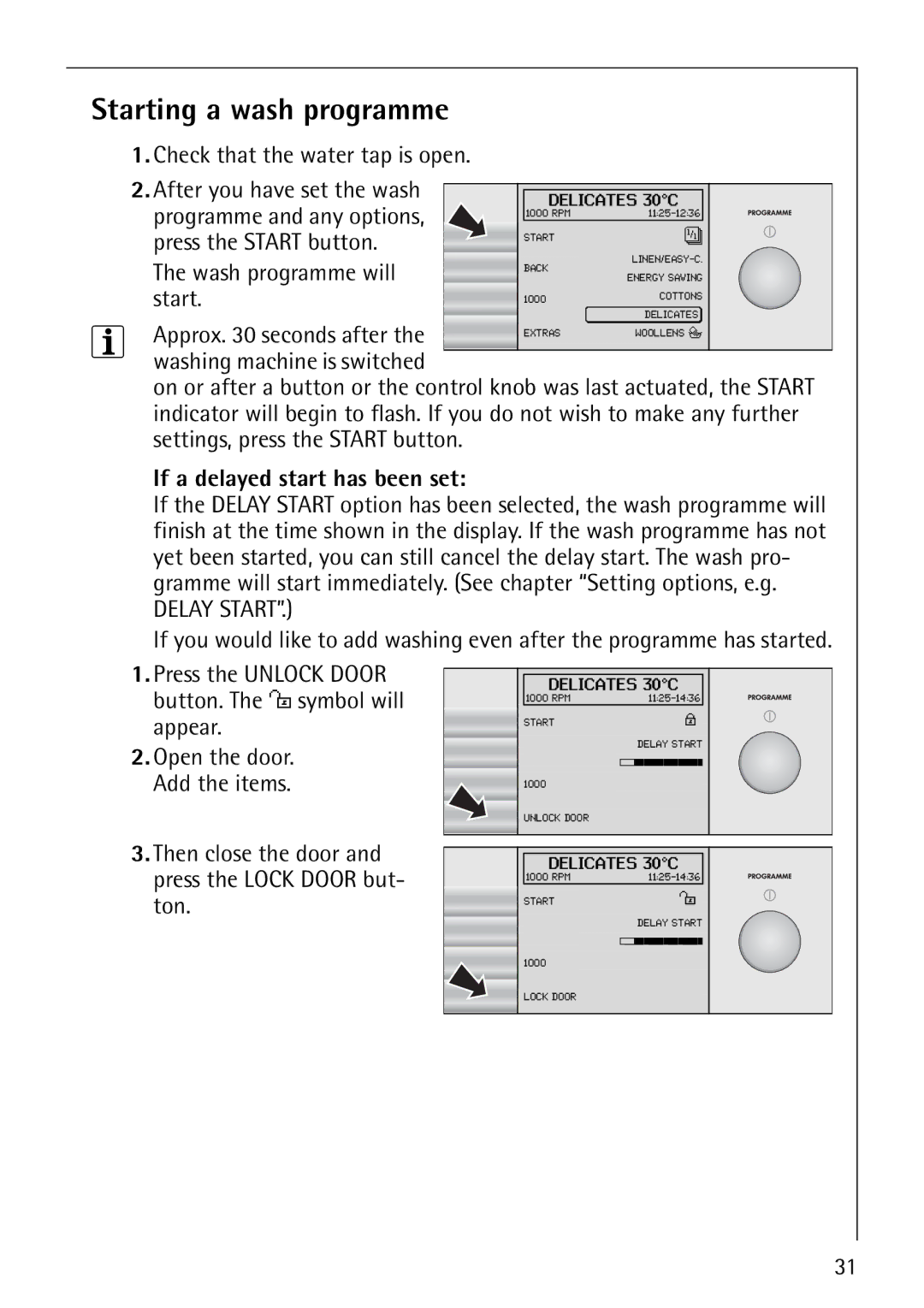Starting a wash programme
1.Check that the water tap is open.
2. After you have set the wash |
|
|
| |
| DELICATES 30°C |
| ||
programme and any options, |
| 1000 RPM |
| |
press the START button. |
| START | è |
|
|
| |||
The wash programme will |
| BACK |
| |
| ENERGY SAVING |
| ||
start. |
| 1000 | COTTONS |
|
|
| |||
3 Approx. 30 seconds after the |
|
| DELICATES) |
|
| EXTRAS | WOOLLENS H |
| |
|
| |||
|
|
|
|
|
|
|
|
|
|
washing machine is switched
on or after a button or the control knob was last actuated, the START indicator will begin to flash. If you do not wish to make any further settings, press the START button.
If a delayed start has been set:
If the DELAY START option has been selected, the wash programme will finish at the time shown in the display. If the wash programme has not yet been started, you can still cancel the delay start. The wash pro- gramme will start immediately. (See chapter “Setting options, e.g. DELAY START”.)
If you would like to add washing even after the programme has started.
1.Press the UNLOCK DOOR button. The O symbol will appear.
2.Open the door. Add the items.
| DELICATES 30°C |
| |
| 1000 RPM |
| |
| START | N§ | |
|
| DELAY START | |
|
| [==############## |
|
| 1000 |
|
|
|
|
|
|
UNLOCK DOOR
3.Then close the door and press the LOCK DOOR but- ton.
DELICATES 30°C
| 1000 RPM |
| |
| START | O§ |
|
|
| DELAY START |
|
|
| [==############## |
|
| 1000 |
|
|
|
|
|
|
| LOCK DOOR |
|
|
|
|
|
|
31