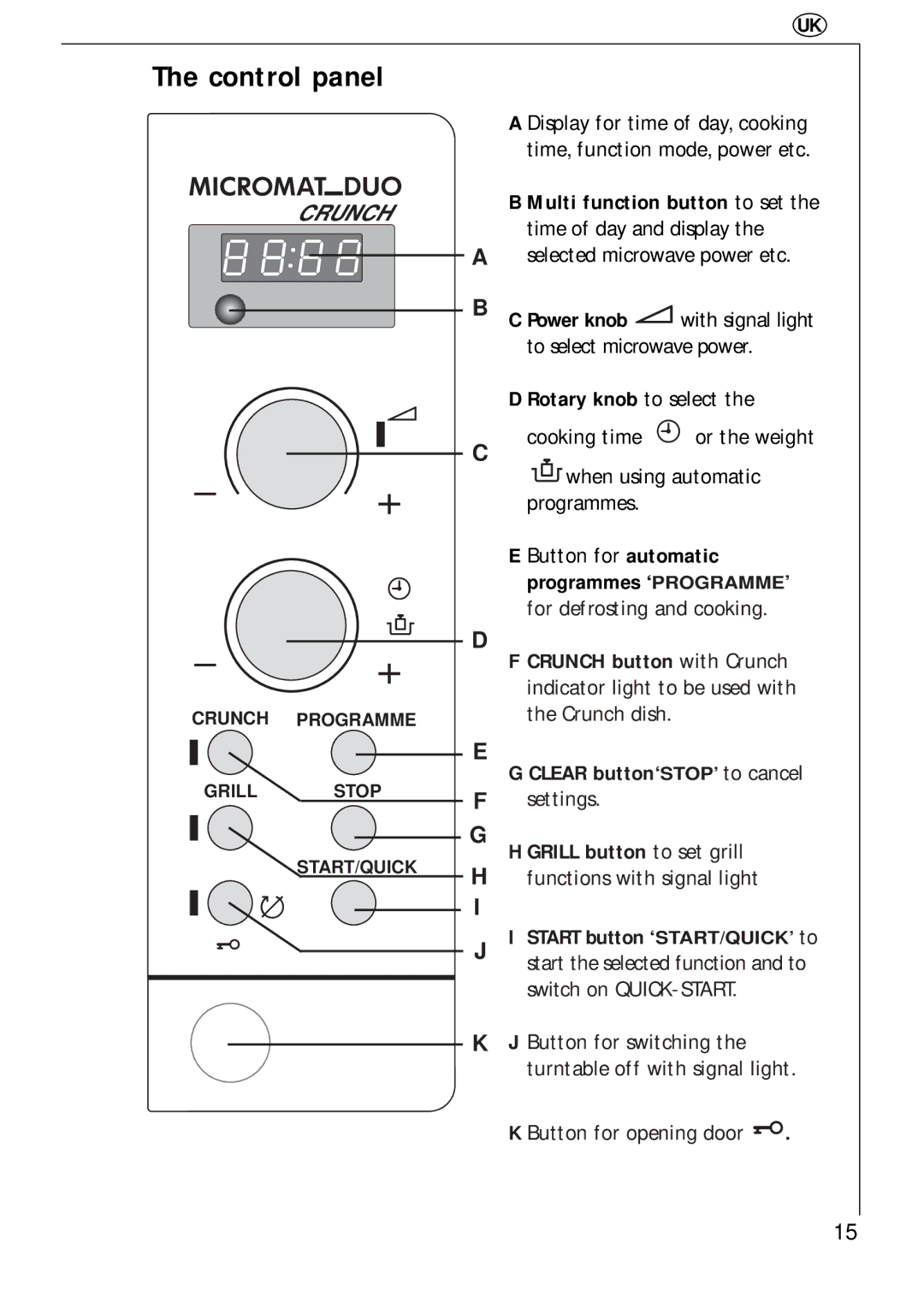q
The control panel
CRUNCH
TAGESZEIT BETRIEBSDATEN
A Display for time of day, cooking time, function mode, power etc.
B Multi function button to set the time of day and display the
Aselected microwave power etc.
BC Power knob  with signal light to select microwave power.
with signal light to select microwave power.
D Rotary knob to select the
C
cooking time ![]() or the weight
or the weight
![]() when using automatic programmes.
when using automatic programmes.
CRUNCH PROGRAMME
GRILL STOP
START/QUICK
EButton for automatic programmes ‘PROGRAMME’ for defrosting and cooking.
D
FCRUNCH button with Crunch indicator light to be used with the Crunch dish.
E
G CLEAR button‘STOP’ to cancel
Fsettings.
G
H GRILL button to set grill
Hfunctions with signal light
I
JI START button ‘START/QUICK’ to start the selected function and to switch on
KJ Button for switching the turntable off with signal light.
K Button for opening door ![]() .
.
15