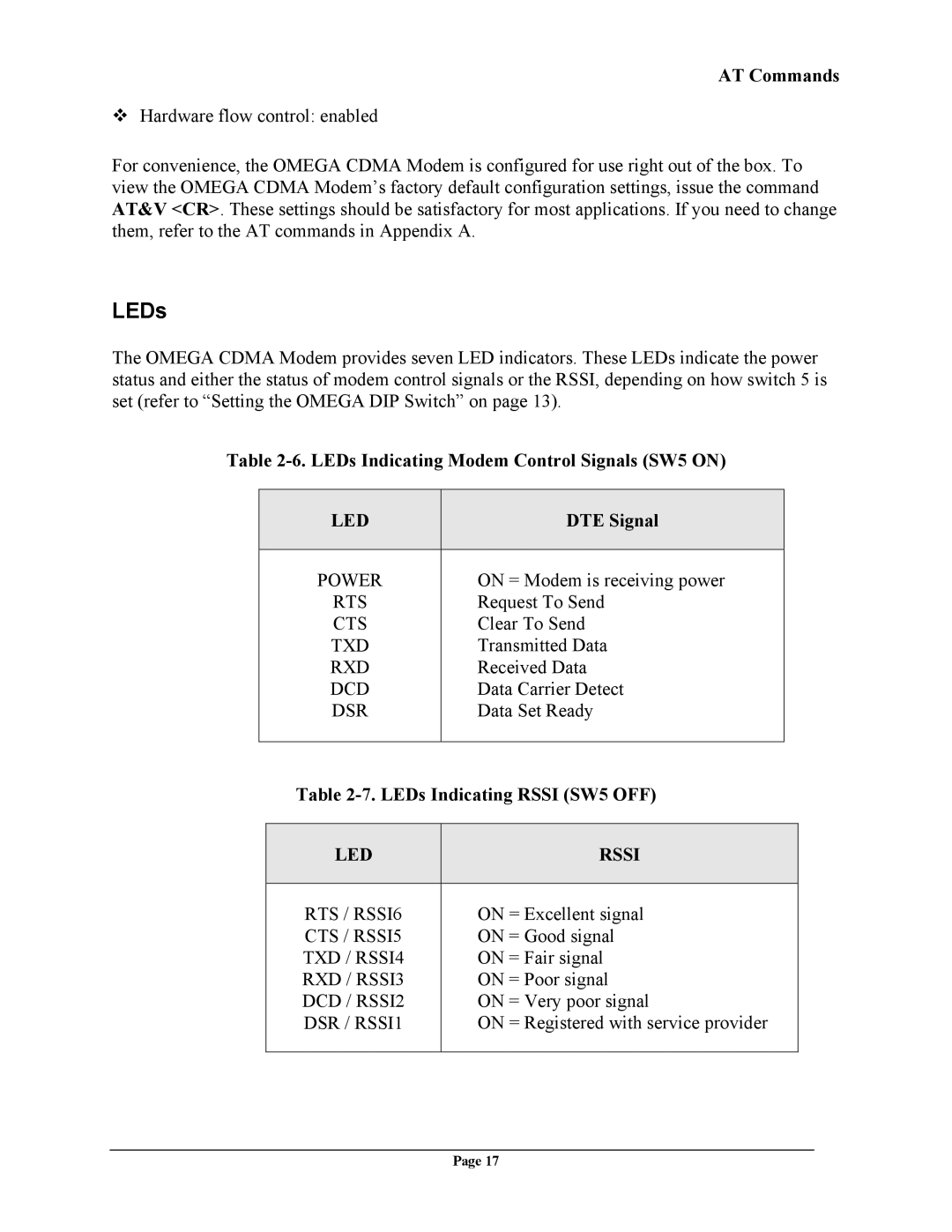AT Commands
Hardware flow control: enabled
For convenience, the OMEGA CDMA Modem is configured for use right out of the box. To view the OMEGA CDMA Modem’s factory default configuration settings, issue the command AT&V <CR>. These settings should be satisfactory for most applications. If you need to change them, refer to the AT commands in Appendix A.
LEDs
The OMEGA CDMA Modem provides seven LED indicators. These LEDs indicate the power status and either the status of modem control signals or the RSSI, depending on how switch 5 is set (refer to “Setting the OMEGA DIP Switch” on page 13).
Table 2-6. LEDs Indicating Modem Control Signals (SW5 ON)
| LED | DTE Signal |
|
|
|
|
|
| POWER | ON = Modem is receiving power |
|
| RTS | Request To Send |
|
| CTS | Clear To Send |
|
| TXD | Transmitted Data |
|
| RXD | Received Data |
|
| DCD | Data Carrier Detect |
|
| DSR | Data Set Ready |
|
|
|
|
|
| Table |
| |
|
|
|
|
| LED | RSSI |
|
|
|
|
|
| RTS / RSSI6 | ON = Excellent signal |
|
| CTS / RSSI5 | ON = Good signal |
|
| TXD / RSSI4 | ON = Fair signal |
|
| RXD / RSSI3 | ON = Poor signal |
|
| DCD / RSSI2 | ON = Very poor signal |
|
| DSR / RSSI1 | ON = Registered with service provider |
|
|
|
|
|
Page 17