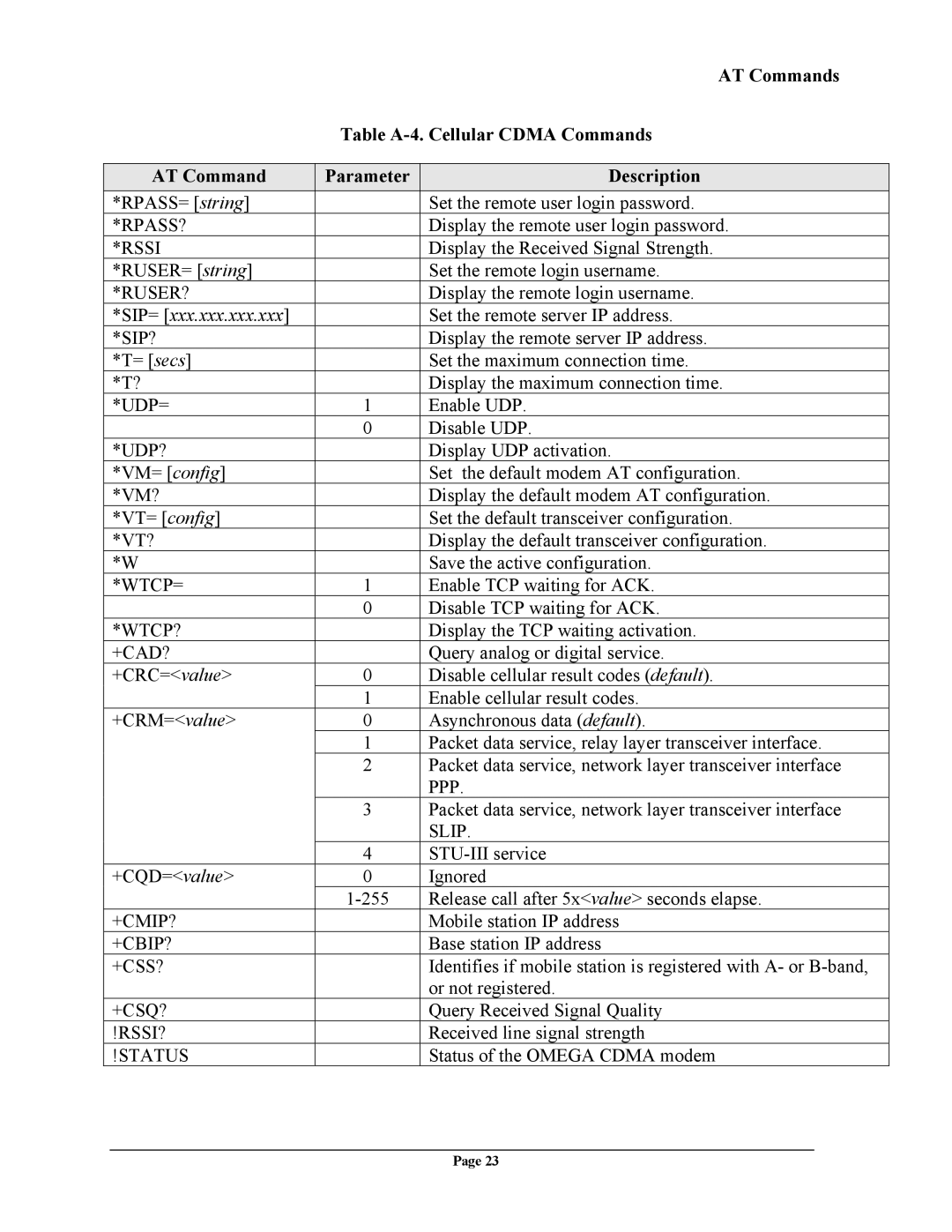|
| AT Commands |
| Table | |
|
|
|
AT Command | Parameter | Description |
*RPASS= [string] |
| Set the remote user login password. |
*RPASS? |
| Display the remote user login password. |
*RSSI |
| Display the Received Signal Strength. |
*RUSER= [string] |
| Set the remote login username. |
*RUSER? |
| Display the remote login username. |
*SIP= [xxx.xxx.xxx.xxx] |
| Set the remote server IP address. |
*SIP? |
| Display the remote server IP address. |
*T= [secs] |
| Set the maximum connection time. |
*T? |
| Display the maximum connection time. |
*UDP= | 1 | Enable UDP. |
| 0 | Disable UDP. |
*UDP? |
| Display UDP activation. |
*VM= [config] |
| Set the default modem AT configuration. |
*VM? |
| Display the default modem AT configuration. |
*VT= [config] |
| Set the default transceiver configuration. |
*VT? |
| Display the default transceiver configuration. |
*W |
| Save the active configuration. |
*WTCP= | 1 | Enable TCP waiting for ACK. |
| 0 | Disable TCP waiting for ACK. |
*WTCP? |
| Display the TCP waiting activation. |
+CAD? |
| Query analog or digital service. |
+CRC=<value> | 0 | Disable cellular result codes (default). |
| 1 | Enable cellular result codes. |
+CRM=<value> | 0 | Asynchronous data (default). |
| 1 | Packet data service, relay layer transceiver interface. |
| 2 | Packet data service, network layer transceiver interface |
|
| PPP. |
| 3 | Packet data service, network layer transceiver interface |
|
| SLIP. |
| 4 | |
+CQD=<value> | 0 | Ignored |
| Release call after 5x<value> seconds elapse. | |
+CMIP? |
| Mobile station IP address |
+CBIP? |
| Base station IP address |
+CSS? |
| Identifies if mobile station is registered with A- or |
|
| or not registered. |
+CSQ? |
| Query Received Signal Quality |
!RSSI? |
| Received line signal strength |
!STATUS |
| Status of the OMEGA CDMA modem |
Page 23