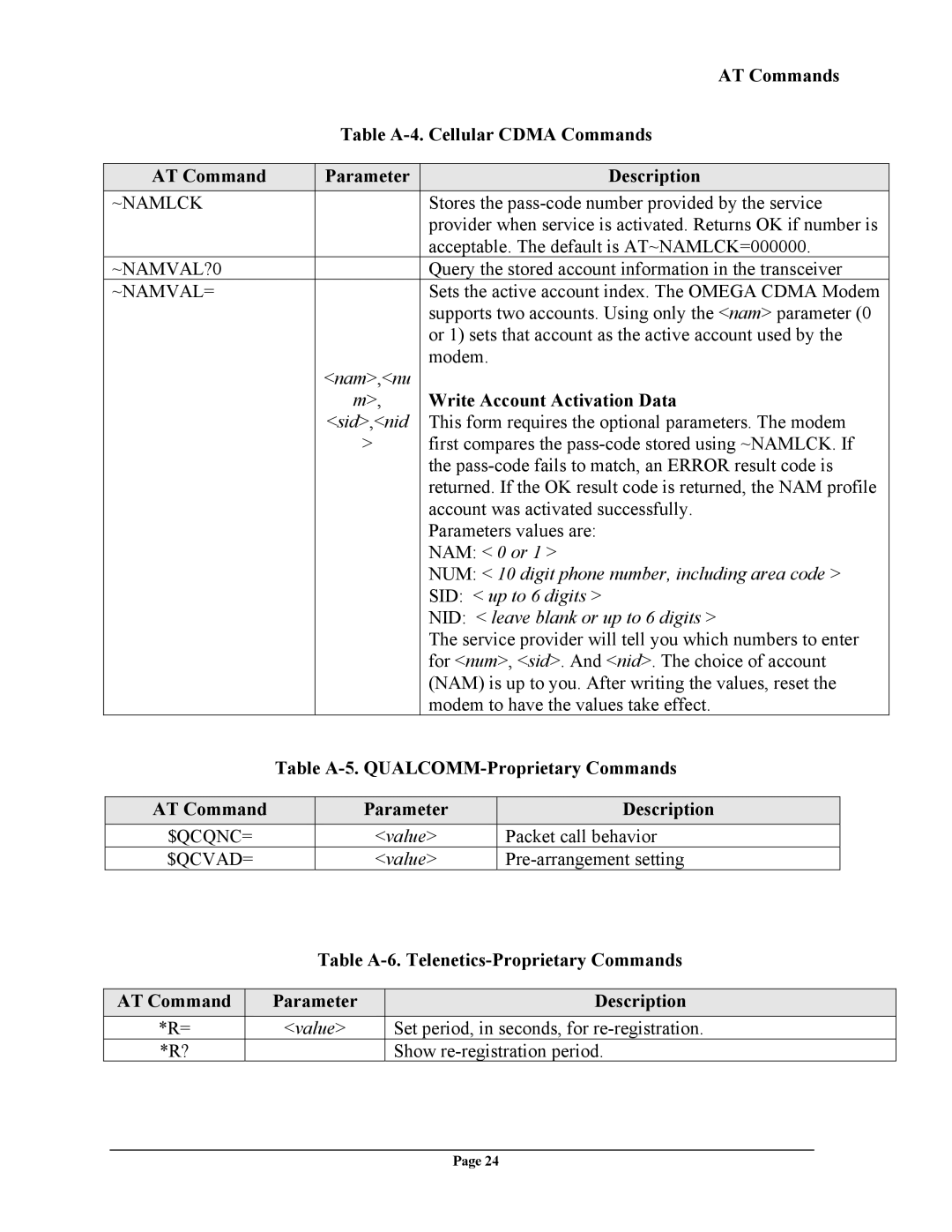|
| AT Commands |
| Table | |
|
|
|
AT Command | Parameter | Description |
~NAMLCK |
| Stores the |
|
| provider when service is activated. Returns OK if number is |
|
| acceptable. The default is AT~NAMLCK=000000. |
~NAMVAL?0 |
| Query the stored account information in the transceiver |
~NAMVAL= |
| Sets the active account index. The OMEGA CDMA Modem |
|
| supports two accounts. Using only the <nam> parameter (0 |
|
| or 1) sets that account as the active account used by the |
| <nam>,<nu | modem. |
|
| |
| m>, | Write Account Activation Data |
| <sid>,<nid | This form requires the optional parameters. The modem |
| > | first compares the |
|
| the |
|
| returned. If the OK result code is returned, the NAM profile |
|
| account was activated successfully. |
|
| Parameters values are: |
|
| NAM: < 0 or 1 > |
|
| NUM: < 10 digit phone number, including area code > |
|
| SID: < up to 6 digits > |
|
| NID: < leave blank or up to 6 digits > |
|
| The service provider will tell you which numbers to enter |
|
| for <num>, <sid>. And <nid>. The choice of account |
|
| (NAM) is up to you. After writing the values, reset the |
|
| modem to have the values take effect. |
Table
AT Command | Parameter | Description |
$QCQNC= | <value> | Packet call behavior |
$QCVAD= | <value> |
Table
AT Command | Parameter | Description |
*R= | <value> | Set period, in seconds, for |
*R? |
| Show |
Page 24