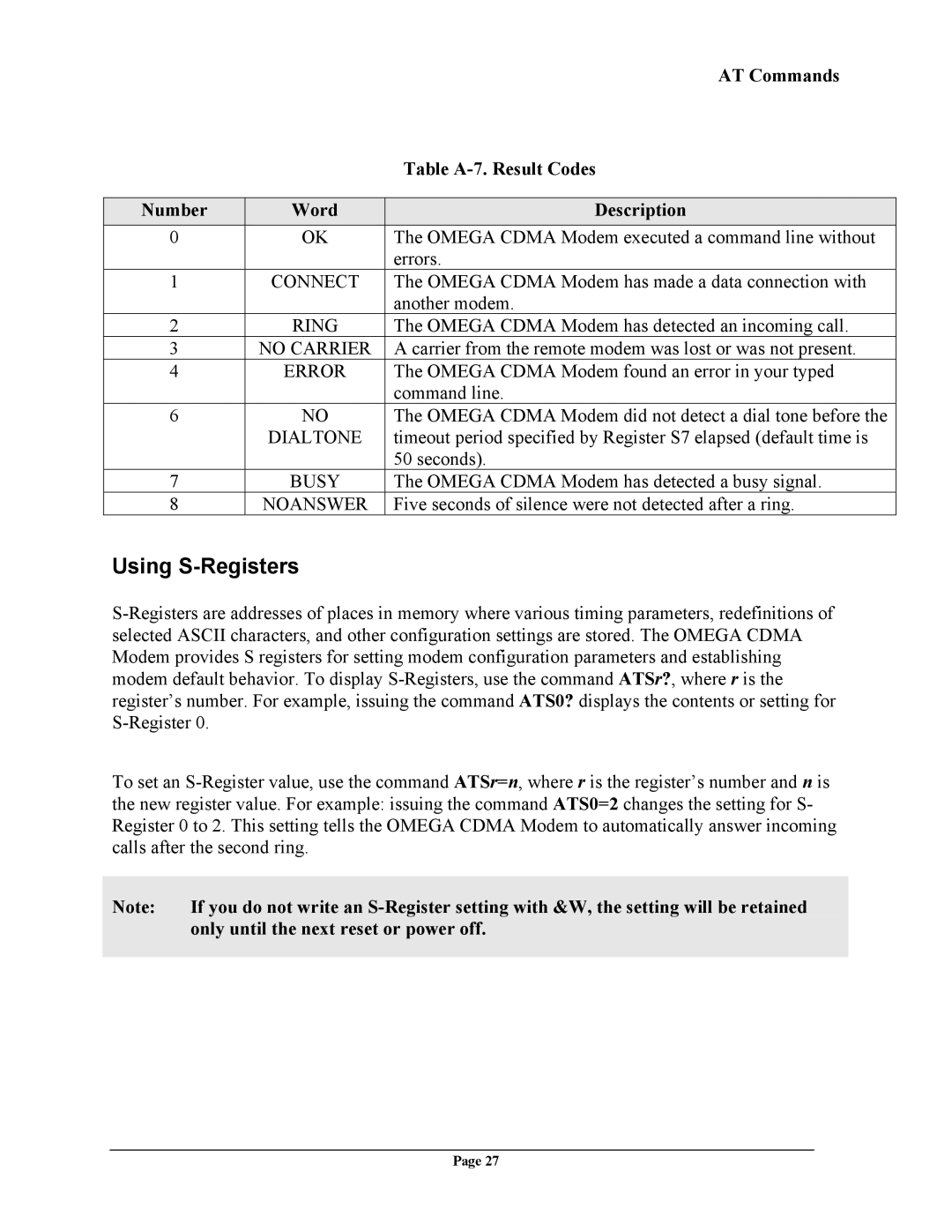AT Commands
|
| Table |
|
|
|
Number | Word | Description |
0 | OK | The OMEGA CDMA Modem executed a command line without |
|
| errors. |
1 | CONNECT | The OMEGA CDMA Modem has made a data connection with |
|
| another modem. |
2 | RING | The OMEGA CDMA Modem has detected an incoming call. |
3 | NO CARRIER | A carrier from the remote modem was lost or was not present. |
4 | ERROR | The OMEGA CDMA Modem found an error in your typed |
|
| command line. |
6 | NO | The OMEGA CDMA Modem did not detect a dial tone before the |
| DIALTONE | timeout period specified by Register S7 elapsed (default time is |
|
| 50 seconds). |
7 | BUSY | The OMEGA CDMA Modem has detected a busy signal. |
8 | NOANSWER | Five seconds of silence were not detected after a ring. |
Using S-Registers
To set an
Note: | If you do not write an |
| only until the next reset or power off. |
|
|
Page 27