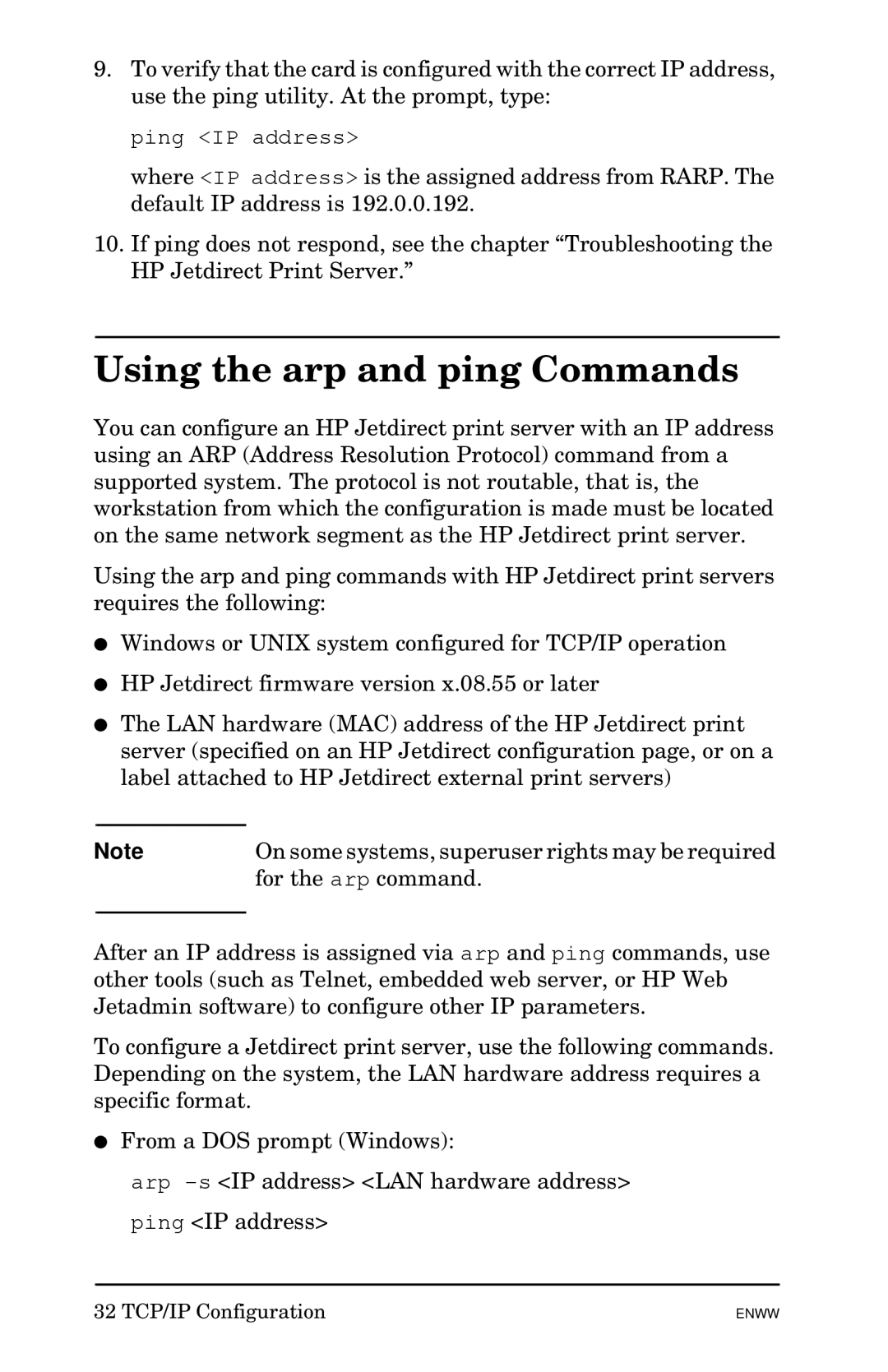9.To verify that the card is configured with the correct IP address, use the ping utility. At the prompt, type:
ping <IP address>
where <IP address> is the assigned address from RARP. The default IP address is 192.0.0.192.
10.If ping does not respond, see the chapter “Troubleshooting the HP Jetdirect Print Server.”
Using the arp and ping Commands
You can configure an HP Jetdirect print server with an IP address using an ARP (Address Resolution Protocol) command from a supported system. The protocol is not routable, that is, the workstation from which the configuration is made must be located on the same network segment as the HP Jetdirect print server.
Using the arp and ping commands with HP Jetdirect print servers requires the following:
●Windows or UNIX system configured for TCP/IP operation
●HP Jetdirect firmware version x.08.55 or later
●The LAN hardware (MAC) address of the HP Jetdirect print server (specified on an HP Jetdirect configuration page, or on a label attached to HP Jetdirect external print servers)
Note | On some systems, superuser rights may be required |
| for the arp command. |
|
|
After an IP address is assigned via arp and ping commands, use other tools (such as Telnet, embedded web server, or HP Web Jetadmin software) to configure other IP parameters.
To configure a Jetdirect print server, use the following commands. Depending on the system, the LAN hardware address requires a specific format.
●From a DOS prompt (Windows):
arp
ping <IP address>
32 TCP/IP Configuration
ENWW