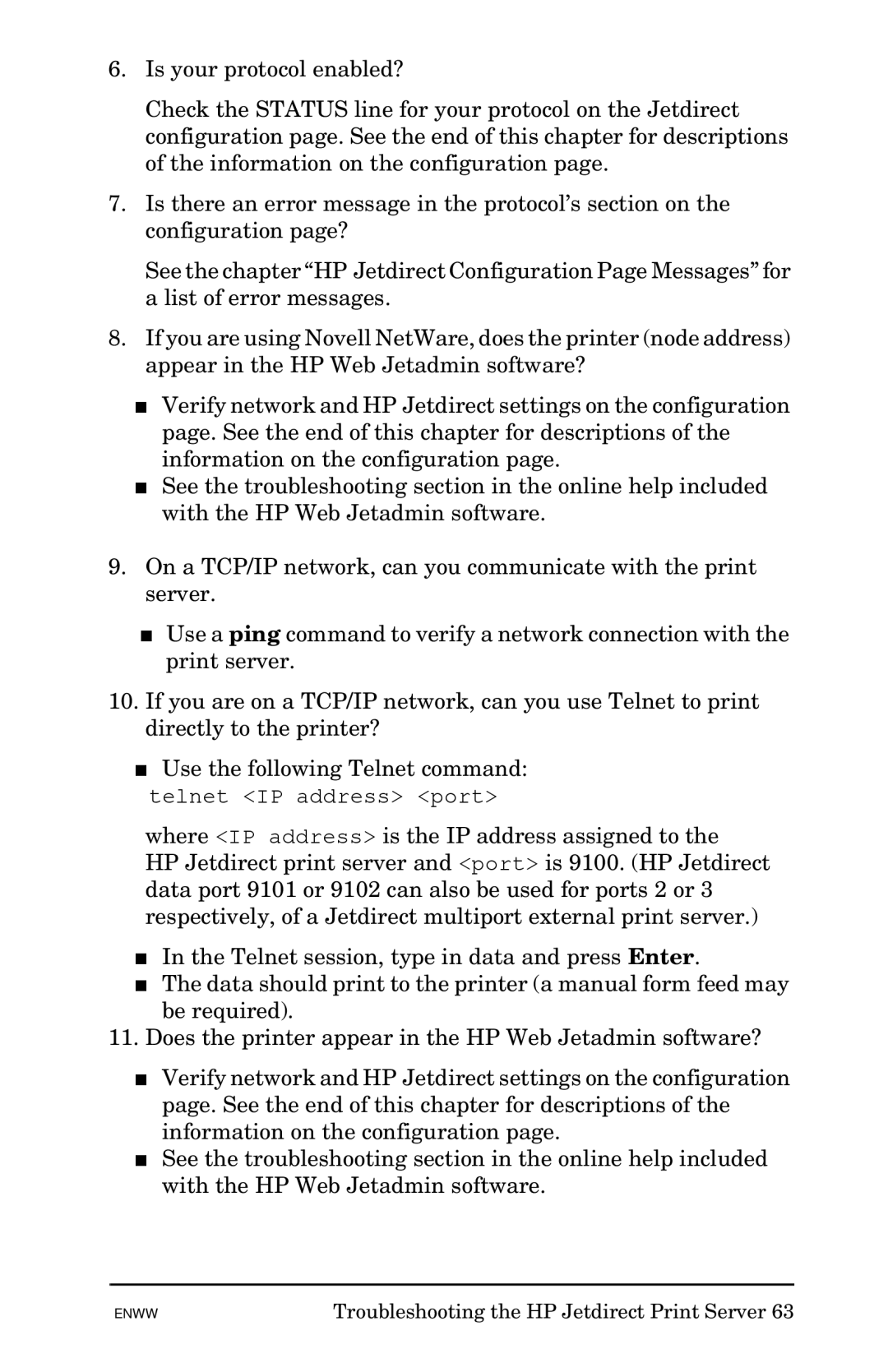6.Is your protocol enabled?
Check the STATUS line for your protocol on the Jetdirect configuration page. See the end of this chapter for descriptions of the information on the configuration page.
7.Is there an error message in the protocol’s section on the configuration page?
See the chapter “HP Jetdirect Configuration Page Messages” for a list of error messages.
8.If you are using Novell NetWare, does the printer (node address) appear in the HP Web Jetadmin software?
■Verify network and HP Jetdirect settings on the configuration page. See the end of this chapter for descriptions of the information on the configuration page.
■See the troubleshooting section in the online help included with the HP Web Jetadmin software.
9.On a TCP/IP network, can you communicate with the print server.
■Use a ping command to verify a network connection with the print server.
10.If you are on a TCP/IP network, can you use Telnet to print directly to the printer?
■Use the following Telnet command:
telnet <IP address> <port>
where <IP address> is the IP address assigned to the
HP Jetdirect print server and <port> is 9100. (HP Jetdirect data port 9101 or 9102 can also be used for ports 2 or 3 respectively, of a Jetdirect multiport external print server.)
■In the Telnet session, type in data and press Enter.
■The data should print to the printer (a manual form feed may be required).
11.Does the printer appear in the HP Web Jetadmin software?
■Verify network and HP Jetdirect settings on the configuration page. See the end of this chapter for descriptions of the information on the configuration page.
■See the troubleshooting section in the online help included with the HP Web Jetadmin software.
ENWW | Troubleshooting the HP Jetdirect Print Server 63 |