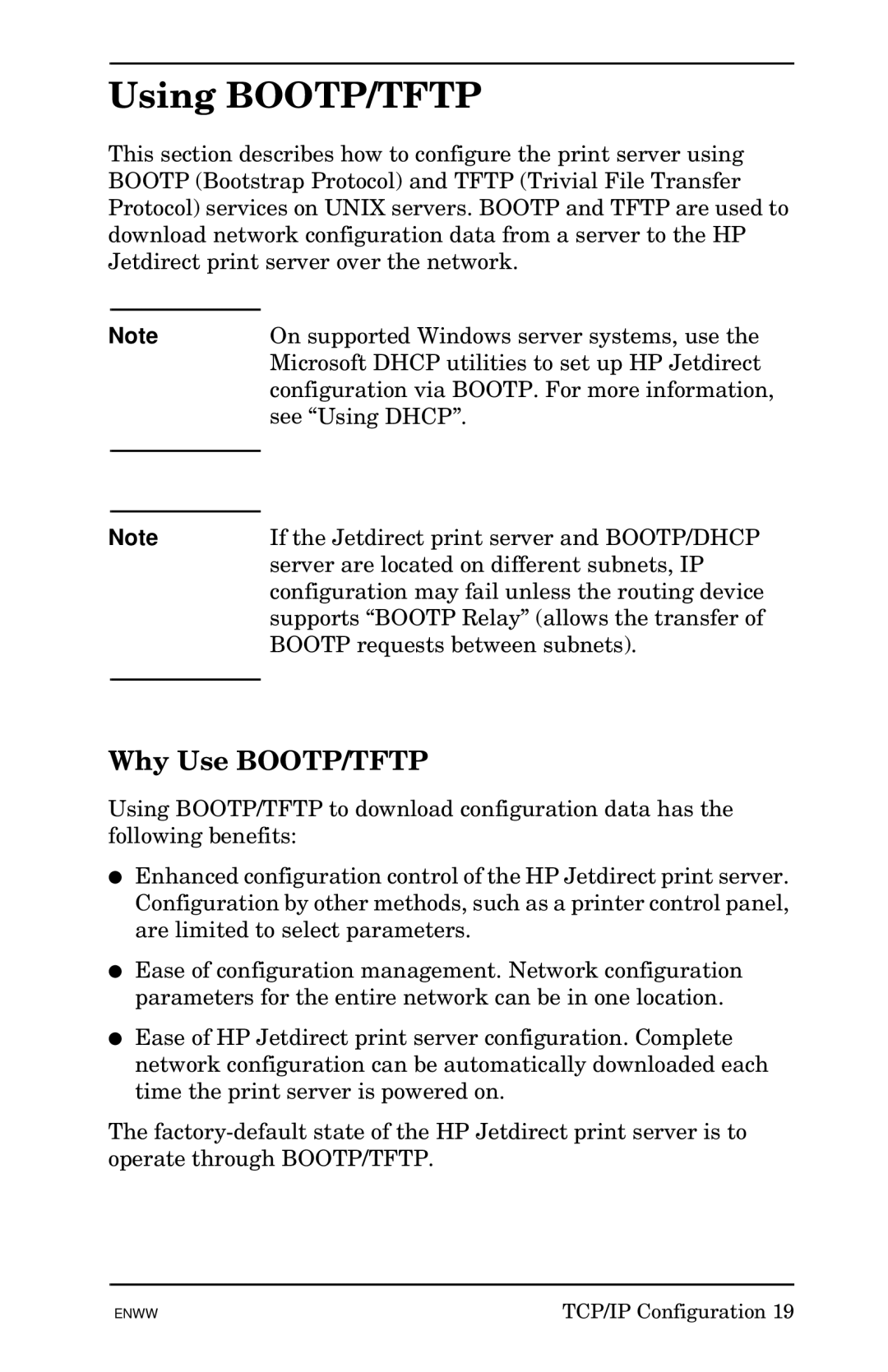Using BOOTP/TFTP
This section describes how to configure the print server using BOOTP (Bootstrap Protocol) and TFTP (Trivial File Transfer Protocol) services on UNIX servers. BOOTP and TFTP are used to download network configuration data from a server to the HP Jetdirect print server over the network.
Note
Note
On supported Windows server systems, use the Microsoft DHCP utilities to set up HP Jetdirect configuration via BOOTP. For more information, see “Using DHCP”.
If the Jetdirect print server and BOOTP/DHCP server are located on different subnets, IP configuration may fail unless the routing device supports “BOOTP Relay” (allows the transfer of BOOTP requests between subnets).
Why Use BOOTP/TFTP
Using BOOTP/TFTP to download configuration data has the following benefits:
●Enhanced configuration control of the HP Jetdirect print server. Configuration by other methods, such as a printer control panel, are limited to select parameters.
●Ease of configuration management. Network configuration parameters for the entire network can be in one location.
●Ease of HP Jetdirect print server configuration. Complete network configuration can be automatically downloaded each time the print server is powered on.
The
ENWW | TCP/IP Configuration 19 |