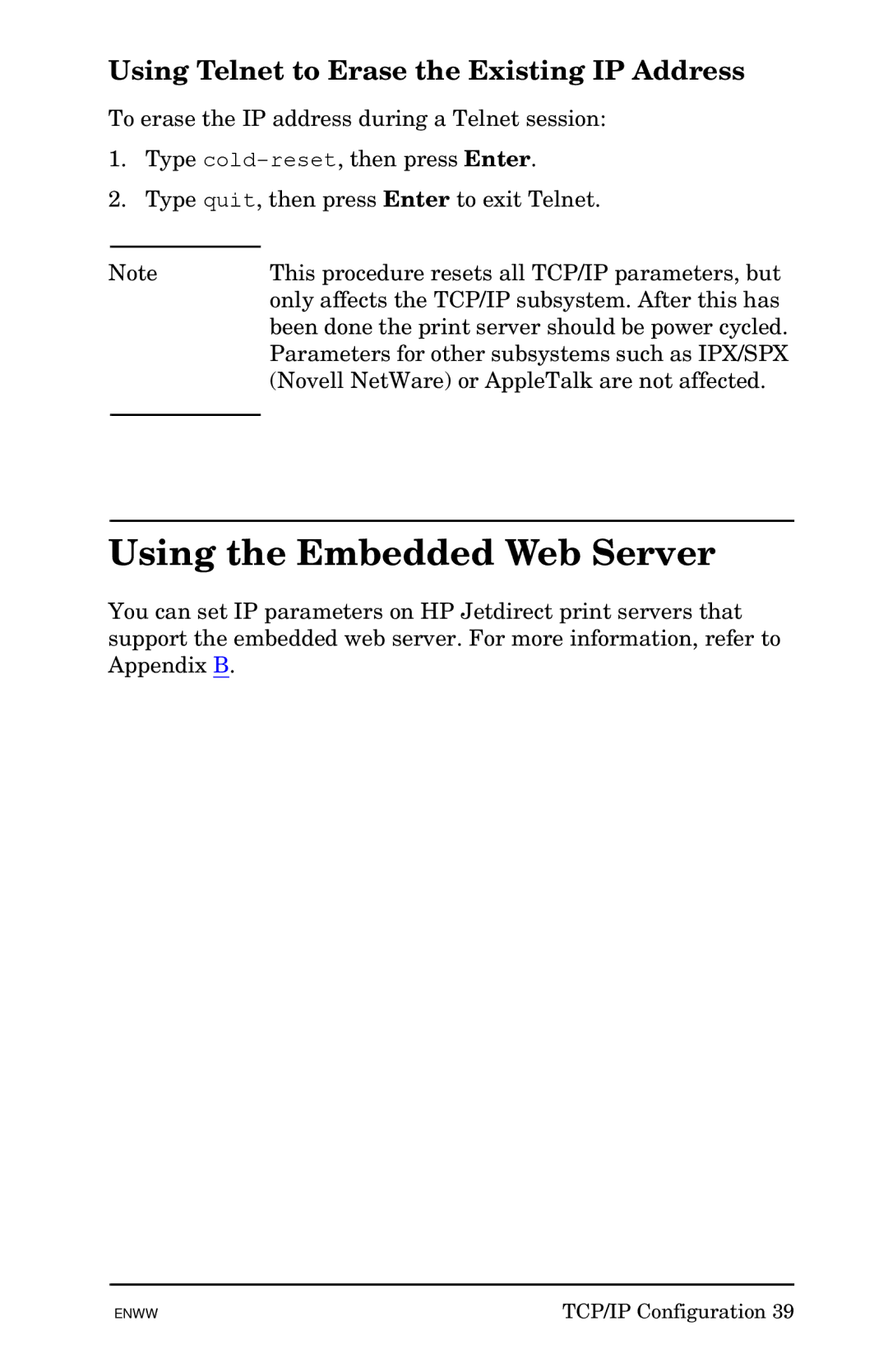Using Telnet to Erase the Existing IP Address
To erase the IP address during a Telnet session:
1.Type
2.Type quit, then press Enter to exit Telnet.
Note | This procedure resets all TCP/IP parameters, but |
| only affects the TCP/IP subsystem. After this has |
| been done the print server should be power cycled. |
| Parameters for other subsystems such as IPX/SPX |
| (Novell NetWare) or AppleTalk are not affected. |
|
|
Using the Embedded Web Server
You can set IP parameters on HP Jetdirect print servers that support the embedded web server. For more information, refer to Appendix B.
ENWW | TCP/IP Configuration 39 |