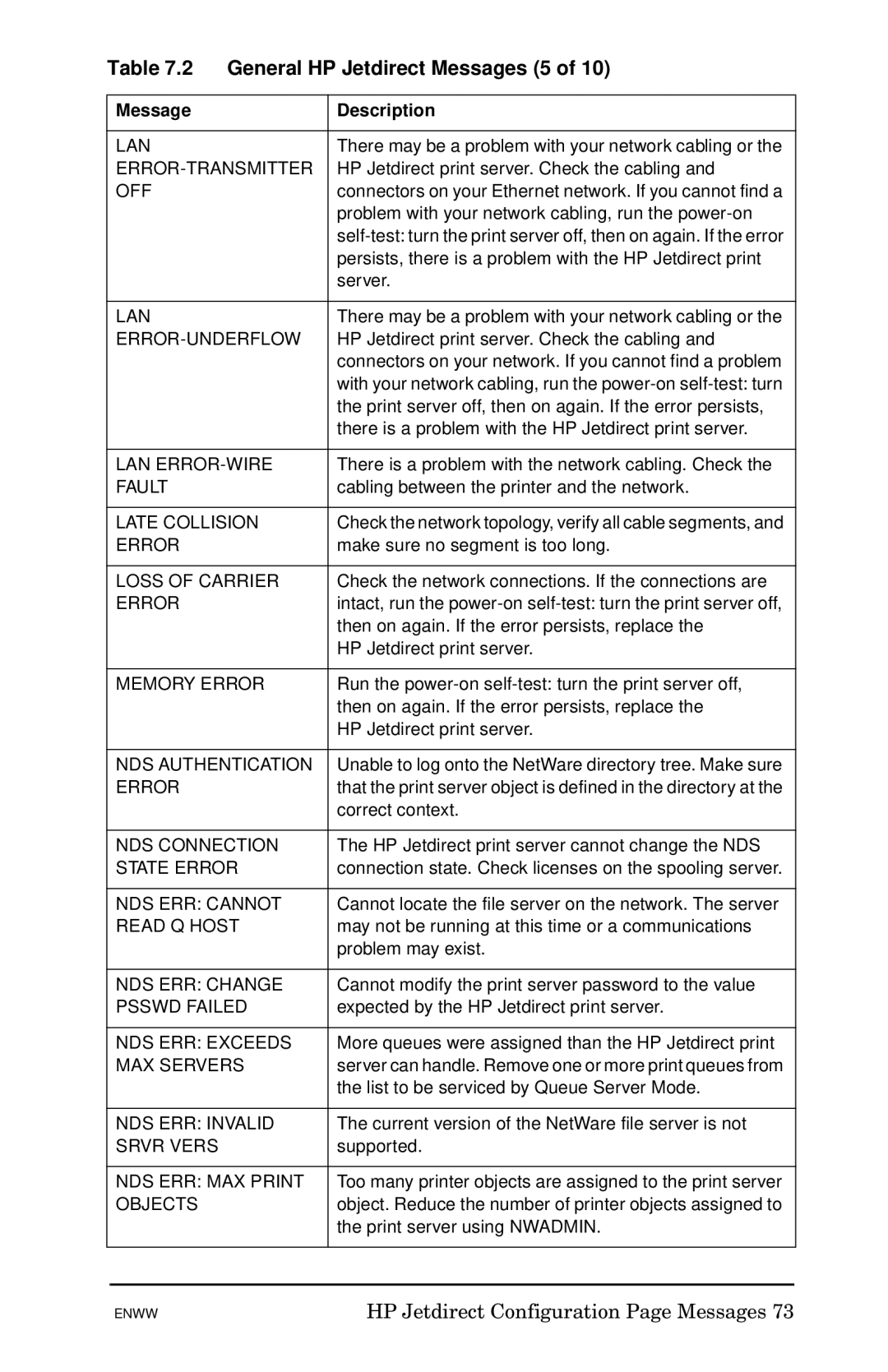Table 7.2 General HP Jetdirect Messages (5 of 10)
Message | Description |
|
|
LAN | There may be a problem with your network cabling or the |
HP Jetdirect print server. Check the cabling and | |
OFF | connectors on your Ethernet network. If you cannot find a |
| problem with your network cabling, run the |
| |
| persists, there is a problem with the HP Jetdirect print |
| server. |
|
|
LAN | There may be a problem with your network cabling or the |
| HP Jetdirect print server. Check the cabling and |
| connectors on your network. If you cannot find a problem |
| with your network cabling, run the |
| the print server off, then on again. If the error persists, |
| there is a problem with the HP Jetdirect print server. |
|
|
LAN | There is a problem with the network cabling. Check the |
FAULT | cabling between the printer and the network. |
|
|
LATE COLLISION | Check the network topology, verify all cable segments, and |
ERROR | make sure no segment is too long. |
|
|
LOSS OF CARRIER | Check the network connections. If the connections are |
ERROR | intact, run the |
| then on again. If the error persists, replace the |
| HP Jetdirect print server. |
|
|
MEMORY ERROR | Run the |
| then on again. If the error persists, replace the |
| HP Jetdirect print server. |
|
|
NDS AUTHENTICATION | Unable to log onto the NetWare directory tree. Make sure |
ERROR | that the print server object is defined in the directory at the |
| correct context. |
|
|
NDS CONNECTION | The HP Jetdirect print server cannot change the NDS |
STATE ERROR | connection state. Check licenses on the spooling server. |
|
|
NDS ERR: CANNOT | Cannot locate the file server on the network. The server |
READ Q HOST | may not be running at this time or a communications |
| problem may exist. |
|
|
NDS ERR: CHANGE | Cannot modify the print server password to the value |
PSSWD FAILED | expected by the HP Jetdirect print server. |
|
|
NDS ERR: EXCEEDS | More queues were assigned than the HP Jetdirect print |
MAX SERVERS | server can handle. Remove one or more print queues from |
| the list to be serviced by Queue Server Mode. |
|
|
NDS ERR: INVALID | The current version of the NetWare file server is not |
SRVR VERS | supported. |
|
|
NDS ERR: MAX PRINT | Too many printer objects are assigned to the print server |
OBJECTS | object. Reduce the number of printer objects assigned to |
| the print server using NWADMIN. |
|
|
ENWW | HP Jetdirect Configuration Page Messages 73 |