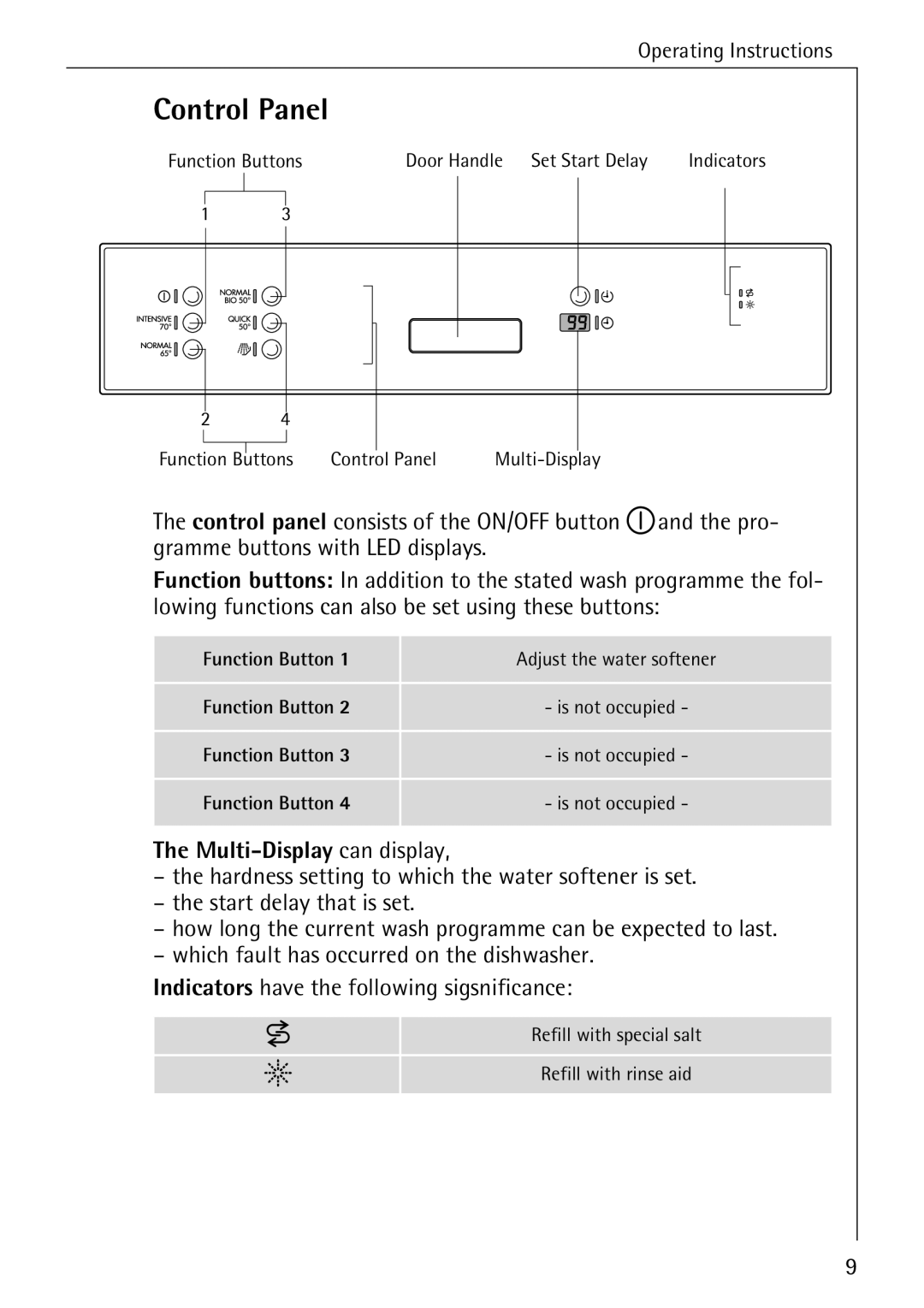50760 I specifications
The AEG 50760 I is a sophisticated and innovative built-in oven, renowned for its blend of cutting-edge technology and elegant design. A key feature of the AEG 50760 I is its multifunction cooking system, which offers a variety of cooking modes to ensure perfect results for a wide array of dishes. Whether you're baking, roasting, or grilling, this oven has settings tailored to meet the needs of every culinary endeavor, ensuring optimal heat distribution for even cooking.One of the standout technologies integrated into the AEG 50760 I is the intelligent ProSight display. This user-friendly interface allows for precise temperature control and monitoring, making it easy to adjust settings with just a touch. The clear display provides real-time feedback on the cooking process, enhancing the overall cooking experience while ensuring consistent results.
In addition to its advanced control features, the AEG 50760 I is equipped with the innovative SteamBake function. This feature introduces steam into the oven during the baking process, resulting in beautifully crusty bread and pastries. The steam creates a moist environment that helps maintain the structure and flavor of baked goods, making this an ideal choice for avid bakers.
Another notable characteristic of the AEG 50760 I is its energy efficiency. Designed with the environment in mind, this oven operates at a high efficiency rating, helping to save energy and reduce utility costs. Its insulation technology ensures that heat is retained within the oven cavity, allowing for faster cooking times while using less energy.
Safety is also paramount in the AEG 50760 I, with features such as the child lock and cool-to-touch door. The child lock gives parents peace of mind, preventing accidental operation, while the cool touch door ensures that the exterior remains safe to touch, minimizing the risk of burns.
The oven’s sleek, modern design allows it to seamlessly integrate into any kitchen decor. With its stainless steel finish and minimalist aesthetic, the AEG 50760 I not only provides exceptional performance but also elevates the interior style of your kitchen. Overall, the AEG 50760 I is a remarkable appliance that combines versatility, innovative technologies, and energy efficiency, making it a top choice for modern home chefs looking to elevate their culinary skills.