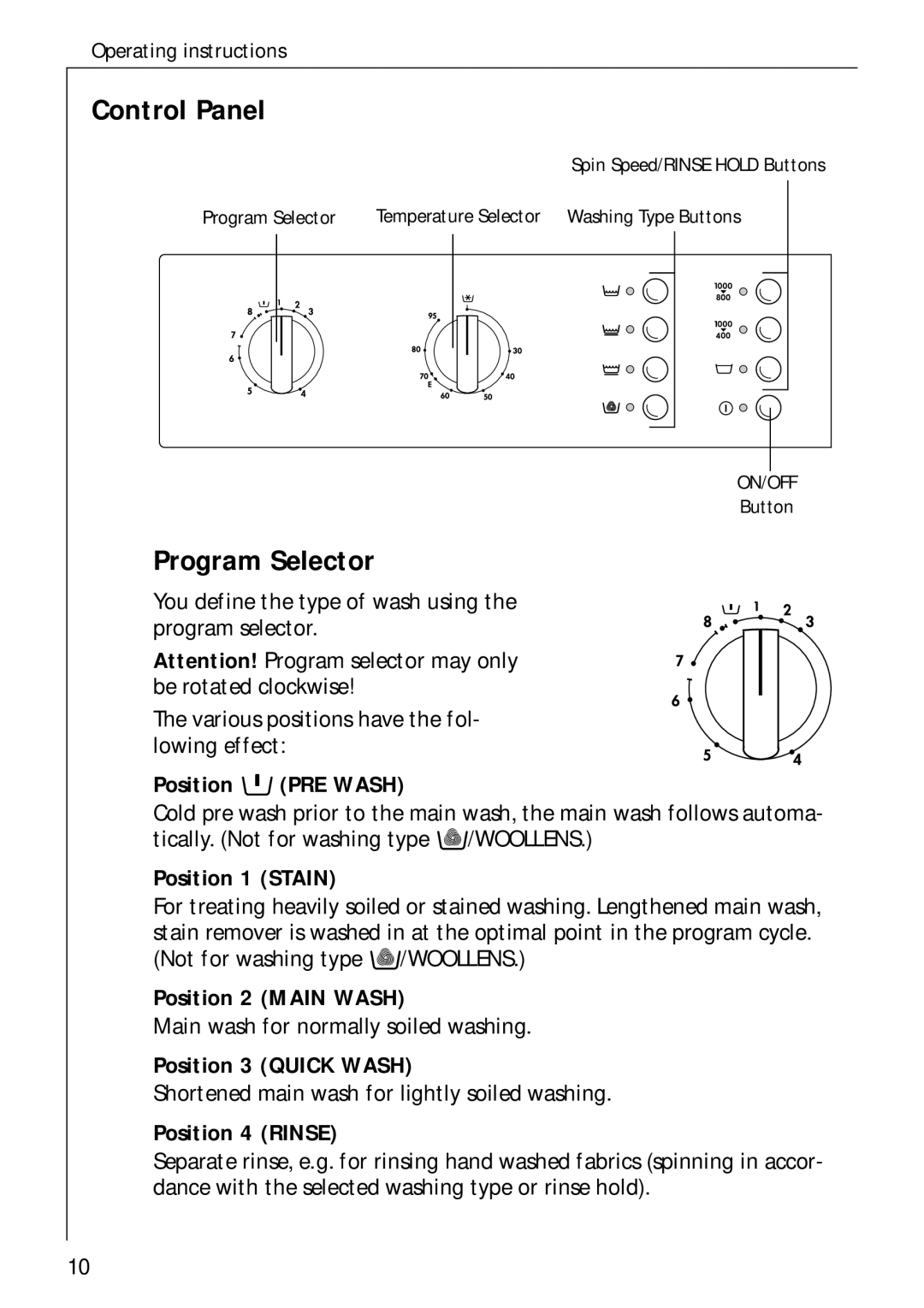Operating instructions
Control Panel
Spin Speed/RINSE HOLD Buttons
Program Selector | Temperature Selector Washing Type Buttons | |||||||
|
|
|
|
|
|
|
|
|
|
|
|
|
|
|
|
|
|
|
|
|
|
|
|
|
|
|
|
|
|
|
|
|
|
|
|
|
|
|
|
|
|
|
|
|
|
|
|
|
|
|
|
|
|
|
|
|
|
|
|
|
|
|
ON/OFF
Button
Program Selector
You define the type of wash using the program selector.
Attention! Program selector may only be rotated clockwise!
The various positions have the fol- lowing effect:
Position k (PRE WASH)
Cold pre wash prior to the main wash, the main wash follows automa- tically. (Not for washing type s/WOOLLENS.)
Position 1 (STAIN)
For treating heavily soiled or stained washing. Lengthened main wash, stain remover is washed in at the optimal point in the program cycle. (Not for washing type s/WOOLLENS.)
Position 2 (MAIN WASH)
Main wash for normally soiled washing.
Position 3 (QUICK WASH)
Shortened main wash for lightly soiled washing.
Position 4 (RINSE)
Separate rinse, e. g. for rinsing hand washed fabrics (spinning in accor- dance with the selected washing type or rinse hold).
10