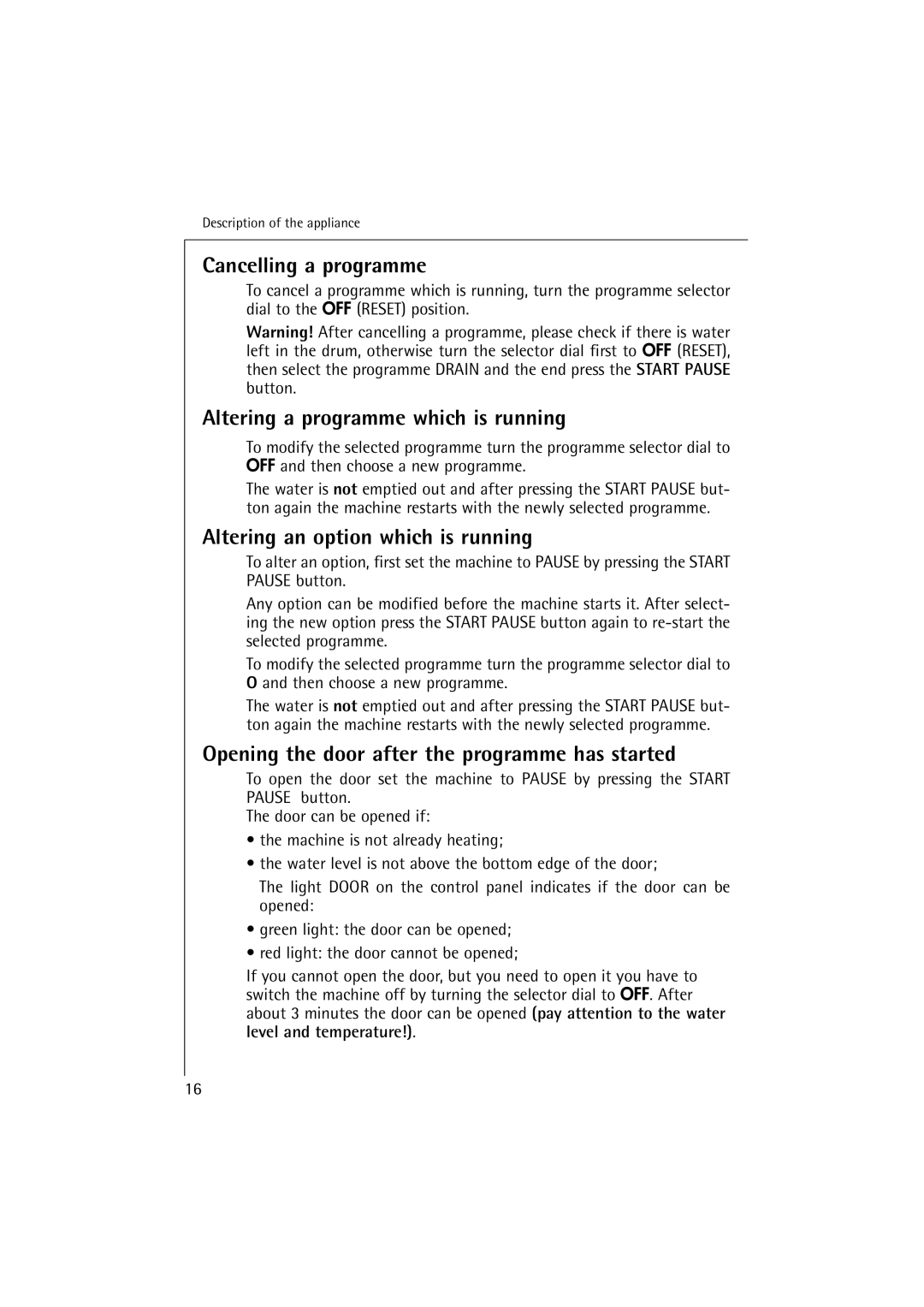74900 specifications
The AEG 74900 is a state-of-the-art refrigerator designed to blend functionality and style seamlessly. This model stands out with its sleek design and impressive array of features that cater to modern kitchen aesthetics and user convenience.One of the main highlights of the AEG 74900 is its advanced cooling technology. This model incorporates the innovative Dual Cooling System, which ensures optimal humidity levels within the refrigerator and freezer compartments. By maintaining separate cooling circuits, it prevents the transfer of odors and maintains the ideal environment for both fresh food and frozen goods.
Efficiency is another key characteristic of the AEG 74900. It boasts an energy efficiency rating that places it among the top tier of appliances, facilitating lower energy bills and a reduced carbon footprint. With its inverter compressor technology, the refrigerator operates quietly while delivering consistent cooling performance. This not only enhances the longevity of the appliance but also contributes to energy savings.
The interior layout of the AEG 74900 has been designed with user-friendliness in mind. It features adjustable glass shelves that allow for customizable storage options, making it easy to accommodate various food items of different sizes. Moreover, the dedicated Fresh Zone drawer helps to keep perishable items like fruits and vegetables fresher for longer, thanks to controlled humidity levels tailored for these foods.
Another notable feature is the user-friendly control panel, which offers intuitive settings for adjusting temperatures and other functions. Additionally, the AEG 74900 is equipped with a fast freeze function that rapidly lowers the temperature in the freezer, ensuring that newly added items retain their quality.
The model also places emphasis on smart storage solutions. With door bins and specialized compartments, organization is made simple, allowing users to access items with ease. Safety features such as a Child Lock ensure that the unit can be safely used in family households.
Overall, the AEG 74900 combines cutting-edge technology, energy efficiency, and practical design elements to cater to the needs of contemporary users. It stands as a testament to AEG's commitment to delivering high-quality appliances that enhance day-to-day living while prioritizing sustainability and user convenience. With the AEG 74900, consumers can expect a reliable refrigeration solution that keeps food fresh and accessible, all within an elegantly designed appliance.