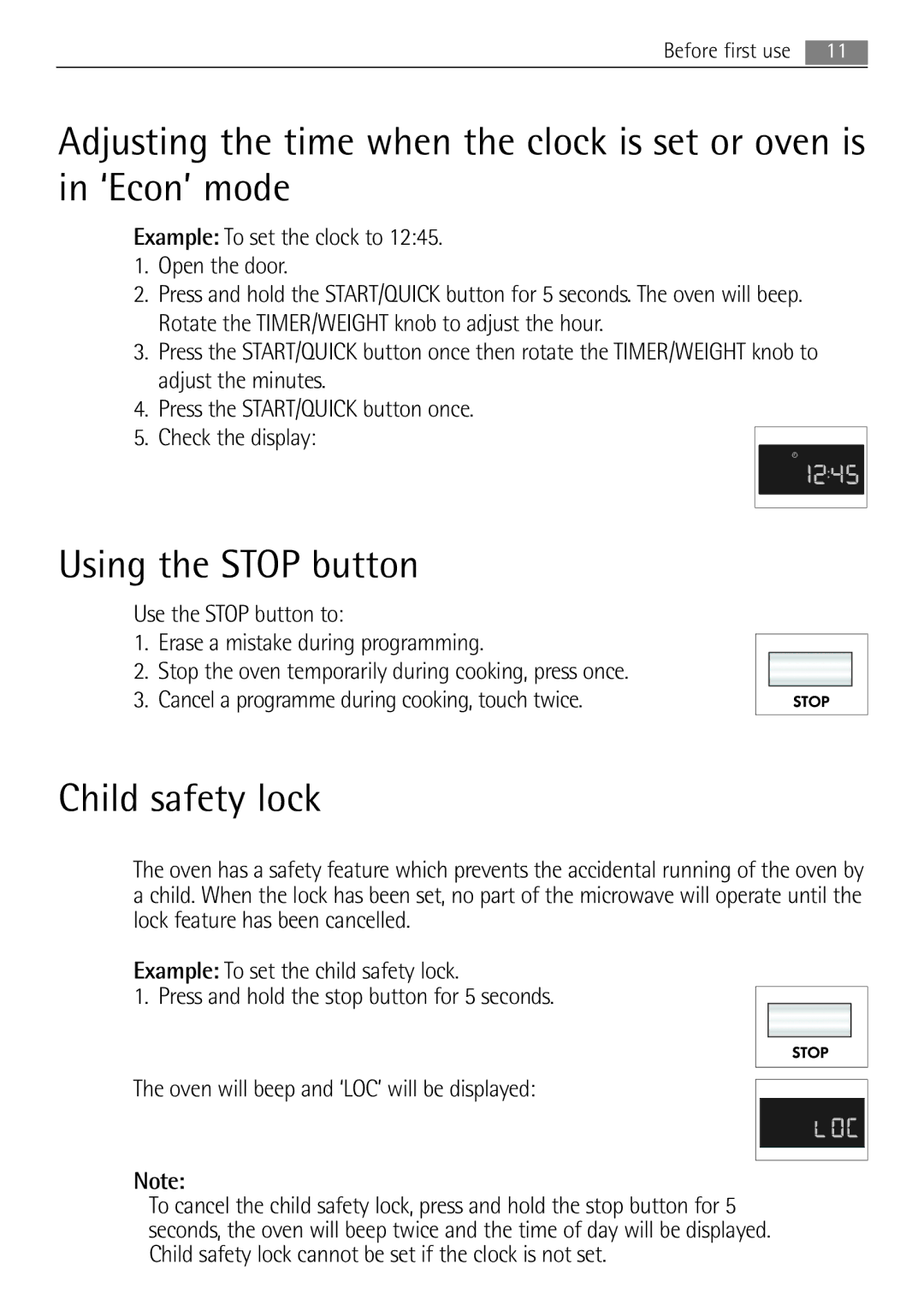Before first use | 11 |
|
|
Adjusting the time when the clock is set or oven is in ‘Econ’ mode
Example: To set the clock to 12:45.
1.Open the door.
2.Press and hold the START/QUICK button for 5 seconds. The oven will beep. Rotate the TIMER/WEIGHT knob to adjust the hour.
3.Press the START/QUICK button once then rotate the TIMER/WEIGHT knob to adjust the minutes.
4.Press the START/QUICK button once.
5.Check the display:
Using the STOP button
Use the STOP button to:
1. Erase a mistake during programming.
2. Stop the oven temporarily during cooking, press once.
3. Cancel a programme during cooking, touch twice.
Child safety lock
The oven has a safety feature which prevents the accidental running of the oven by a child. When the lock has been set, no part of the microwave will operate until the lock feature has been cancelled.
Example: To set the child safety lock.
1.Press and hold the stop button for 5 seconds.
The oven will beep and ‘LOC’ will be displayed:
Note:
•To cancel the child safety lock, press and hold the stop button for 5 seconds, the oven will beep twice and the time of day will be displayed.