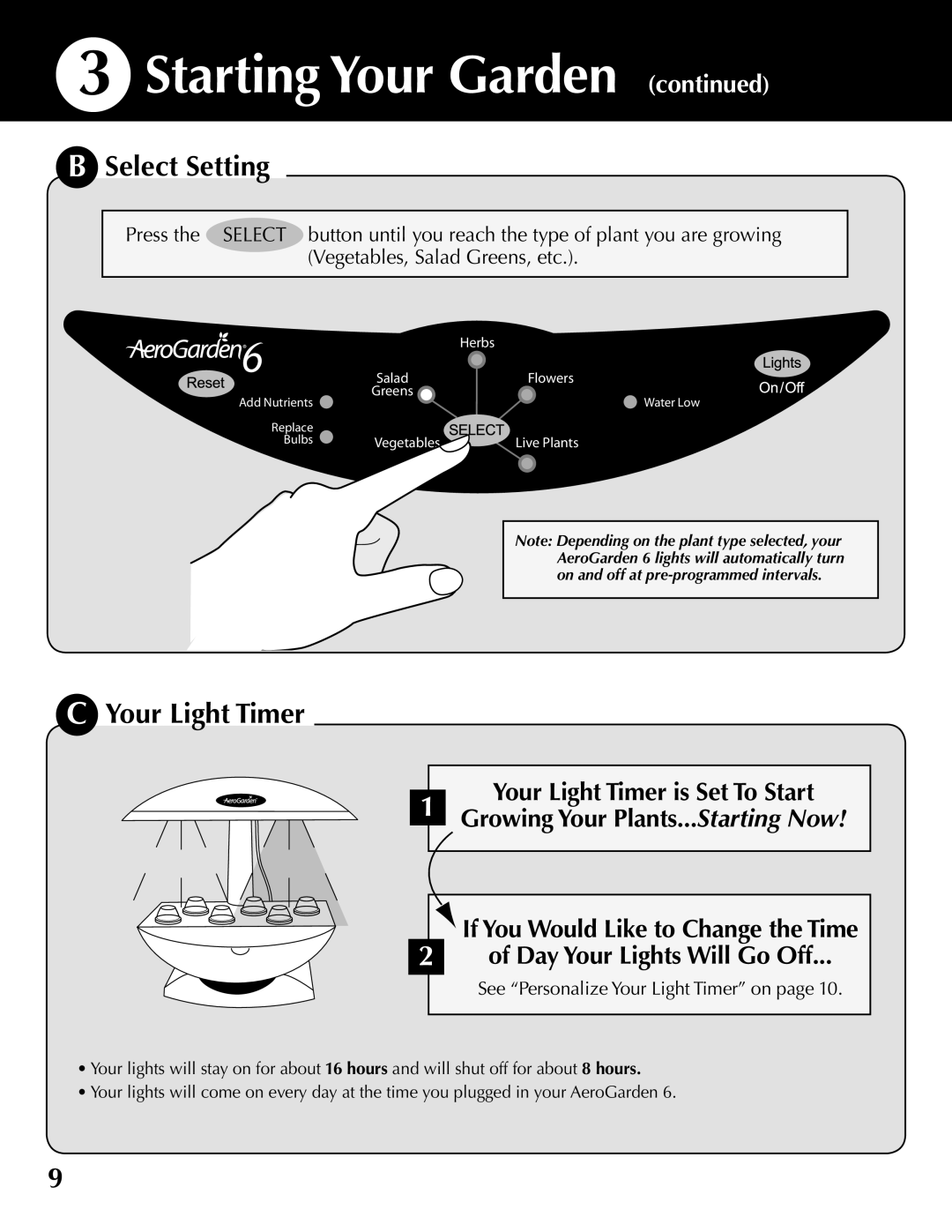100610-SLR, 100610-BLK, 100610-WHT specifications
The AeroGarden 100610 series, available in various colors such as Silver (SLR), Black (BLK), and White (WHT), revolutionizes home gardening with its innovative hydroponic technology. Designed for both novice and seasoned gardeners, this compact indoor garden allows users to grow a wide array of fresh herbs, vegetables, and flowers regardless of the season.One of the standout features of the AeroGarden 100610 is its integrated LED grow lights. These full-spectrum lights provide optimal lighting conditions for plant growth, mimicking natural sunlight while consuming minimal electricity. The grow lights are adjustable, ensuring that the plants receive adequate light as they grow taller. This feature not only enhances growth rates but also allows for year-round indoor gardening, irrespective of sunlight availability.
Another remarkable aspect of the AeroGarden 100610 series is its hydroponic system, which efficiently uses water and nutrients to nurture plants. By providing a soil-less growing environment, the system reduces the risk of soil-borne diseases and pests, resulting in healthier plants. The water reservoir is engineered for easy filling and has a capacity sufficient to support multiple plants.
The AeroGarden 100610 models come equipped with a user-friendly control panel that includes an LED display. This panel allows users to monitor and manage growth parameters easily. It provides reminders for water and nutrient additions, ensuring that plants receive the care they need without constant oversight. This technology ensures consistent growth and simplifies the gardening process for all users.
The design of the AeroGarden 100610 emphasizes both aesthetic appeal and practicality. The sleek, modern lines paired with various color options allow it to blend seamlessly with home décor while offering a splash of green to any kitchen or living space. The compact size makes it an ideal choice for apartments and small homes where outdoor gardening is not feasible.
In conclusion, the AeroGarden 100610 series with its Silver, Black, and White color options stands out as an essential tool for urban gardeners. With advanced technologies like LED grow lights, a hydroponic system, and a user-friendly interface, it transforms the way individuals approach growing their own fresh produce. Whether you aspire to cultivate basil for your pasta dishes or vibrant flowers for decoration, this indoor garden makes it easier and more enjoyable than ever.