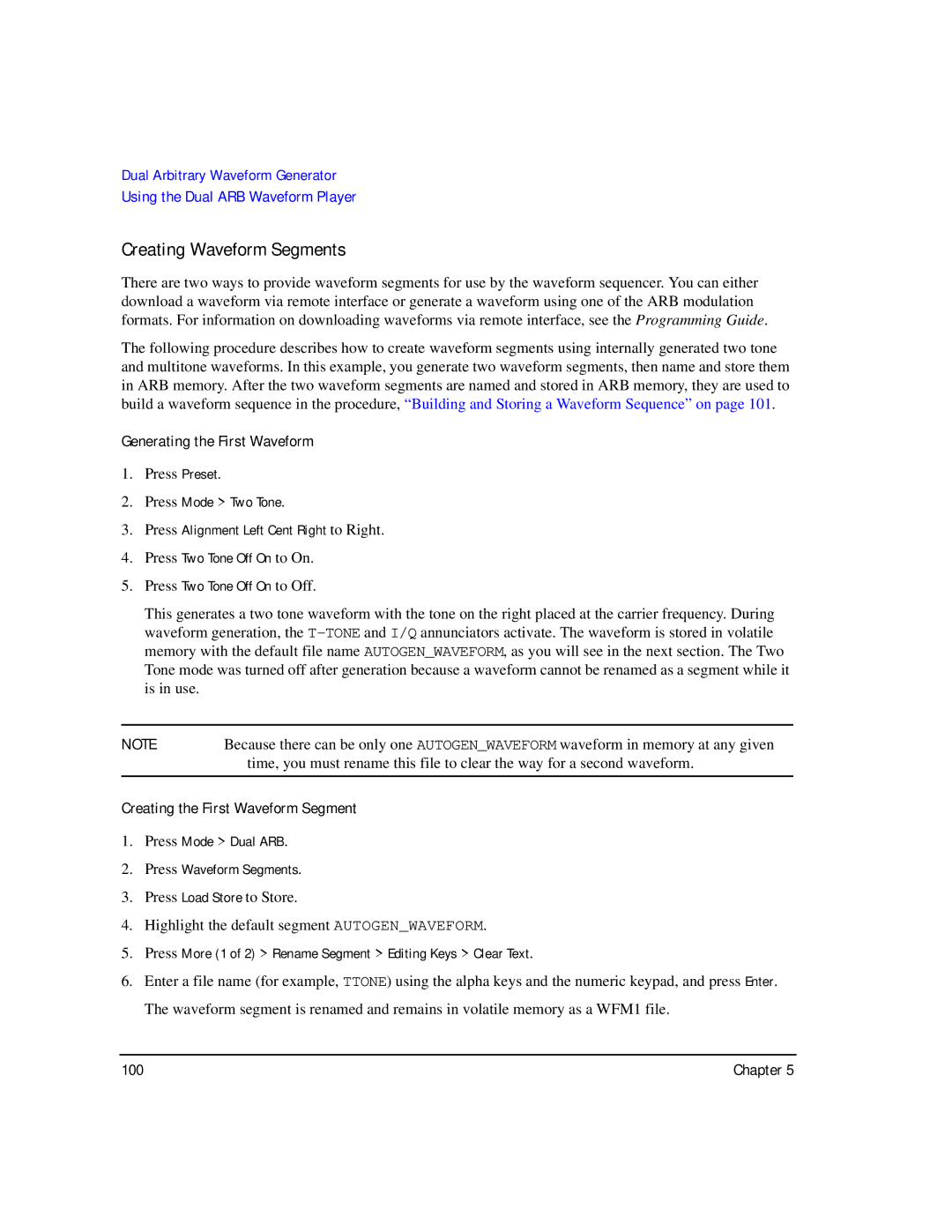E8267C PSG, E8247C PSG CW, E8257C PSG specifications
Agilent Technologies, a leading provider of electronic test and measurement equipment, offers a range of signal generators that are pivotal in various applications, including telecommunications, aerospace, and research. Among their top-tier offerings are the E8257C PSG, E8247C PSG CW, and E8267C PSG. These signal generators are known for their exceptional performance, flexibility, and cutting-edge technologies.The E8257C PSG is a high-performance microwave signal generator capable of generating signals from 10 MHz to 40 GHz. Its versatility makes it ideal for applications such as radar and satellite communications. One of the standout features of the E8257C is its low phase noise and superior output power, which ensure high-quality signal generation. The instrument incorporates advanced digital signal processing technology, allowing users to create complex modulated signals with precision. It also boasts a comprehensive set of modulation formats, including AM, FM, PM, and pulse modulation, making it suitable for diverse testing scenarios.
The E8247C PSG CW is designed specifically for continuous wave (CW) applications, covering frequencies from 500 kHz to 20 GHz. This generator is optimized for high stability and low output noise, making it ideal for applications that require a reliable signal source, such as manufacturing testing and maintenance of communication systems. The E8247C features a compact design and is equipped with an intuitive user interface, allowing quick access to essential functions. Its frequency agility and fast switching capabilities enhance productivity, enabling engineers to optimize their workflow.
The E8267C PSG delivers unparalleled performance in the microwave frequency range of 250 kHz to 70 GHz. It includes advanced modulation capabilities, allowing users to generate complex waveforms with relative ease. The E8267C supports various digital modulation schemes, including QAM, which is crucial for testing modern communication systems. Its high output power and excellent spectral purity make it suitable for both R&D and manufacturing applications. Additionally, the E8267C features built-in functionality for frequency and power sweeps, providing users with extensive testing options.
In summary, Agilent Technologies’ E8257C, E8247C, and E8267C signal generators are integral tools for professionals seeking high performance and versatility in their testing environments. With unique features and advanced technologies, these generators cater to the demands of modern applications, ensuring reliable and accurate signal generation for a wide range of industries. Whether it's for research, development, or manufacturing, these instruments demonstrate Agilent's commitment to delivering top-notch testing solutions.