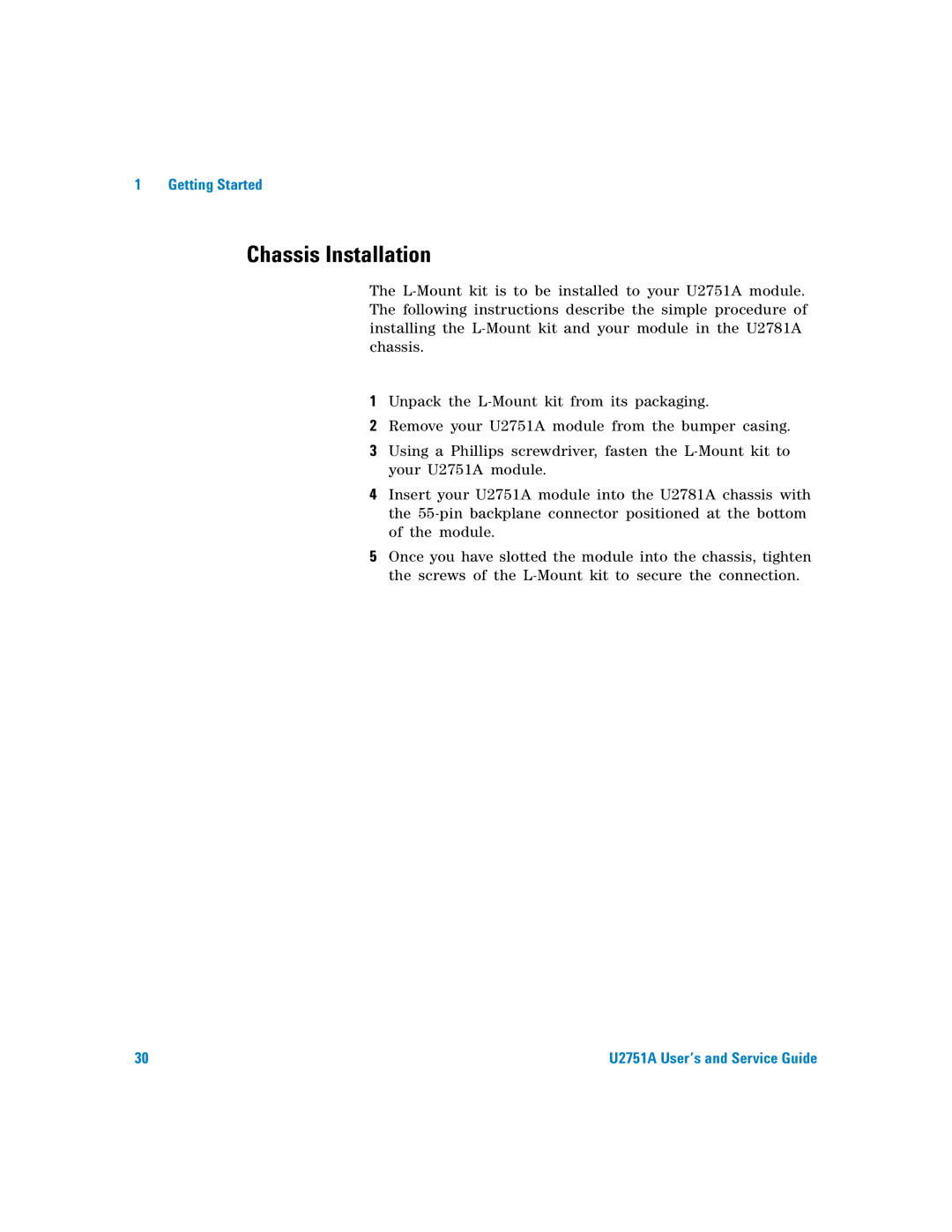1 Getting Started
Chassis Installation
The L-Mount kit is to be installed to your U2751A module. The following instructions describe the simple procedure of installing the L-Mount kit and your module in the U2781A chassis.
1Unpack the L-Mount kit from its packaging.
2Remove your U2751A module from the bumper casing.
3Using a Phillips screwdriver, fasten the L-Mount kit to your U2751A module.
4Insert your U2751A module into the U2781A chassis with the 55-pin backplane connector positioned at the bottom of the module.
5Once you have slotted the module into the chassis, tighten the screws of the L-Mount kit to secure the connection.
30 | U2751A User’s and Service Guide |