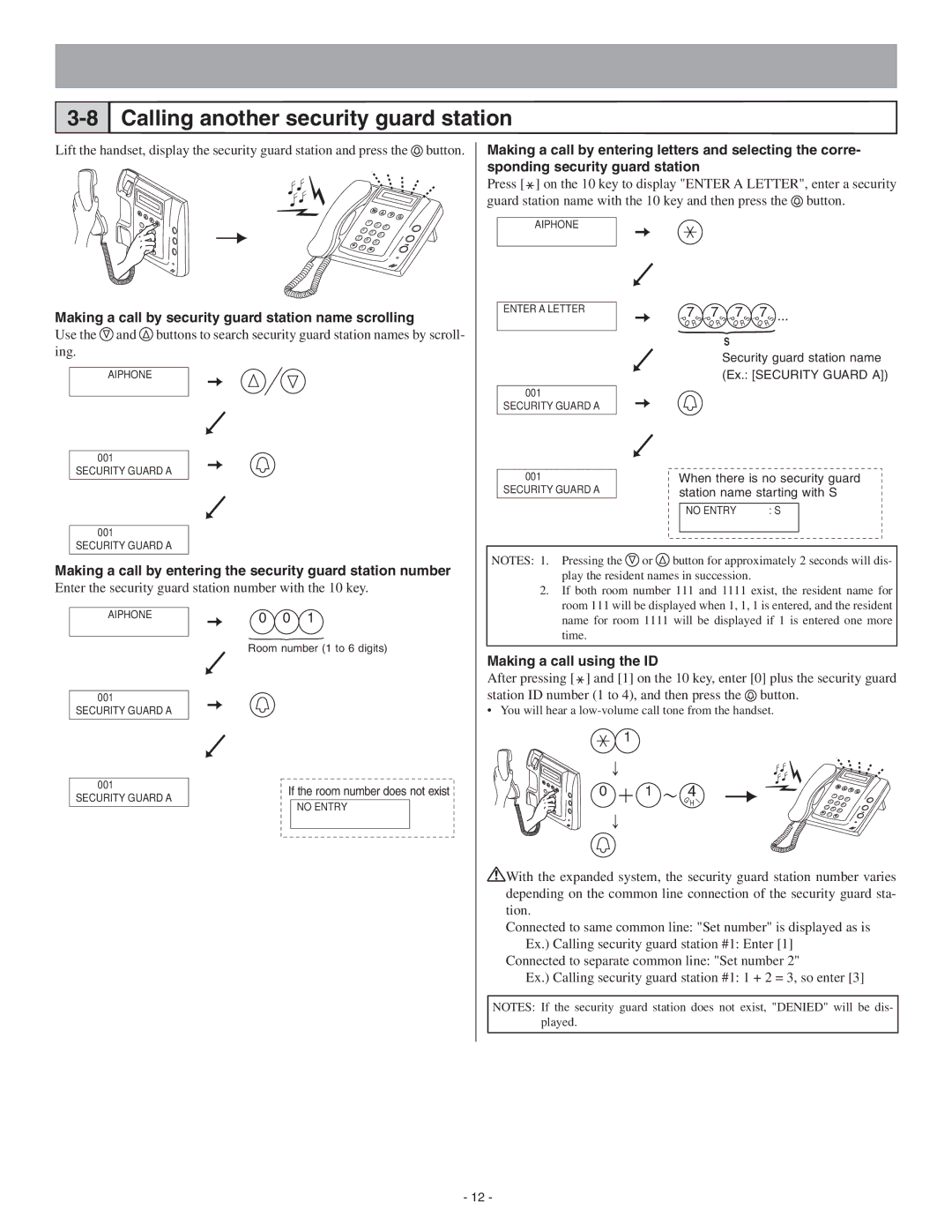Calling another security guard station
Lift the handset, display the security guard station and press the ![]() button.
button.
1 |
|
|
| 1 |
|
|
|
| A2 | D3 | |
| 2B |
|
| B | |
4 | 3 |
| GH4 | E | |
H | 5K | E |
| JK5 | MN6 |
7 |
| 6 | 7 | T8 |
|
QR | 8 | N | Q R |
| |
|
|
| U |
| |
| U | X9Y |
| X9Y |
|
| 0 |
| 0 |
| |
|
|
|
|
Making a call by security guard station name scrolling
Use the ![]() and
and ![]() buttons to search security guard station names by scroll-
buttons to search security guard station names by scroll-
Making a call by entering letters and selecting the corre- sponding security guard station
Press [ ![]() ] on the 10 key to display "ENTER A LETTER", enter a security guard station name with the 10 key and then press the
] on the 10 key to display "ENTER A LETTER", enter a security guard station name with the 10 key and then press the ![]() button.
button.
AIPHONE
ENTER A LETTER |
|
| ||
|
|
| P7 S P7 S P7 S P7 S ... | |
|
|
| ||
|
|
| Q R | Q R Q R Q R |
S
ing.
AIPHONE
001 SECURITY GUARD A
001 SECURITY GUARD A
001 SECURITY GUARD A
001 SECURITY GUARD A
Security guard station name (Ex.: [SECURITY GUARD A])
When there is no security guard station name starting with S
NO ENTRY | : S |
|
|
Making a call by entering the security guard station number
Enter the security guard station number with the 10 key.
AIPHONE | 0 0 1 |
Room部屋番number号(1~6桁)(1 to 6 digits)
001 SECURITY GUARD A
001 | If the room number does not exist | |||
SECURITY GUARD A | ||||
| NO ENTRY |
| ||
|
|
| ||
|
|
|
| |
NOTES: 1. Pressing the ![]() or
or ![]() button for approximately 2 seconds will dis- play the resident names in succession.
button for approximately 2 seconds will dis- play the resident names in succession.
2.If both room number 111 and 1111 exist, the resident name for room 111 will be displayed when 1, 1, 1 is entered, and the resident name for room 1111 will be displayed if 1 is entered one more time.
Making a call using the ID
After pressing [ ![]() ] and [1] on the 10 key, enter [0] plus the security guard station ID number (1 to 4), and then press the
] and [1] on the 10 key, enter [0] plus the security guard station ID number (1 to 4), and then press the ![]() button.
button.
•You will hear a low-volume call tone from the handset.
![]() 1
1
4 | 5 | 3 | 0 | 1 | 4 |
| 1 | 2 | 3 | |
1 | 2 |
|
|
|
|
|
|
|
|
|
|
|
|
|
|
|
|
|
|
| |
7 | 8 | 6 |
|
| G | H I |
| 4 | 5 | 6 |
| 9 |
|
|
| 7 | 8 | ||||
| 0 |
|
|
|
|
|
| 9 |
| |
|
|
|
|
|
|
|
| 0 |
|
|
![]() With the expanded system, the security guard station number varies depending on the common line connection of the security guard sta- tion.
With the expanded system, the security guard station number varies depending on the common line connection of the security guard sta- tion.
Connected to same common line: "Set number" is displayed as is Ex.) Calling security guard station #1: Enter [1]
Connected to separate common line: "Set number 2"
Ex.) Calling security guard station #1: 1 + 2 = 3, so enter [3]
NOTES: If the security guard station does not exist, "DENIED" will be dis- played.
- 12 -