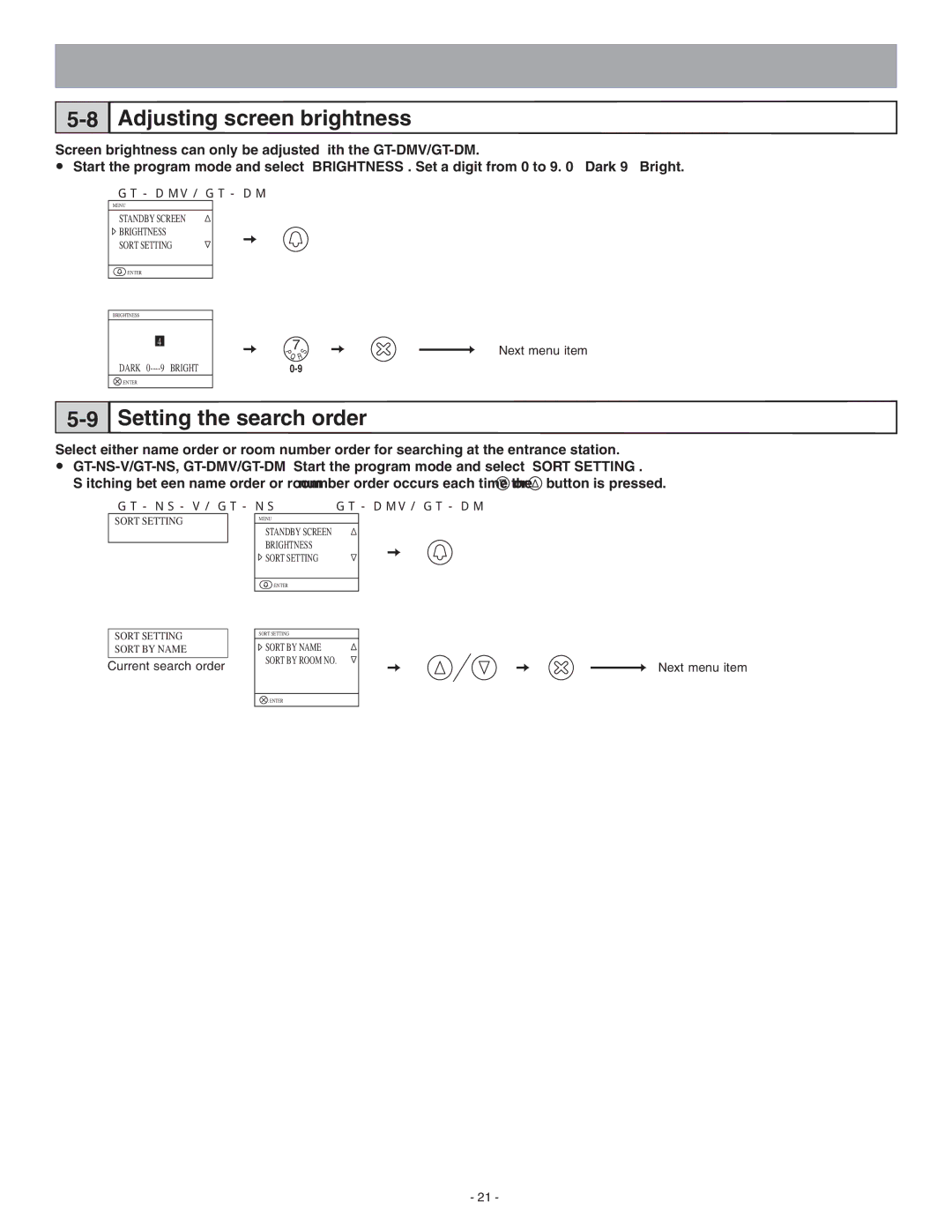5-8 Adjusting screen brightness
Screen brightness can only be adjusted with the
●Start the program mode and select "BRIGHTNESS". Set a digit from 0 to 9. 0 = Dark 9 = Bright.
MENU
STANDBY SCREEN ![]() BRIGHTNESS
BRIGHTNESS
SORT SETTING
![]() :ENTER
:ENTER
BRIGHTNESS
DARK
![]() :ENTER
:ENTER
P7 | S | |
Q R | ||
|
Next menu item
Setting the search order
Select either name order or room number order for searching at the entrance station.
●
Switching between name order or room number order occurs each time the ![]() or
or ![]() button is pressed.
button is pressed.
SORT SETTING
MENU
STANDBY SCREEN BRIGHTNESS ![]() SORT SETTING
SORT SETTING
![]() :ENTER
:ENTER
SORT SETTING
SORT BY NAME
Current search order
SORT SETTING
![]() SORT BY NAME SORT BY ROOM NO.
SORT BY NAME SORT BY ROOM NO.
Next menu item
![]() :ENTER
:ENTER
- 21 -