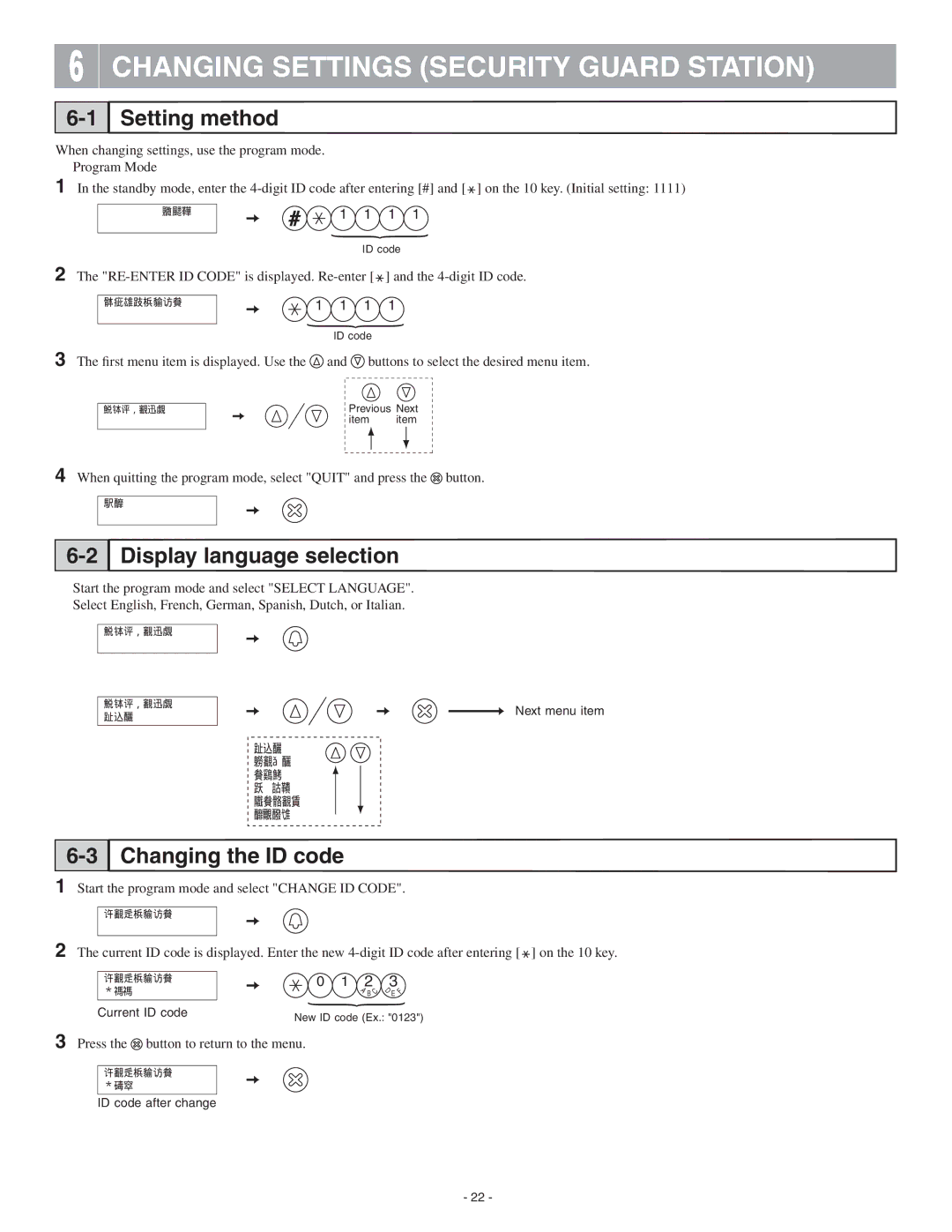6
CHANGING SETTINGS (SECURITY GUARD STATION)
Setting method
When changing settings, use the program mode.
●Program Mode
1In the standby mode, enter the ![]() ] on the 10 key. (Initial setting: 1111)
] on the 10 key. (Initial setting: 1111)
AIPHONE | 1 1 1 1 |
ID code
2The ![]() ] and the
] and the
1 1 1 1
ID code
3The first menu item is displayed. Use the ![]() and
and ![]() buttons to select the desired menu item.
buttons to select the desired menu item.
SELECT LANGUAGE
Previous Next
item item
4When quitting the program mode, select "QUIT" and press the ![]() button.
button.
QUIT
Display language selection
●Start the program mode and select "SELECT LANGUAGE". Select English, French, German, Spanish, Dutch, or Italian.
SELECT LANGUAGE
SELECT LANGUAGE ENGLISH
Next menu item
ENGLISH
FRANÇAIS
DEUTSCH
ESPAÑOL
NEDERLANDS
ITALIANO
Changing the ID code
1Start the program mode and select "CHANGE ID CODE".
CHANGE ID CODE
2 The current ID code is displayed. Enter the new ![]() ] on the 10 key.
] on the 10 key.
CHANGE ID CODE *1111
0 1 2 3
A | B C | D | E F |
|
|
Current ID code | New ID code (Ex.: "0123") |
|
3Press the  button to return to the menu.
button to return to the menu.
CHANGE ID CODE *0123
ID code after change
- 22 -