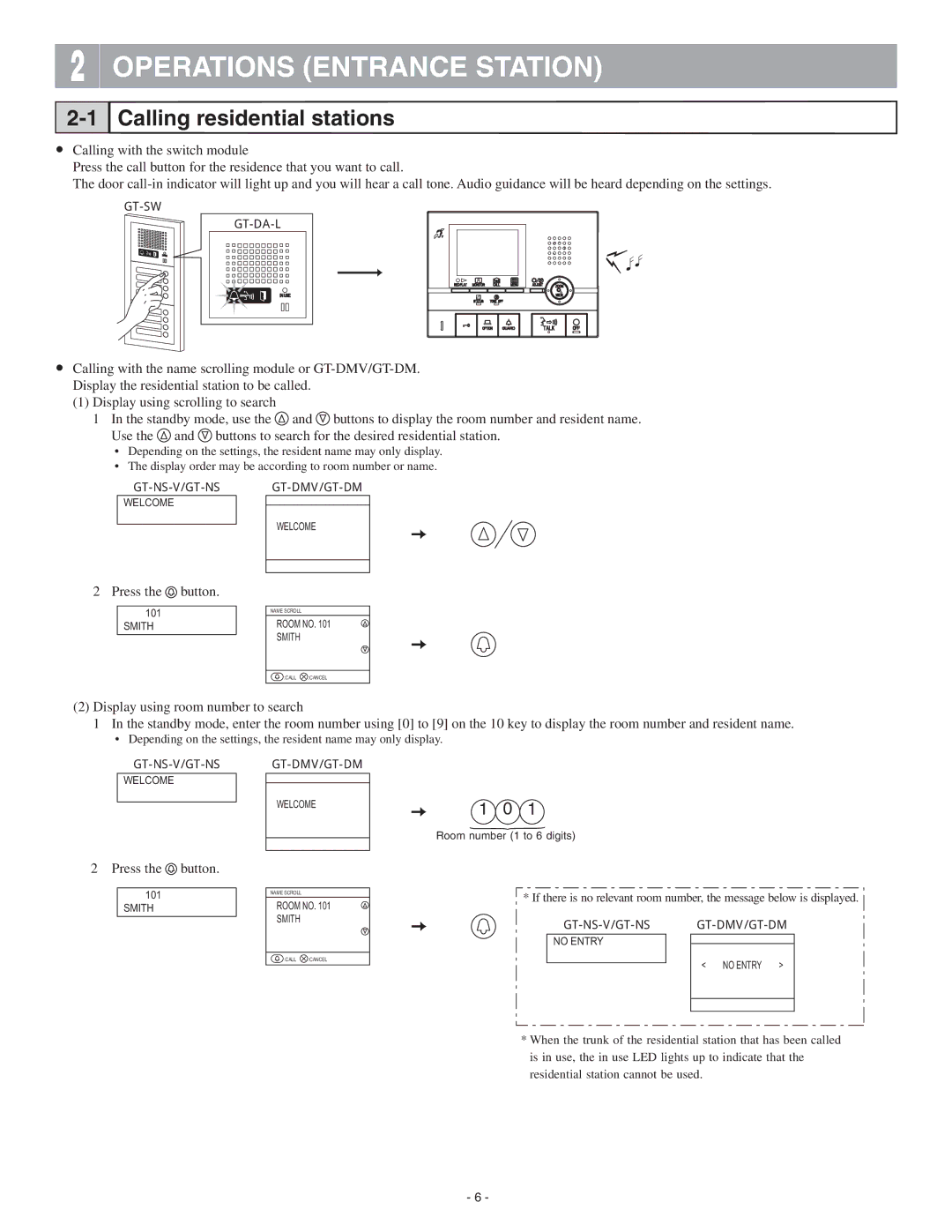2
OPERATIONS (ENTRANCE STATION)
Calling residential stations
●Calling with the switch module
Press the call button for the residence that you want to call.
The door
●Calling with the name scrolling module or
(1)Display using scrolling to search
1 In the standby mode, use the ![]() and
and ![]() buttons to display the room number and resident name.
buttons to display the room number and resident name.
Use the ![]() and
and ![]() buttons to search for the desired residential station.
buttons to search for the desired residential station.
•Depending on the settings, the resident name may only display.
•The display order may be according to room number or name.
WELCOME
WELCOME
2 Press the  button.
button.
101 SMITH
NAME SCROLL
ROOM NO. 101
SMITH
![]() :CALL
:CALL ![]() :CANCEL
:CANCEL
(2)Display using room number to search
1 In the standby mode, enter the room number using [0] to [9] on the 10 key to display the room number and resident name.
•Depending on the settings, the resident name may only display.
WELCOME
WELCOME
1 0 1
Room number (1 to 6 digits)
2 Press the ![]() button.
button.
101 SMITH
NAME SCROLL
ROOM NO. 101
SMITH
![]() :CALL
:CALL ![]() :CANCEL
:CANCEL
* If there is no relevant room number, the message below is displayed.
NO ENTRY
< NO ENTRY >
*When the trunk of the residential station that has been called is in use, the in use LED lights up to indicate that the residential station cannot be used.
- 6 -