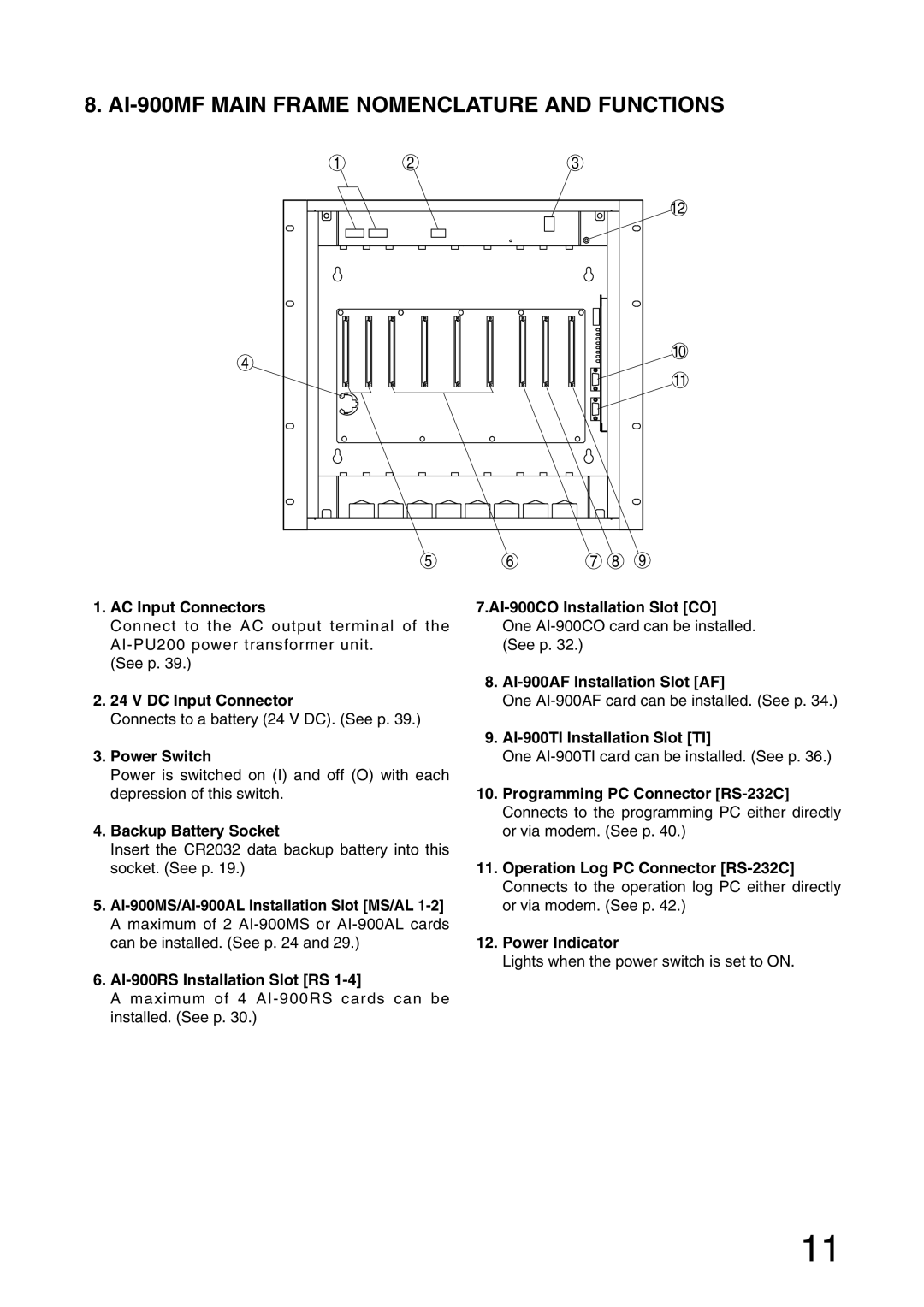8. AI-900MF MAIN FRAME NOMENCLATURE AND FUNCTIONS
4
1 | 2 |
| 3 |
|
|
|
|
|
|
| 12 |
|
|
|
|
| 10 |
|
|
|
|
| 11 |
| 5 | 6 | 7 | 8 | 9 |
1.AC Input Connectors
Connect to the AC output terminal of the
(See p. 39.)
2.24 V DC Input Connector
Connects to a battery (24 V DC). (See p. 39.)
3.Power Switch
Power is switched on (I) and off (O) with each depression of this switch.
4.Backup Battery Socket
Insert the CR2032 data backup battery into this socket. (See p. 19.)
5.
6.
A maximum of 4
8.
One
9.
One
10.Programming PC Connector
11.Operation Log PC Connector
12.Power Indicator
Lights when the power switch is set to ON.
11