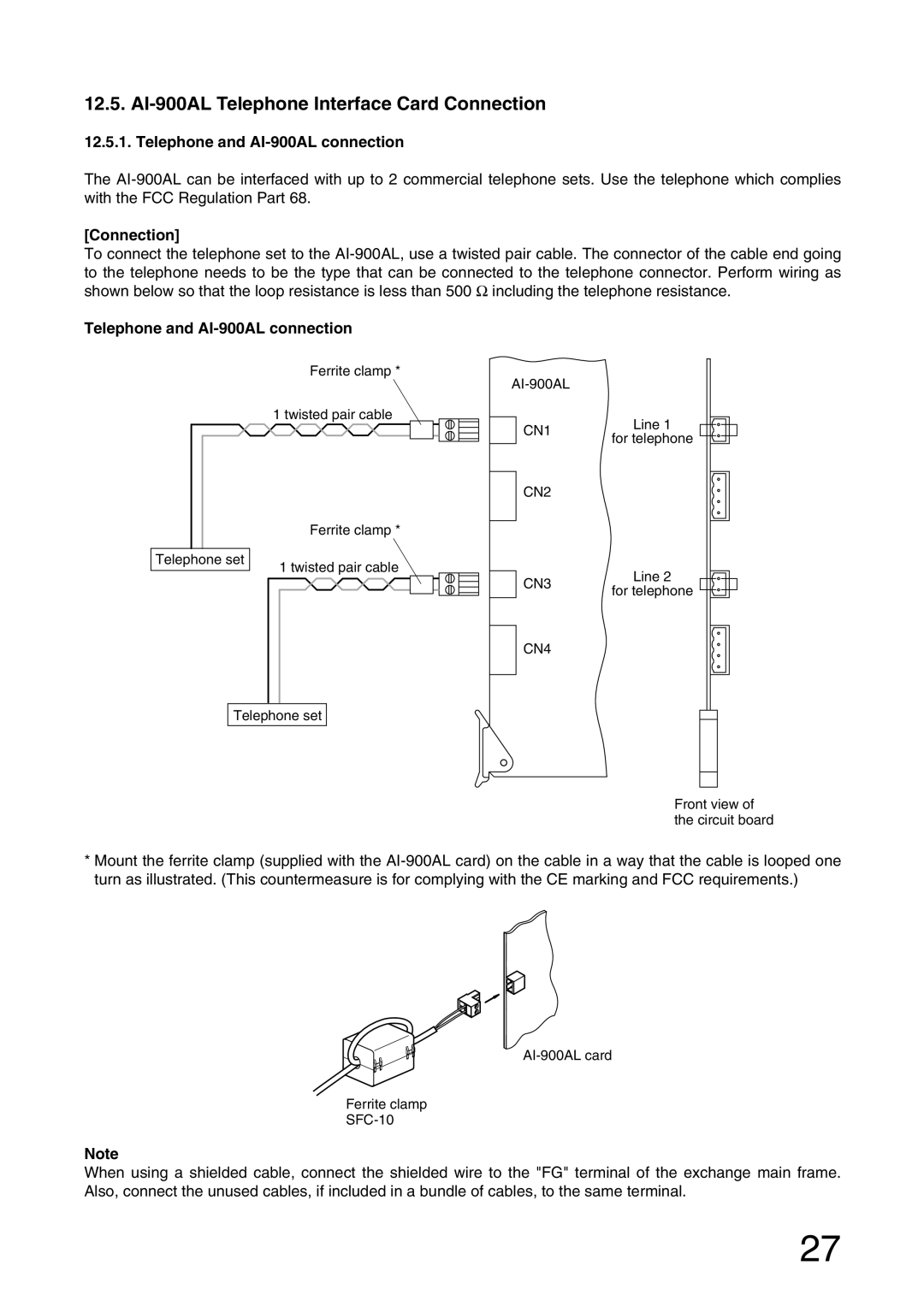12.5. AI-900AL Telephone Interface Card Connection
12.5.1. Telephone and AI-900AL connection
The
[Connection]
To connect the telephone set to the
Telephone and
Ferrite clamp *
|
| |
| 1 twisted pair cable | Line 1 |
| CN1 | |
| for telephone | |
|
| |
| CN2 |
|
| Ferrite clamp * |
|
Telephone set | 1 twisted pair cable |
|
| Line 2 | |
| CN3 | |
| for telephone | |
|
| |
| CN4 |
|
Telephone set |
| |
Front view of the circuit board
*Mount the ferrite clamp (supplied with the
Ferrite clamp
Note
When using a shielded cable, connect the shielded wire to the "FG" terminal of the exchange main frame. Also, connect the unused cables, if included in a bundle of cables, to the same terminal.
27